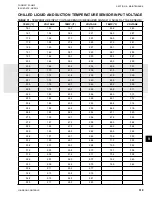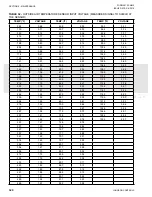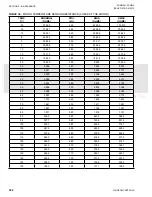JOHNSON CONTROLS
327
SECTION 9 - MAINTENANCE
FORM 201.23-NM2
ISSUE DATE: 3/9/2015
9
Printer Cables
Printer cables should be shielded coaxial, #18AWG,
stranded wire cables, not to exceed 50’ in length. On
long cable runs or whenever permanent installation is
required, the shield of the coax should be tied to the
chassis ground at the chiller only, not at the printer.
Printer Setup
The following information may be useful for quick
set up of a printer. Specific printer manuals should
be utilized, if problems occur, since functions often
change as new versions of printers are introduced with
enhancements requiring control code, signal program-
ming, and wiring changes.
Okidata 184
Control Board Switch Settings
SW1 – ON: Unslashed 0
2 – OFF: Unslashed 0
3 – OFF: Unslashed 0
4 – OFF: Form Length 11 in.
5 – ON: Form Length 11 in.
6 – OFF: Auto Line feed OFF
7 – ON: 8 bit data
8 – OFF: Enable front panel
With Super Speed Serial Board
SW1-1 – ON: Odd or even parity
1-2 – ON: No parity
1-3 – ON: 8 bit data
1-4 – ON: Protocol ready/busy
1-5 – ON: Test select
1-6 – ON: Print mode
1-7 – OFF: SDD(-) pin 11
1-8 – ON: SDD(-) pin 11
2-1 – ON: 1200 baud
2-2 – ON: 1200 baud
2-3 – OFF: 1200 baud
2-4 – OFF: DSR active
2-5 – ON: Buffer threshold 32 bytes
2-6 – ON: Busy signal 200ms
2-7 – ON: DTR space after power on
2-8 – not used
With High Speed Serial Board
SW1 – OFF: (-) Low when busy
2 – OFF: 1200 baud
3 – OFF: 1200 baud
4 – ON: 1200 baud
5 – not used
6 – OFF: no parity
7 – OFF: Pin 20 and pin 11 act as busy line
Weigh-tronix IMP 24 Model 2600
SW1 – OFF: 1200 baud
2 – ON: 1200 baud
Seiko
DipSW1-1 – OFF: Input -Serial
1-2 – ON: Printing speed high
1-3 – ON: Auto loading - ON
1-4 – OFF: Auto LF - OFFF
1-5 – ON: Setting Command - Enable
1-6 – OFF: Printing density - 100%
1-7 – ON: Printing density - 100%
1-8 – ON: Printing density - 100%
DipSW2-1 – ON: Printing Columns - 40
2-2 – ON: User Font Back-up - ON
2-3 – ON: Character Select - normal
2-4 – OFF: Zero - slash
2-5 – ON: International character set-
American
2-6 – ON: International character set -
American
2-7 – ON: International character set -
American
2-8 – OFF: International character set –
American
DipSW3-1 – ON: Data length - bits
3-2 – ON: Parity Setting - no
3-3 – ON: Parity condition - odd
3-4 – ON: Busy control – H/W busy
3-5 – ON: Baud rate select - 1200
3-6 – OFF: Baud rate select - 1200
3-7 – ON: Baud rate select - 1200
3-8 – OFF: Baud rate select - 1200
Содержание YCIV0157
Страница 18: ...JOHNSON CONTROLS 18 FORM 201 23 NM2 ISSUE DATE 3 9 2015 SAFETY SYMBOLS THIS PAGE INTENTIONALLY LEFT BLANK ...
Страница 38: ...JOHNSON CONTROLS 38 FORM 201 23 NM2 ISSUE DATE 3 9 2015 THIS PAGE INTENTIONALLY LEFT BLANK ...
Страница 42: ...JOHNSON CONTROLS 42 FORM 201 23 NM2 ISSUE DATE 3 9 2015 THIS PAGE INTENTIONALLY LEFT BLANK ...
Страница 50: ...JOHNSON CONTROLS 50 FORM 201 23 NM2 ISSUE DATE 3 9 2015 THIS PAGE INTENTIONALLY LEFT BLANK ...
Страница 104: ...JOHNSON CONTROLS 104 FORM 201 23 NM2 ISSUE DATE 3 9 2015 SECTION 6 TECHNICAL DATA Panel Layout 2 Compressor Models ...
Страница 105: ...JOHNSON CONTROLS 105 SECTION 6 TECHNICAL DATA FORM 201 23 NM2 ISSUE DATE 3 9 2015 THIS PAGE INTENTIONALLY LEFT BLANK ...
Страница 115: ...JOHNSON CONTROLS 115 SECTION 6 TECHNICAL DATA FORM 201 23 NM2 ISSUE DATE 3 9 2015 THIS PAGE INTENTIONALLY LEFT BLANK ...
Страница 119: ...JOHNSON CONTROLS 119 SECTION 6 TECHNICAL DATA FORM 201 23 NM2 ISSUE DATE 3 9 2015 THIS PAGE INTENTIONALLY LEFT BLANK ...
Страница 333: ...JOHNSON CONTROLS 333 FORM 201 23 NM2 ISSUE DATE 3 9 2015 NOTES ...