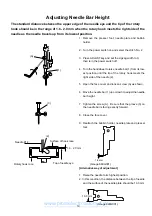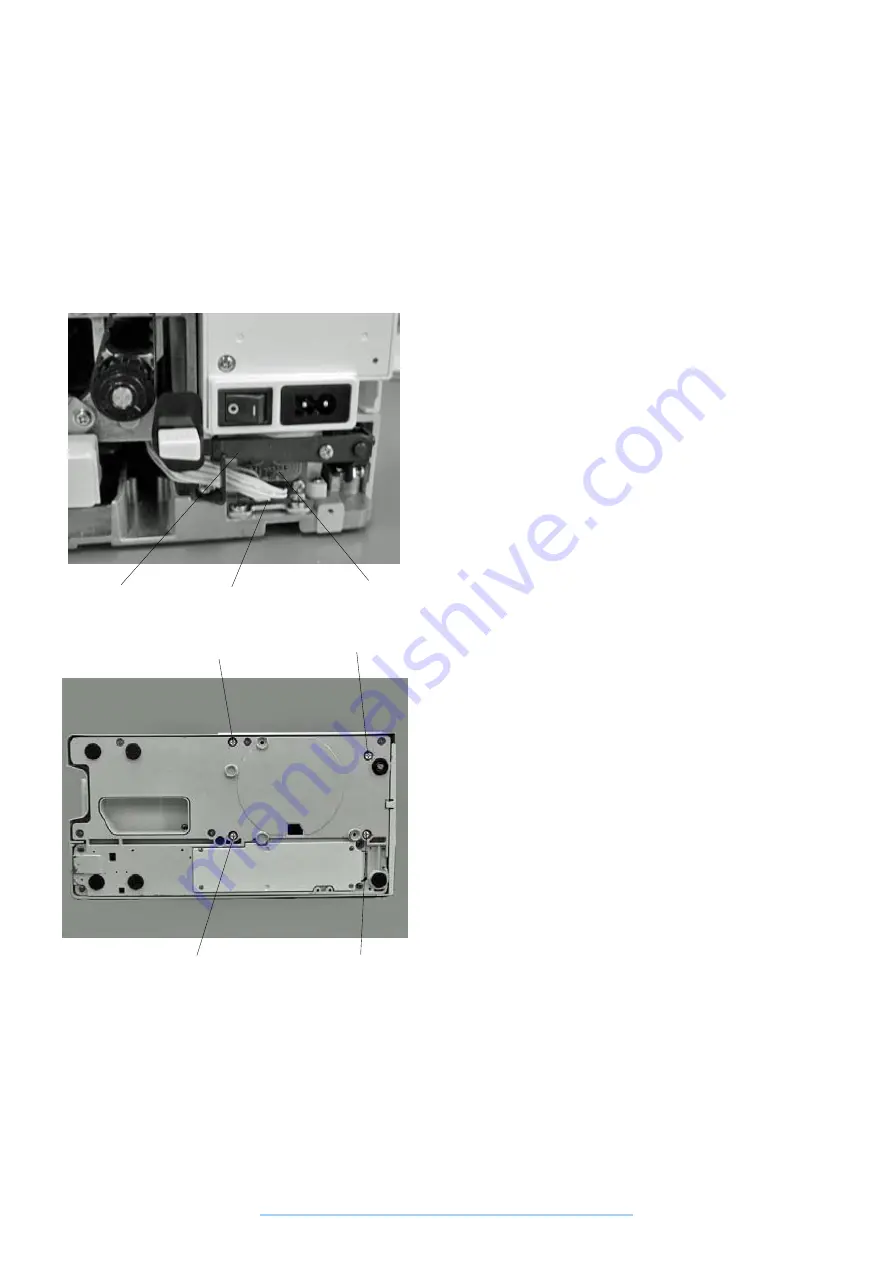
MC 11000
Changing External Parts (4)
Replacing the base
To remove:
1. Remove the extension table.
2. Remove the belt cover.
3. Disconnect the connector (1) from printed circuit board
S1 (2).
4. Remove the screws (A) and (B) and remove the base.
When removing the base, push the machine body away
from you. (Do not pull the base toward you.)
To attach:
5. Tighten the 4 screws (A) and (B) slightly.
6.
Attach the extension table.
7. Match the extension table, base and free arm position
and tighten the screw (B).
8. Tighten the remaining screws (A).
9. Insert the connector to the printed circuit board S1 from
opening between the releasing arm (3) and machine
body.
10. Attach the belt cover.
(1)
(2)
(A)
(A)
(A)
(B)
(3)
4
www.promelectroavtomat.ru