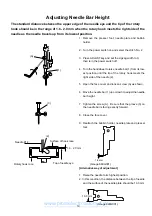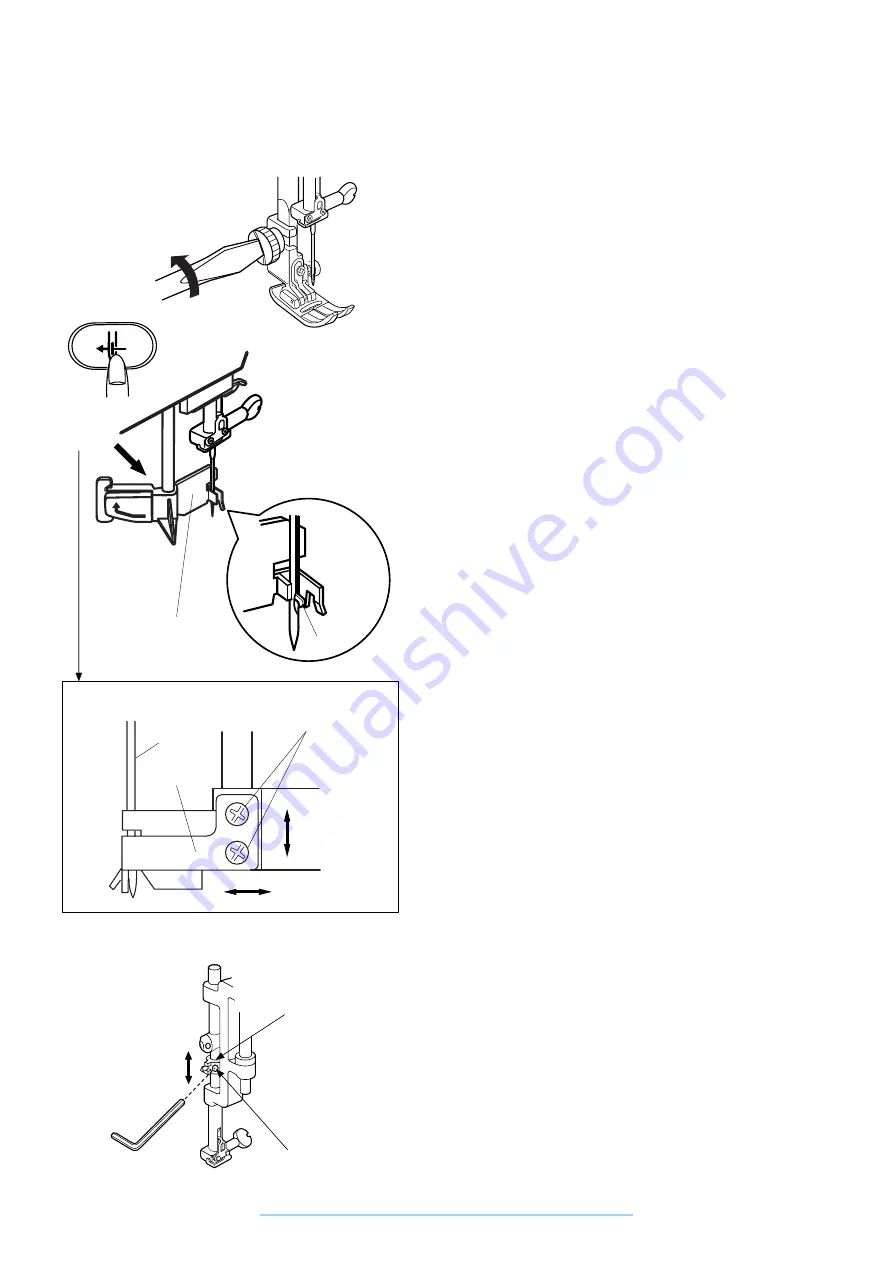
MC 11000
(A)
(B)
Replacing and Adjusting Threader Plate
If the hook on the threader plate is damaged, replace it as follows.
To replace:
1. Remove the foot holder.
2. Turn the power switch on. Raise the needle by press-
ing the needle up/down button.
3. Lower the threader by pushing the threader button (1).
4. Turn power switch off.
5. Loosen the 2 screws (A) and replace the threader plate
(2).
To adjust:
1. If threader hook (3) thrusts or hits against either the
left or right edge of the needle eye: Loosen the 2
screws (A) and adjust the position of the threader
plate (2).
2. If the threader hook (3) thrusts against either the top
or bottom edge of the needle eye, or misses the
needle eye, open the face cover and loosen the
screw (B). Move the threader position adjusting
holder (4) up or down to adjust the hook position.
(1)
(2)
(3)
(2)
(4)
VIEW-X
VIEW-X
Needle
28
www.promelectroavtomat.ru