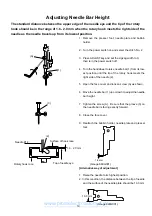MC 11000
SET
Main
Slave
DC1
Foot UD
OK
H
(A)
(1)
Adjusting Presser Foot Lifter Sensor
To adjust the presser foot sensor
1. Set up the machine in Adjust Mode. Turn the power
switch on while pressing the Start/Stop button and
the reverse button at the same time. (Keep pressing
both buttons until LCD screen shows the adjusting
window.)
2. Press the Foot UD key on the touch panel.
3. Remove the top cover.
4. Loosen the screw (A) and adjust switch fixing plate
(1) so that the screen shows “H” when the presser
foot is raised and screen shows “L” when the presser
foot is lowered, then tighten the screw (A).
5 Press the X key and turn the power switch off.
6 Attach the top cover.
* Turn the power switch on and check if the sensor
works properly when the stitch No.16 is selected.
(2)
(3)
32
www.promelectroavtomat.ru