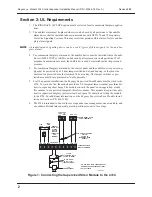Regency
®
Model 4724 Control Expander Installation Manual (P/N 150596-02, Rev. A)
Revised 8/98
6
3.3 Model 4181 X-10 Power Line Control Module
NOTE
The Model 4181 and the X-10 Modules are for supplementary use only and are not UL Listed
as control unit accessories.
3.3.1
Installation
The optional Model 4181 X-10 Power Line Interface provides remote and automatic control of
lighting and appliances in an installation. When X-10 Modules are used with the 4724, the con-
trol panel can provide automatic control based on internal status and key commands. The 4181
(PL513) allows the 4724 to support up to 32 of the X-10 Modules. The 4181 also provides the
4724 with power line synchronized real time.
Plug the Model 4181 into a 120 VAC, 60 Hz wall outlet to the panel. Use a 4-wire Modular
Phone Cable (P/N 130071, supplied) to connect the 4181 to the modular jack (P5) on the 4724,
as shown in Figure 3. The maximum length of the cable is 20 feet. The 4181 is optically iso-
lated from the power line.
WARNING!
The modular connectors on both the 4724/4724-2 and the 4181 must NOT
be connected to a phone line or anything other than each other. The X-10
Modules can be distributed throughout the building.
To install the X-10 Modules, plug them into outlets close to the appliances you want them to
control.
Figure 3: Model 4181 Connections
THE 4181 LED IS NORMALLY ON WHEN
POWER IS APPLIED. THE LED FLASHES
DURING TRANSMISSION.
MODEL 4181
(PL513)
POWERLINE
INTERFACE
MODULAR CABLE
MODEL 4720
8457G14A.DSF
WARNING!
DO NOT CONNECT
P5 TO A PHONE LINE.
P5
MODEL 4724/4724-2