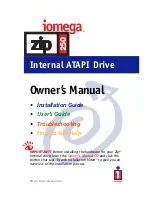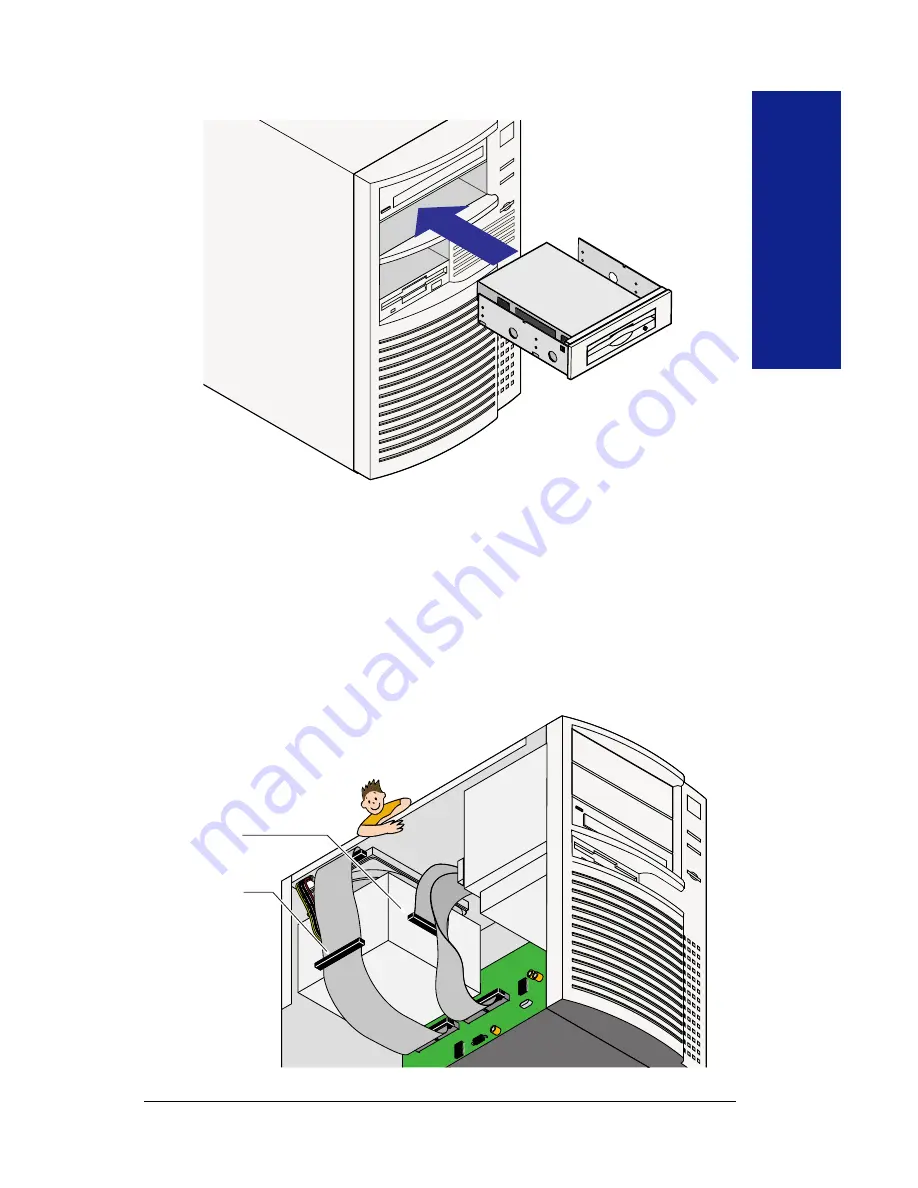
13
Installation
Guide
Slide the Zip
®
drive into the drive bay.
M
NOTE:
If it makes it easier to connect cables on your computer,
you can secure the Zip
®
drive in the drive bay now. (See step 9 for
instructions on securing the drive.)
M
Remove the IDE Interface cable that is
currently connected to your CD drive.
Find the flat, wide cable connected to the back of the CD drive. Note the
side of the cable with the red stripe or PIN 1 indicator and disconnect the
cable from the motherboard and the CD drive and set it aside.
Existing IDE
Data Cable
From CD drive
Existing IDE
Data Cable
From Hard Drive
4
5