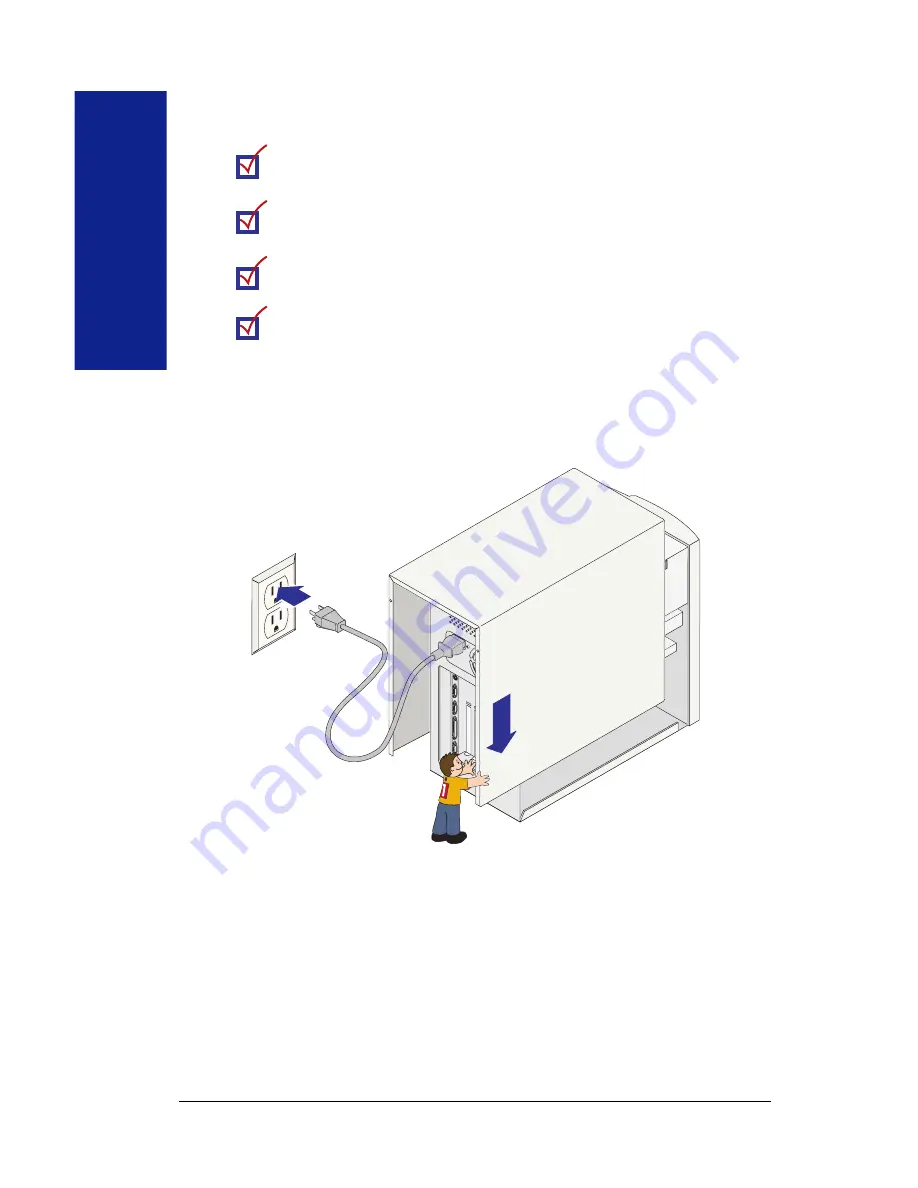
22
Installation
Guide
Check the following items before replacing the
computer cover:
PIN 1 on the IDE interface cable matches the PIN 1 connector on
your Zip
®
Internal drive and the motherboard.
The IDE interface cable is securely connected to all pins on your Zip
®
drive.
An internal power supply cable from the computer has been connected
to your Zip
®
drive.
Your Zip
®
drive has been securely mounted to your computer.
Check all connections, arrange the cables to
fit under the cover, and replace the computer
cover
.
Reconnect power cord, turn ON power switch,
and wait for the operating system to load.
Turn to the next page for instructions on
installing the Zip
®
ATAPI driver and the
IomegaWare
™
software.
10
11
12
13
































