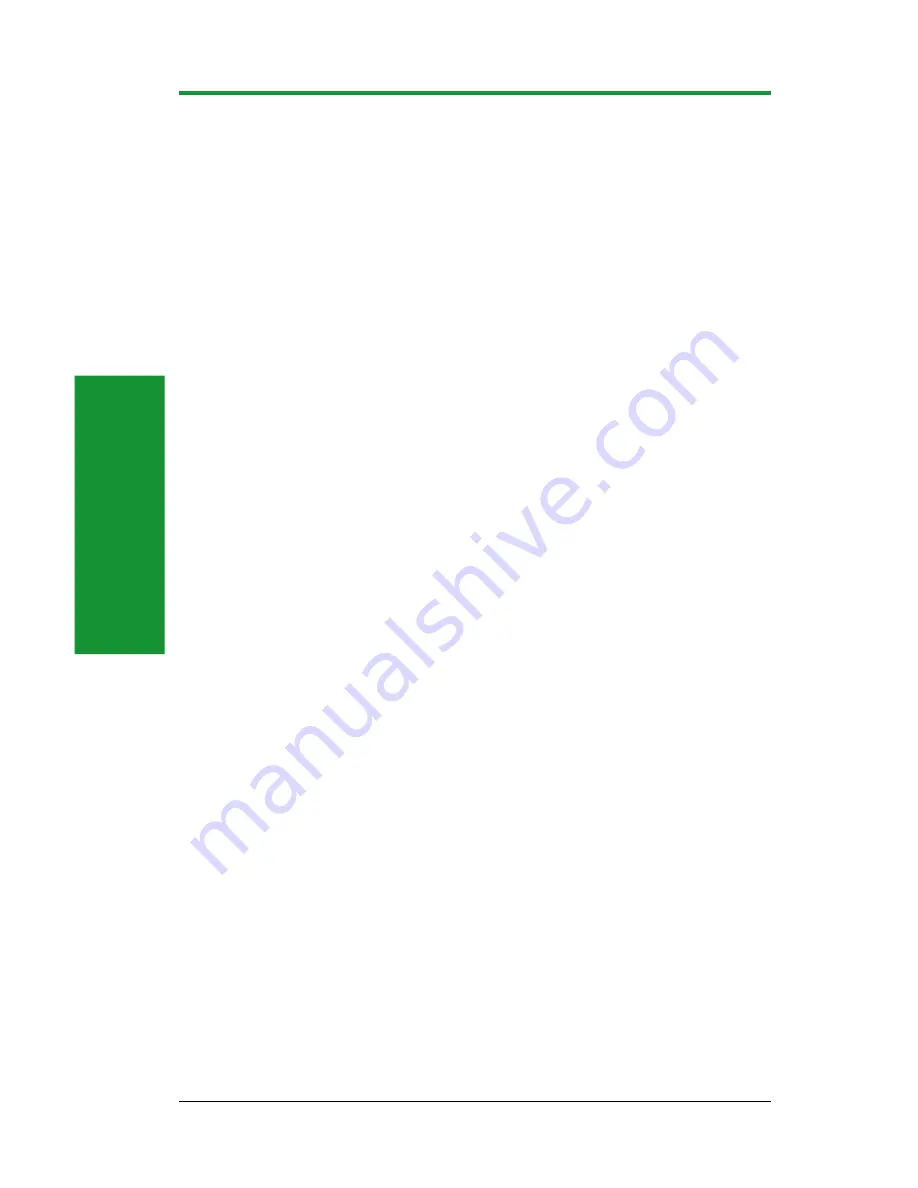
36
User’
s Guide
Understanding IDE/ATAPI Connections
What is IDE?
IDE (Integrated Drive Electronics) is the built-in system a PC computer
uses to connect drives to the computer. You may have also heard it called
ATA (Advanced Technology Attachment)—they mean the same thing.
How IDE Works
There are usually two places on the motherboard for the IDE cables to
connect. These are the primary and secondary IDE channel connections.
The hard drive usually uses the primary connection. The IDE channel
connections are usually located next to each other either end-to-end or one
above the other. They are also generally labeled on the motherboard as “pri
IDE” and “sec IDE” or something similar. If you are unsure of where the
IDE channels for your computer are located, refer to your computer’s
documentation.
The IDE channels can support a maximum of two drives each. If there are
two drives connected to the IDE interface cable, one drive must be
configured as a master and the other as a slave. If only one drive is attached
to the cable, it is configured as a master.
What is ATAPI?
IDE (ATA) was originally designed for hard disks only, not removable
devices such as Zip
®
drives, CD drives and tape drives. ATAPI, which
stands for Advanced Technology Attachment Packet Interface, is designed
to bridge this gap and support removable drives. ATAPI devices use your
IDE channel to communicate with the computer.
Jumper Settings
The jumper is the small plastic piece that surrounds two pins and can be
removed and placed in different locations as needed. There are different
jumper configurations that can be used with ATAPI devices such as your
Zip
®
drive. There are also jumper blocks located on the back of your CD
drive and hard drive. If you need to change the settings on your CD drive,
refer to the table on the next page on the CD drive or in its documentation.
This diagram shows the possibilities for the Zip Internal drive.





























