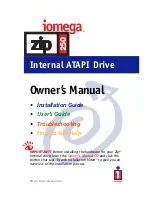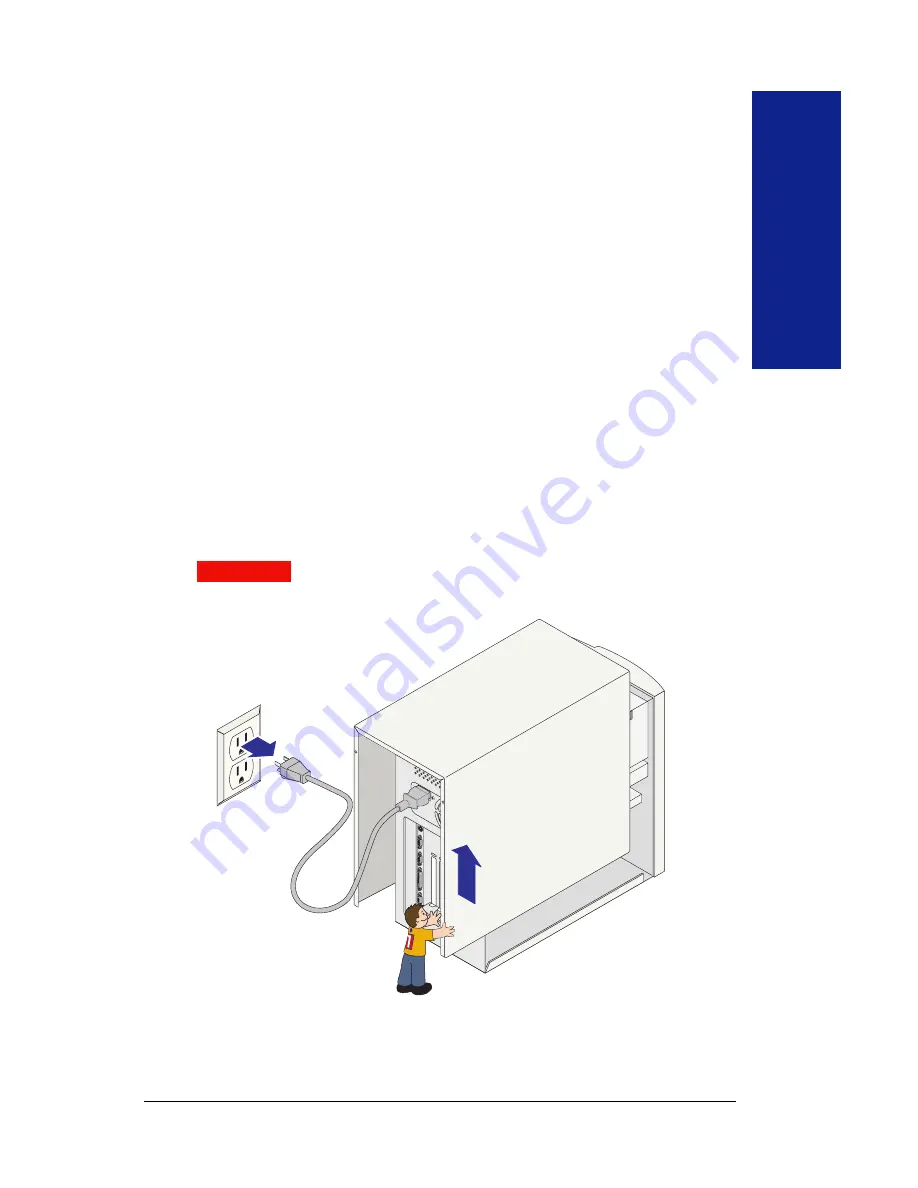
5
Installation
Guide
Watch the instructional video.
Before installing the hardware for your Zip
®
Internal drive, insert the
Owner’s Manual CD and click the button that says “Watch Installation
Video” to give you an overview of the installation process.
Write down the serial number of your Zip
®
Internal ATAPI drive for future reference.
You will need the serial number of your Zip Internal drive for registration
purposes or if you need to call technical support. The serial number is
located on the label on the top of your Zip drive. Write it down and keep
it with your documentation.
DISCONNECT the computer power cord and
remove the cover.
(Refer to your computer manual
for more complete instructions.)
Some computers require removing the computer’s face plate as well as the
cover to access the drive bays.
WARNING
Always disconnect computer electrical power before
beginning a computer hardware change.
M
M
IMPORTANT!
Be aware that computers are arranged differently
and that your computer may not look like the illustrations shown.
M
3
4
5