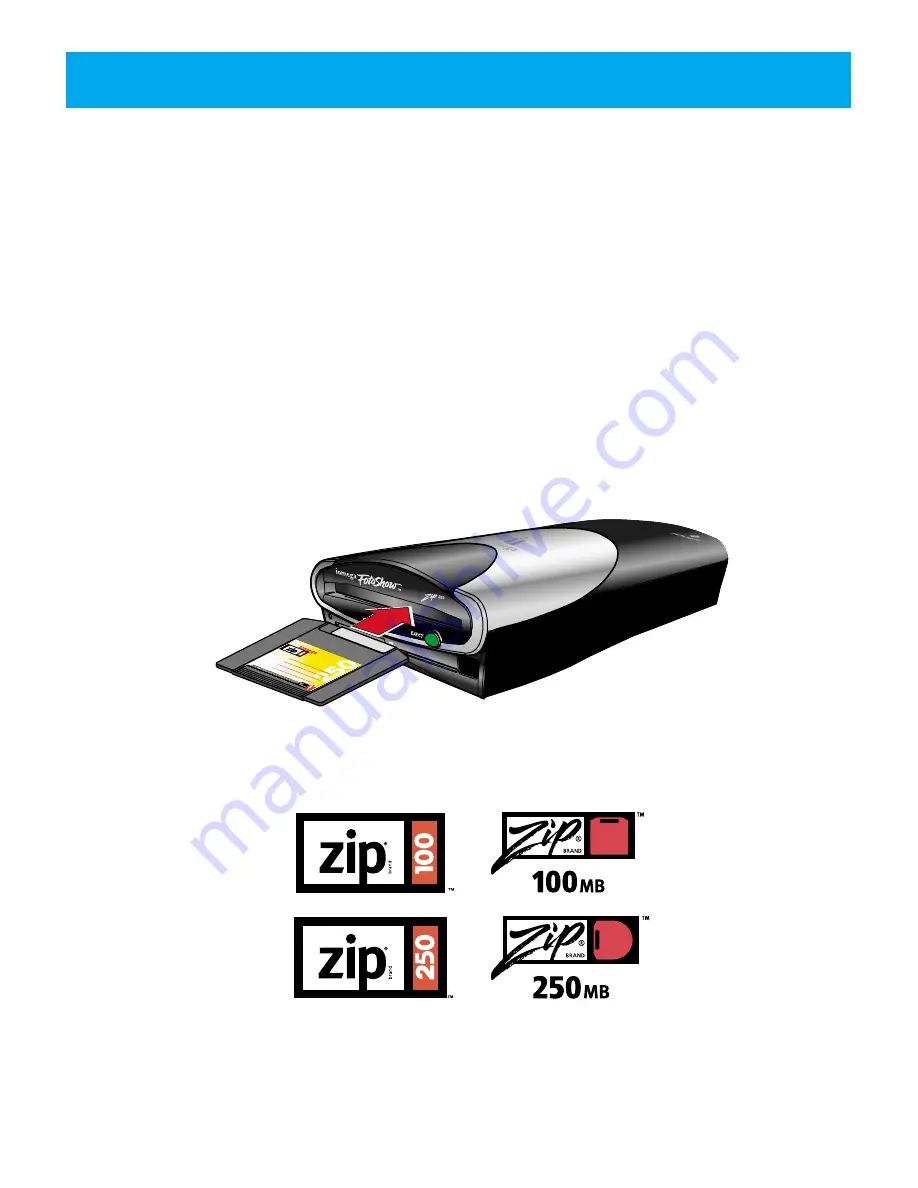
FotoShow
™
Image Center Essentials
To use the FotoShow
™
Image Center, insert a 250MB or 100MB* Zip
®
disk, SmartMedia
™
card, or CompactFlash
™
Card and begin organizing, editing, and presenting your digital
photos. This section of the manual will discuss some basic features of the FotoShow
Image Center. For information on using the software that came preinstalled on your
FotoShow Image Center, see
“Using the FotoShow
™
Software”
on page 23
.
NOTE:
When hooked to a computer your FotoShow
™
Image Center will function as a USB
Zip
®
drive only. All other features are disabled, including the remote control, the RCA
ports, the S-Video port, the SmartMedia
™
Reader, the CompactFlash
™
/Microdrive
™
Reader,
and the Copy Button.
Inserting Zip
®
Disks
When you insert a Zip
®
disk, the green activity light (also the eject button**) on the Zip
drive will flash momentarily, then go out. If the light continues to blink slowly, push the
disk eject button to eject the Zip disk, then reinsert it.
CAUTION!
Never put anything into your Zip
®
drive except 250MB or 100MB Zip disks with
the symbols shown below. Using disks that do not have these symbols may cause
damage to your drive or loss of data.
* 250MB or 100MB where 1MB=1 million bytes. The capacity reported by your operating system may vary.
** The disk eject button will not eject a Zip® disk that is mounted on the Mac desktop. Use the procedures described
under
“Ejecting Zip Disks.”
44
FotoShow
™
Digital Image Center User’s Manual






























