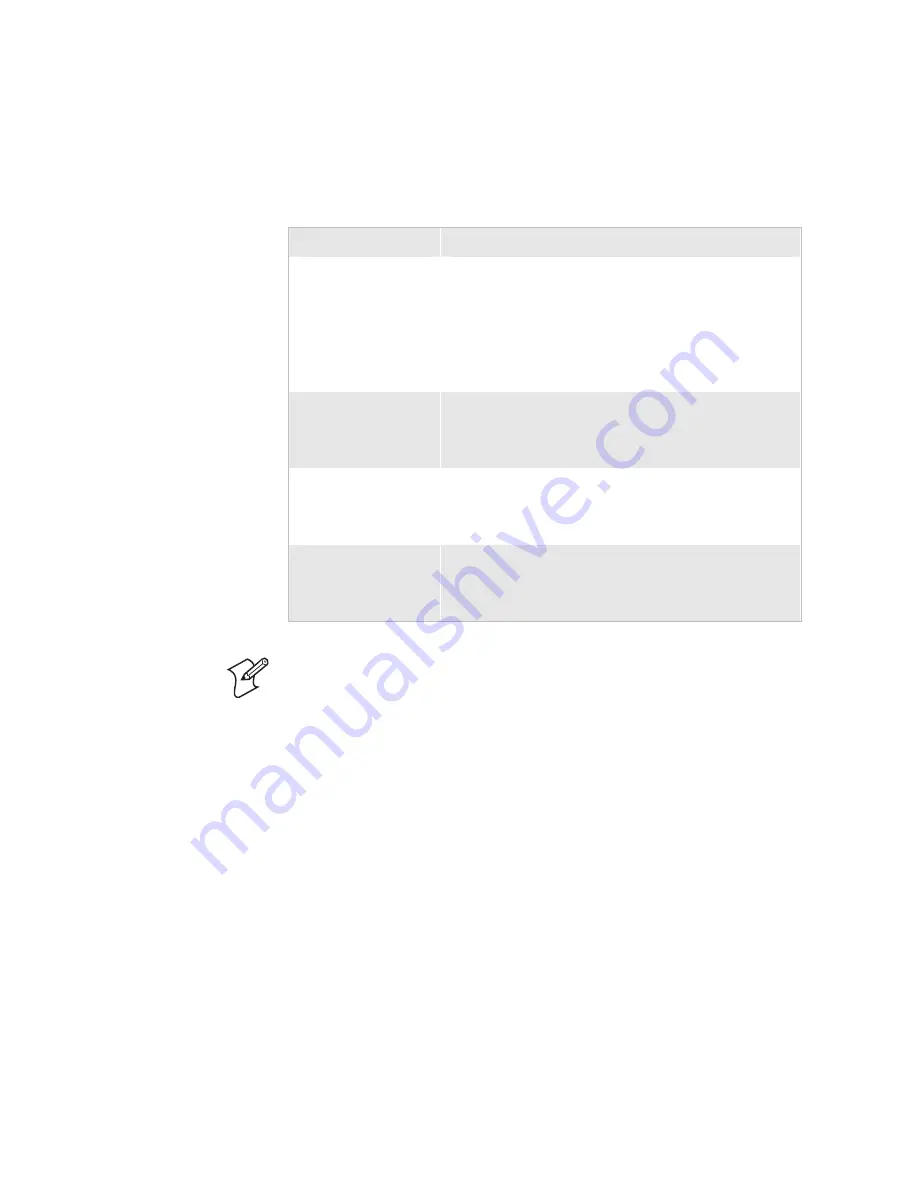
Chapter 1— Learning About the Terminal
nugget
39
AGaramond
16
Trakker Antares 242X Handheld Terminal User’s Manual
Managing Battery Power
To maximize the life of the terminal’s backup battery and main battery
pack, use these power management features.
Managing Battery Power
Situation
Ways to Save Battery Power
You are not using the
terminal for 5 minutes
or longer.
Make sure the Battery icon is not on. Press
q
to turn off
the terminal.
Or, use the Automatic Shutoff feature. Automatic shutoff
turns off the terminal when there is no activity on the
terminal for the length of time you set. For help, see
“Automatic Shutoff” in Chapter 6 of the 2400 Family
system manual.
You are operating the
terminal and the
Battery icon turns on.
The main battery pack charge is low. Press
q
to turn off
the terminal. Remove the main battery pack and insert
another charged battery pack. For help, see “Removing
and Installing the Main Battery Pack” on page 9.
You are operating the
terminal and the
Battery icon blinks.
The backup battery charge is low. Press
q
to turn off the
terminal. Keep a charged main battery pack installed in the
terminal. The battery pack will fully charge the backup
battery in approximately 18 hours.
You are going to store
the terminal for more
than a day.
Save your data and end your terminal session to minimize
the risk of data loss. Press
q
to turn off the terminal.
Insert a fully charged main battery pack before you store
the terminal.
Note:
If you use the terminal in a cold temperature environment, battery
life will be reduced. For more information, see “Guidelines for Managing
Batteries” on page 82.
Using the Keypad
The 242X has a 56-key alphanumeric with the following options and
overlays:
• English alphanumeric keypad
• Western European alphanumeric keypad
• TE 2000 IBM 3270 terminal emulation keypad
• TE 2000 IBM 5250 terminal emulation keypad
• TE 2000 VT100/220/320 and ANSI terminal emulation keypad
Although the keypad is smaller than a desktop terminal keyboard, you use
special keys on the 242X keypad to access all the keys and functions you
need. The Western European alphanumeric keypad has keys to support
Содержание Trakker Antares 2400
Страница 2: ...Trakker Antares 242X Handheld Terminal User s Manual ...
Страница 3: ...Trakker Antares 242X Handheld Terminal User s Manual ...
Страница 10: ...Contents viii Trakker Antares 242X Handheld Terminal User s Manual ...
Страница 78: ...Chapter 3 Operating the Terminal in a Network 64 Trakker Antares 242X Handheld Terminal User s Manual ...
Страница 113: ...Trakker Antares 242X Handheld Terminal User s Manual 99 Index I ...
Страница 121: ......
Страница 123: ...Trakker Antares Firmware Version 8 02 Addendum ...
Страница 126: ...Contents iv Trakker Antares Firmware Version 8 02 Addendum ...






























