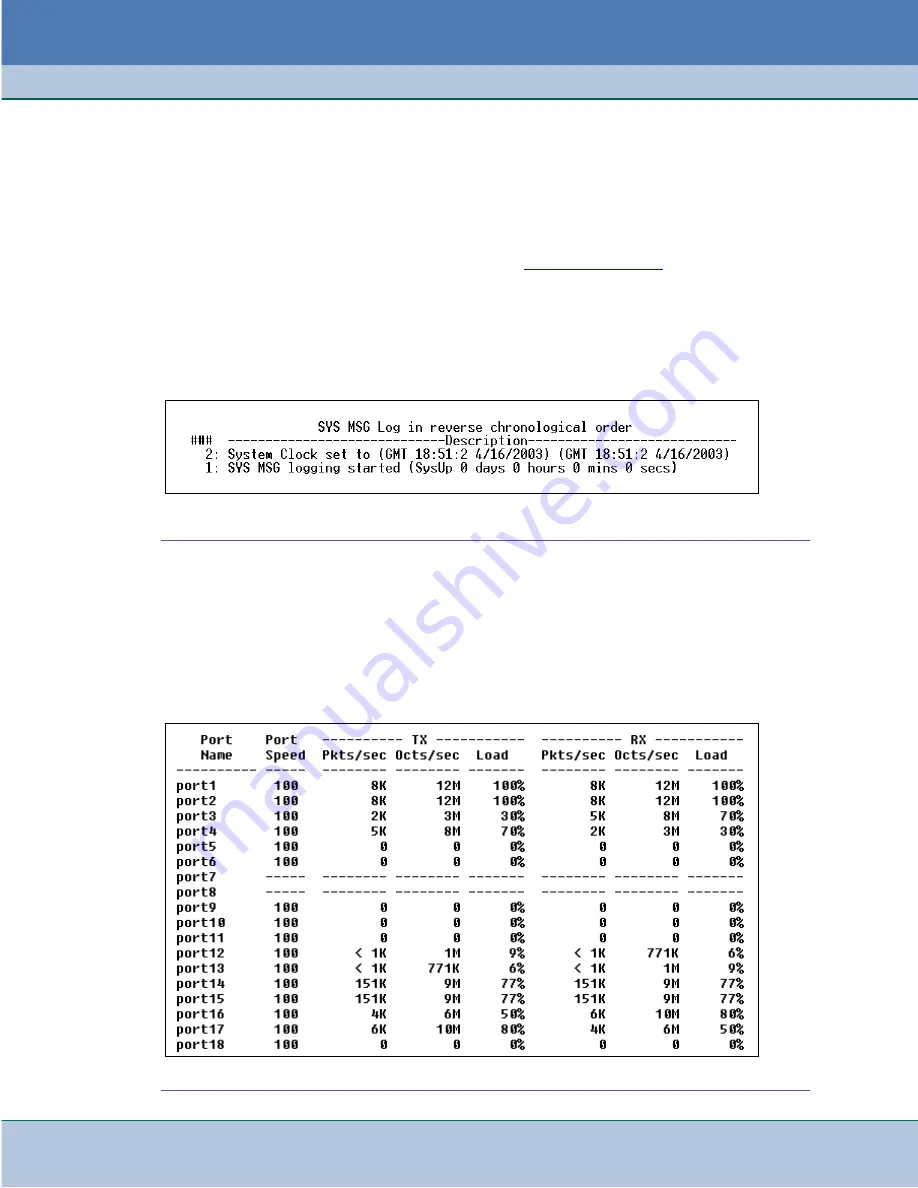
Additional Features
Monitoring Features
5-6
Innovx FastSwitch Ethernet Switch
200R204-000
Installation and Operation Manual
Issue 2
Monitoring Features
System Message Log
The System Message log shows a history of the last 100 SYS MSG events saved to the log. This
log is useful in examining link status, spanning tree protocol changes, etc. The System Message log
is not saved when the unit reboots. Each log message is time-stamped with a relative Systerm Up
Time (default) or with GMT, if so configured (refer to
Monitoring Features
in this chapter).
•
To show the last 100 logged events, type:
show log sysmsg
•
To clear the log, type:
clear log sysmsg
Figure 5-2
Example: System Message Log
Port Rate Monitor
The Port Rate monitor is a static view of the port speed (Mbps) and the rate of transmit and receive
traffic occurring at each connected port. Traffic values are dispayed as data load (%), packets per
seconds or octets per second. Unconnected ports will display blank fields.
•
To show the Port Rate monitor, type:
show rate
Figure 5-3
Example: Port Rate Monitor
Содержание FastSwitch
Страница 61: ......
Страница 62: ...The Best Connections in the Business ...
















































