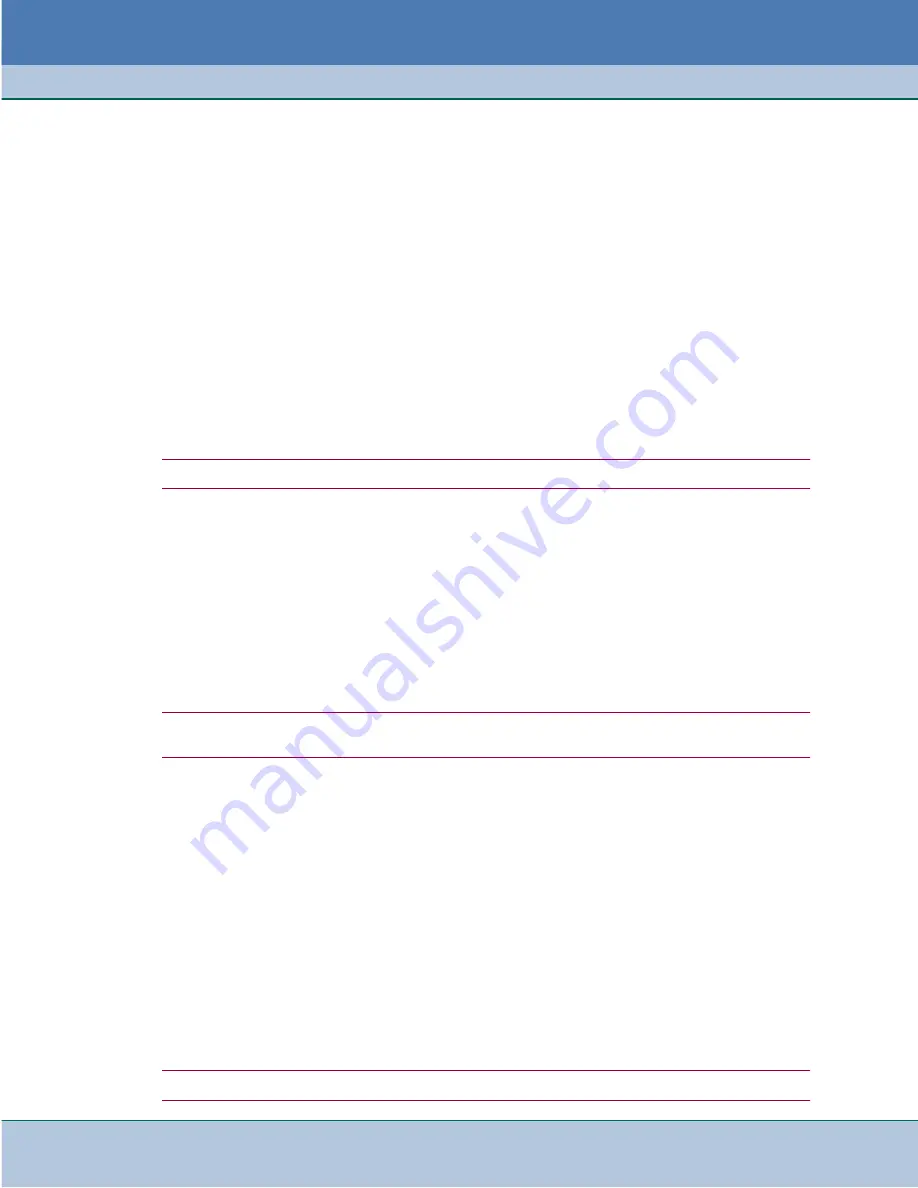
Introduction & Specifications
Product Overview
1-4
Innovx FastSwitch Ethernet Switch
200R204-000
Installation and Operation Manual
Issue 2
CLI Management
The FastSwitch employs an interactive command line interface that will feel familiar to most field
personnel. Added features include auto-prompting for command arguments, recognition of
abbreviated commands, online help, command line recall and an advanced utility for generating
downloadable ASCII configuration files.
Web Management
The FastSwitch supports direct web management via HTTP for internet-ready network monitoring
An embedded web server agent allows read/write access to FastSwitch using popular browsers. To
enhance security, FastSwitch supports web timeouts and password-protected access over the web
interface. HTTP services can also be disabled to block web access to FastSwitch devices.
SNMP Management
(Future Release)
A future release of the FastSwitch will support direct SNMP management; an embedded SNMP
agent allows read/write access to FastSwitch using any standard SNMP controller. SNMP access
can be disabled to avoid hacks during intervals of heightened security.
Note
SNMP support will not require an Innovx View Manager (IVM) card co-located in the shelf.
Innovx View Management
Innovx FastSwitch devices will be recognized by Innovx View management software applications
which use HPOV APIs (Application Programmer Interfaces) to integrate with HP OpenView
Windows and other network management applications.
This release of the FastSwitch only supports auto-discovery and polling via Innovx View. Support
for additional features is planned in a future release of FastSwitch, such as a direct web and Telnet
launch from the map window. For more information on the availability and operation of these
additional features, refer to later issues of this document or contact your GDC Sales Representative.
Note
Innovx View support requires an Innovx View Manager card co-located in the shelf with FastSwitch devices.
For more information, refer to the GDC Innovx View Core documentation and Release Notes.
FastSwitch Interfaces/Connectivity
The FastSwitch is installed in GDC’s Innovx shelves and enclosures, which provide the backplane
connectors. FastSwitch physical interfaces are described below. The unit is shipped from the factory
with all ports set to
Enabled
.
Craft (Console) Port
The front panel craft port is used for local configuration and monitoring. This EIA-232 interface is
fixed as serial async 9600 baud, 8 data, 1 start/stop, no parity.
Ethernet (10/100BASE-T) LAN Ports
The 9 or 18 Ethernet (LAN) ports allow the FastSwitch to connect directly to a host LAN port,
another switch/hub, or an IP router for connection to many LANs using 10BASE-T or 100BASE-
T (twisted pair) wiring.
Note
For configuration of Innovx fastSwitch interfaces, refer to Chapter 2: Installation and Set-Up.
Содержание FastSwitch
Страница 61: ......
Страница 62: ...The Best Connections in the Business ...













































