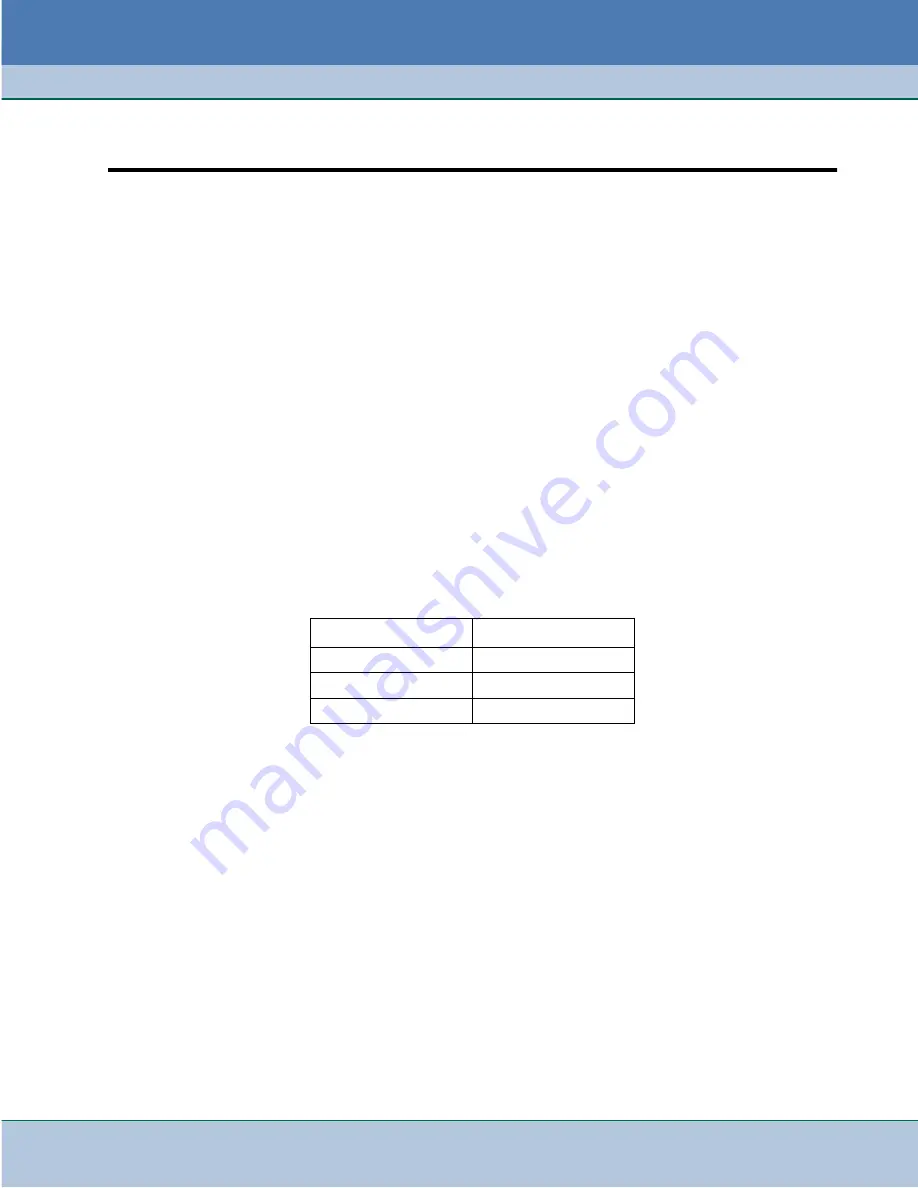
200R204-000
Innovx FastSwitch Ethernet Switch
A-1
Issue 2
Installation and Operation Manual
Appendix A:
Application Guidelines
General Application Information
This chapter provides additional information on standard factory default settings, access modes,
Smart CLI and any special network or product considerations.
Command Access Modes
Access to Supervisor Mode or Admin Mode is password protected. The
show supervisor
command displays the current state of Supervisor Mode (enabled or disabled) and Admin Mode (on
or off).
•
The
enable
command prompts for entry of the Supervisor or Admin password.
Once Supervisor or Admin mode is enabled, the help screens will display the additional
commands made available by those modes.
•
The
disable
command returns the console to normal USER mode.
Factory defaults for user accounts are:
The first two usernames are
admin
and
supervisor
. These cannot be deleted, but their
passwords should be changed before placing the unit into operation. Note that
admin
and
supervisor
cannot be used as username logins. They are only used to enable the supervisor/
admin mode. The only default username login is defined as
gdc
with the password
gdc
. This
username may be deleted or its password should be changed.
Up to twenty usernames/passwords may be configured after
supervisor
. Use the
configure
accounts add
command string to add new usernames and passwords, or modify existing
passwords.
When the
enable
command is used, the password entered is first compared to the Admin
password and then to the supervisor password. This allows users with knowledge of the Supervisor
password to enter Supervisor Mode and configure all parameters except for user accounts. Only
users with knowledge of the Admin password can enter Admin mode and add/modify user accounts.
With factory default configuration, console authorization is turned off. That is, username/password
login is not required to enter user mode from the console port. Console authorization may be turned
on in Admin mode by the
configure accounts console enable
command string. For
Telnet connections, username/password login will always be required.
User Name
Password
admin
admin
supervisor
supervisor
gdc
gdc
Содержание FastSwitch
Страница 61: ......
Страница 62: ...The Best Connections in the Business ...










































