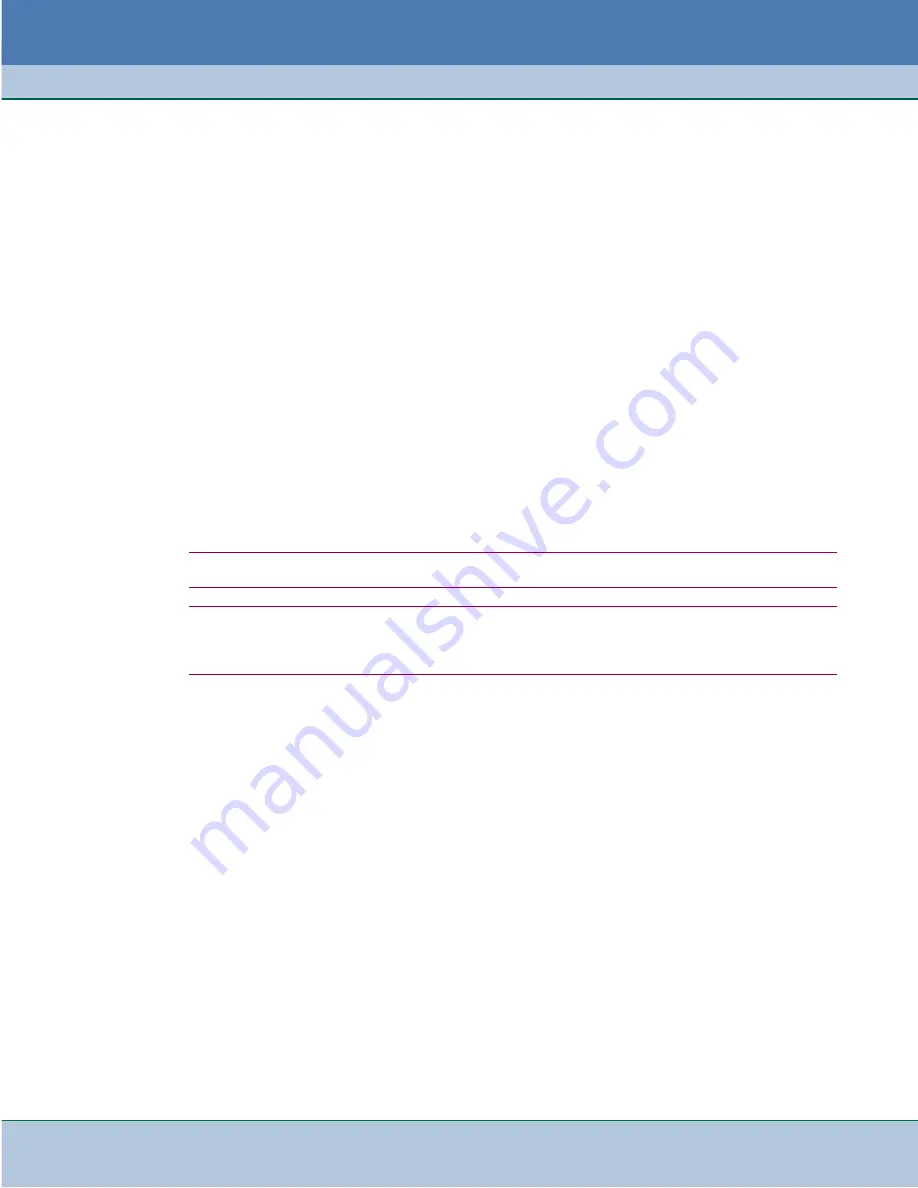
Additional Features
Port Mirroring
200R204-000
Innovx FastSwitch Ethernet Switch
5-13
Issue 2
Installation and Operation Manual
Port Mirroring Procedure
1. Log into the FastSwitch as an administrator.
2. Only one port can be configured as the capture port. Configure the capture port by typing:
configure mirroring capture port
[n]
3. Configure the divide value for the capture port by typing:
configure mirroring divisor
[1 - 512]
4. Configure the port(s) that will copy only ingress traffic to the capture port by typing:
configure mirroring ingress port
[n]
5. Configure the port(s) that will copy only egress traffic to the capture port by typing:
configure mirroring egress port
[n]
6. Configure the port(s) that will copy ingress/egress traffic to the capture port by typing:
configure mirroring both port
[n]
7. Enable Port Mirroring by typing:
configure mirroring enable
Note
Type show mirroring to check the mirroring values set for each port.
Note
As congestion recovery feature, a board reset causes the FastSwitch to come back up with all port
configurations in effect but with port mirroring disabled. If necessary, change any port mirroring parameters
as needed and then type
configure mirroring enable
. to resume mirroring functions.
Содержание FastSwitch
Страница 61: ......
Страница 62: ...The Best Connections in the Business ...












































