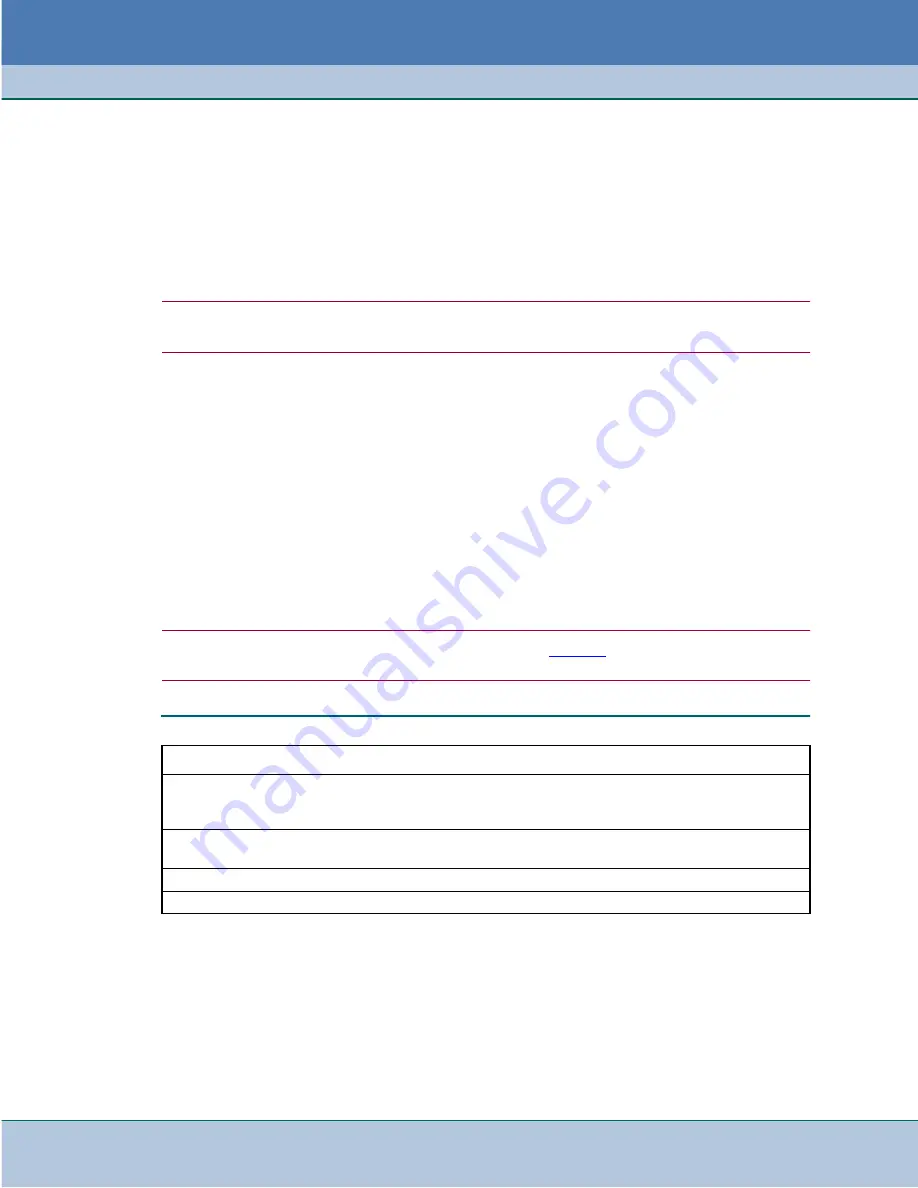
FastSwitch Configuration
Configuring FastSwitch with Smart CLI
3-6
Innovx FastSwitch Ethernet Switch
200R204-000
Installation and Operation Manual
Issue 2
7. Enable the desired port by typing the specific port number, or type
all
if all ports are to be
configured identically. Type:
configure ports enable
[port n] or [all]
8. Configure each enabled port for Auto-Negotiation by typing:
configure ports
[auto] [port n] or [all]
Note
If you configure the FastSwitch for Auto-Negotiation, the port speed and the duplex mode will be determined
at each port by the unit. Therefore, you can skip steps 9 and 10 unless you want to adjust a specific port.
9. Configure the speed for each enabled port. For example, type 10mbps followed by the specific
port number, as follows:
configure ports
[10mbps] [port n] or [all]
10. Set each enabled port for half- or full-duplex mode. For example, type:
configure ports
[half] [port n] or [all]
11. Configure each enabled port for MDI/MDIX by typing:
configure ports mdix
[auto] [port n] or [all]
Note
Auto MDIX requires that Auto-Negotiation be enabled. Refer to
Table 3-2
to understand what type of
negotiations will be in effect with the various FastSwitch and ethernet device settings.
12. You have completed the configuration of the FastSwitch. You can check your settings with the
following two techniques:
•
Type
show config
to display the current configuration of the FastSwitch.
•
Test your network by pinging from your PC/workstation at the NOC to equipment at the
remote office, and vice-versa.
•
You can also use the FastSwitch ping utility to check connectivity
Table 3-2
Auto-Negotiation Guidelines
FastSwitch Setting
Ethernet Device Setting
Negotiation Type
Auto-Negotiation
+
Auto-Negotiation
=
Speeds (10/100mbps)
Duplex modes (Full/Half)
FDX Flow Control
Manual Configuration
+
Manual Configuration
=
Not applicable:
Settings at both ends must match.
Auto-Negotiation
+
Manual Configuration
=
Speeds (10/100mbps)
Manual Configuration
+
Auto-Negotiation
=
Speeds (10/100mbps)
Содержание FastSwitch
Страница 61: ......
Страница 62: ...The Best Connections in the Business ...






























