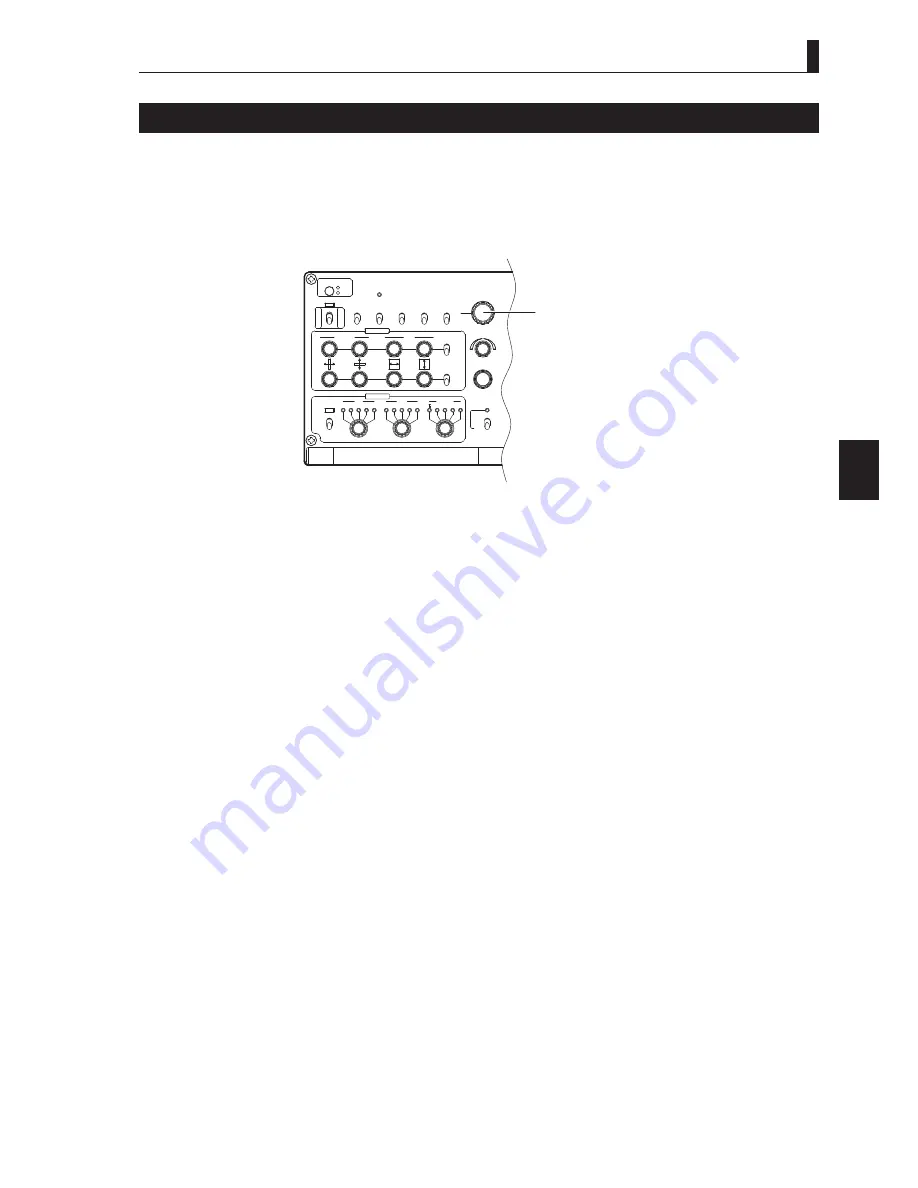
CAMERA SETTINGS and ADJUSTMENT
5
5.1 Settings Using Switches on the Camera
67
HDK-790GX 1403 VER1 (U)
Setting the digital extender
You can set ON/OFF for the digital extender function and the magni
¿
cation from the switch on the camera, the camera menu, or a
remote controller (OCP, MCP, etc.).
Reference:
See
“5.2 Settings from the Menu [Menu Confi guration and content]”
in this chapter for setting the digital extender from the
camera menu.
Refer to the instruction manual for the respective remote controller for setting the EFFECT
¿
lter from a remote controller.
E
D
C
B
A
5
4
3
2
1
OFF
ON
MENU
ON
OFF
ON
OFF
DIM
ON
OFF
DIM
ON
ON
BOX
OFF
CROSS
BOX
OFF
CROSS
SLOW
AUTO
FAN
HEAD
ND
EFFECT
ECC
FILTER
VF DTL
VF IND
SIZE
POSITION
CURSOR
VF
(PUSH SET)
MENU SELECT
CHARACTER
MARKER
VF
LAMP
REAR
TALLY
TALLY
FRONT
STBY
ON
CAMERA
CAMERA control panel
MENU SELECT switch
1
Keep pressing the MENU SELECT switch on the camera control panel, without the camera menu displayed, until
the character of the digital extender fl ashes.
2
While the character of digital extender is fl ashing, turn the MENU SELECT switch to any magnifi cation, and
press the MENU SELECT switch.
Note:
Flashing stops automatically about 3 seconds after the setting procedure is completed.
Reference:
You can restrict the setting of ON/OFF and magni
¿
cation of the digital extender from the MENU SELECT switch. See
“5.2
Settings from the Menu [Menu Confi guration and content]”
in this chapter.
Содержание HDK-790GX
Страница 1: ...HIGH DEFINITION CAMERA SYSTEM HDK 790GX OPERATION MANUAL...
Страница 2: ......
Страница 17: ...1 OUTLINE OUTLINE...
Страница 18: ...HDK 790GX 1403 VER1 U...
Страница 24: ...8 HDK 790GX 1403 VER1 U 1 2 Operating Systems...
Страница 26: ......
Страница 27: ...2 NAME and FUNCTION NAME and FUNCTION...
Страница 28: ...HDK 790GX 1403 VER1 U...
Страница 43: ...3 INSTALLATION INSTALLATION and CONNECTION and CONNECTION...
Страница 44: ...HDK 790GX 1403 VER1 U...
Страница 46: ...3 1 Preparation 30 HDK 790GX 1403 VER1 U...
Страница 48: ......
Страница 59: ...4 OPERATION OPERATION...
Страница 60: ...HDK 790GX 1403 VER1 U...
Страница 75: ...5 CAMERA SETTINGS CAMERA SETTINGS and ADJUSTMENT and ADJUSTMENT...
Страница 76: ...HDK 790GX 1403 VER1 U...
Страница 98: ...86 HDK 790GX 1403 VER1 U 5 3 Using the Memory Card...
Страница 99: ...6 TROUBLE SHOOTING TROUBLE SHOOTING and MAINTENANCE and MAINTENANCE...
Страница 100: ...HDK 790GX 1403 VER1 U...
Страница 110: ...98 HDK 790GX 1403 VER1 U 6 6 Replace the fuse...
Страница 111: ...7 SPECIFICATIONS SPECIFICATIONS...
Страница 112: ...HDK 790GX 1403 VER1 U...
Страница 116: ...104 HDK 790GX 1403 VER1 U 7 2 External Dimensions Diagram Left Side View 70 453 3 12 398 5...
Страница 132: ...HDK 790GX 1403 VER1 U...
Страница 134: ......
Страница 135: ......
















































