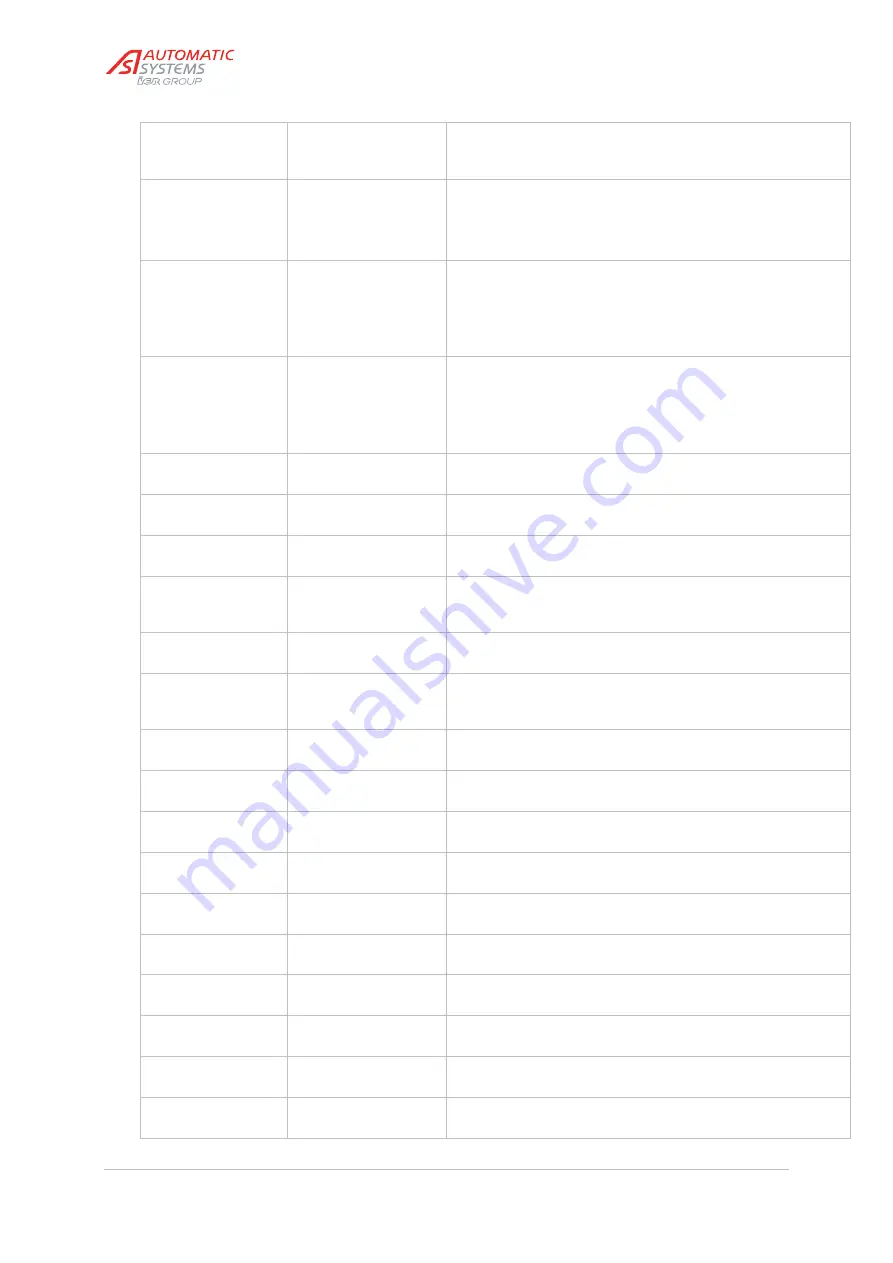
The information contained in this document is the property of Automatic Systems and is confidential. The recipient shall refrain from using it for any purpose other than the use of the products or the
execution of the project to which it refers, and from communicating it to third parties without Automatic Systems’ prior written agreement. Document subject to change without notice.
BL3x-MT-EN-08
page
19/59
Stop Time Out
Elapse of the delay defined under the “
Max Stop
” parameter of
the “
TIMING
” menu for the regulation of the obstacle position
with regard to the Stop.
Download Chg Lv1
Download of a version of the control board program differing
from the one previously installed.
As there is a difference of level 1 (revision modification), only the
parameter values found in MEM1 are modified.
Download Chg Lv2
Download of a version of the control board program differing
from the one previously installed.
As there is a difference of level 2 (modification of the version or
evolution), all of the parameters are returned to their default
values.
Download Chg Lv3
Download of a version of the control board program differing
from the one previously installed.
As there is a difference of level 3 (modification of the
application), all of the parameters are returned to their default
values and the counters are reset to 0.
Reset
Counters
Counters reset to zero following the download of a different
program version of level 3 (see "
Download Chg Lv3
”).
Curve
229Std
Change in the type of barrier: selection of “curve 229 standard”
(“
Barrier Type
” parameter under the “
QUICK START
” menu).
Curve 229Highway
Change in the type of barrier: selection of “curve 229 highway”
(“
Barrier Type
” parameter under the “
QUICK START
” menu).
Curve
1x-2x-3x-5x
Change in the type of barrier: selection of “curve for BL16, BL32,
BL33, BL52, BL53” (“
Barrier Type
” parameter under the “
QUICK
START
” menu).
Curve
BLG77
Change in the type of barrier: Selection of “curve BLG77”
(“
Barrier Type
” parameter under the “
QUICK START
” menu).
Curve
Special
Change in the type of barrier: selection of the “
Special
” curve
(“
OPTIONS
” menu) for operation according to the “
OP
REGULATION
” and “
CL REGULATION
” menus.
Curve
BL223
Change in the type of barrier: Selection of “curve BL223”
(“
Barrier Type
” parameter under the “
QUICK START
” menu).
Curve BL40 AVR
Change in the type of barrier: Selection of “curve BL40 AVR”
(“
Barrier Type
” parameter under the “
QUICK START
” menu).
Curve BL40 SR
Change in the type of barrier: Selection of “curve BL40SR”
(“
Barrier Type
” parameter under the “
QUICK START
” menu).
Curve BL41 AVR
Change in the type of barrier: Selection of “curve BL41AVR”
(“
Barrier Type
” parameter under the “
QUICK START
” menu).
Curve BL41 SR
Change in the type of barrier: Selection of “curve BL41SR”
(“
Barrier Type
” parameter under the “
QUICK START
” menu).
Curve BL43 AVR
Change in the type of barrier: Selection of “curve BL43AVR”
(“
Barrier Type
” parameter under the “
QUICK START
” menu).
Curve BL43 SR
Change in the type of barrier: Selection of “curve BL43SR”
(“
Barrier Type
” parameter under the “
QUICK START
” menu).
Curve BL44 AVR
Change in the type of barrier: Selection of “curve BL44AVR”
(“
Barrier Type
” parameter under the “
QUICK START
” menu).
Curve BL44 SR
Change in the type of barrier: Selection of “curve BL44SR”
(“
Barrier Type
” parameter under the “
QUICK START
” menu).
Curve BL46 AVR
Change in the type of barrier: Selection of “curve BL46AVR”
(“
Barrier Type
” parameter under the “
QUICK START
” menu).






























