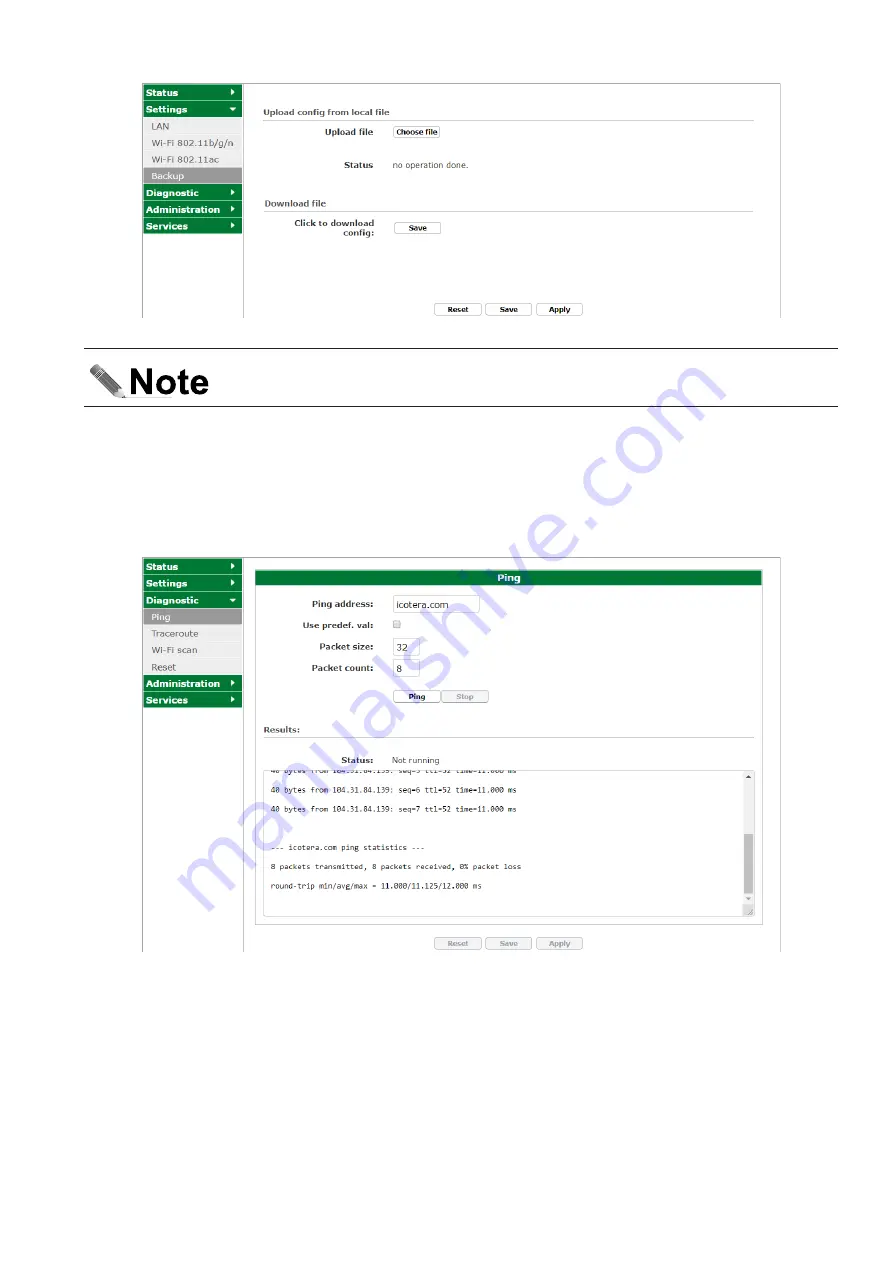
19
Icotera A/S, Vibeholms Allé 16, 2605 Brøndby, Denmark - [email protected]
Document version: 1.0
User Guide for 1.17.3 Firmware
Figure 18.
Backup
item of the
Settings
menu
Please note, that the backup file will consist of the configuration and data that was modified
by the user.
Using network diagnostic tools
The
Diagnostic
menu contains
Ping
,
Traceroute
,
Wi-Fi scan
, and
Reset
items, which can be used to troubleshoot
connection problems and to reboot the CPE. As this menu does not include any configurable options the
Reset
,
Save
, and
Apply
buttons are disabled.
Ping
Ping
diagnostic tool is used for testing reachability of a host in an IP network.
Figure 19.
Ping
tool of the
Diagnostic
menu
•
Ping address
: IPv4 address or host name to be pinged,
•
Use predef. val
: uses default ping parameters (64 data bytes and 10 packets). If
Use predef. val
box is not
checked, it is possible to specify custom ping parameters:
*
Packet size
: data size in bytes,
*
Packet count
: number of packets to be sent.
•
Ping
: starts sending ping packets to the specified address,
•
Stop
: interrupts ping command,










































