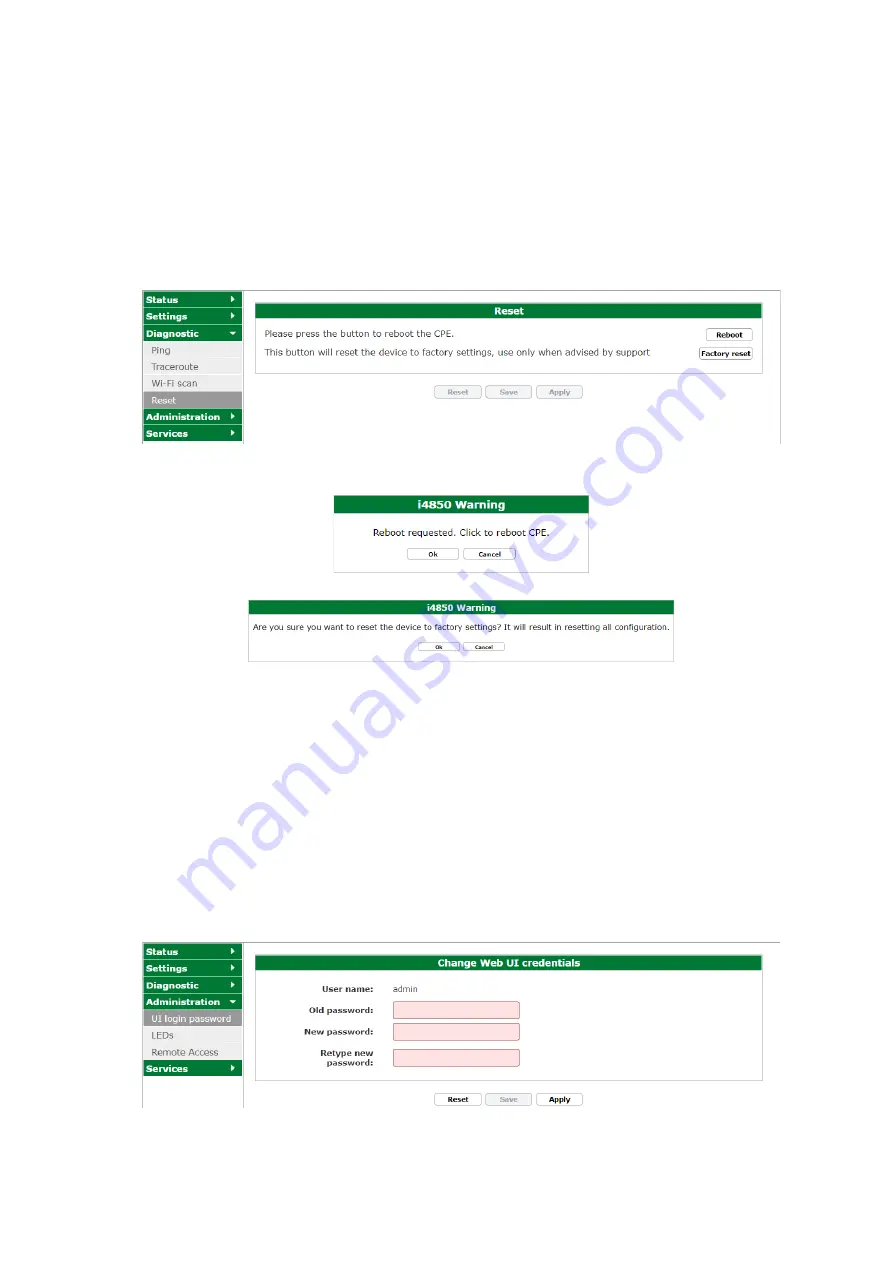
21
Icotera A/S, Vibeholms Allé 16, 2605 Brøndby, Denmark - [email protected]
Document version: 1.0
User Guide for 1.17.3 Firmware
*
Type
: connection type,
*
SSID
: access point name,
*
BSSID
: MAC address of the access point,
*
Encryption
: encryption type and method used by the network,
*
Signal [dBm]
: signal quality of the network in dBm.
In order to refresh site survey list press the
Scan
button again.
Reset
The
Diagnostic
menu also contains the
Reset
item. It allows to reboot CPE with the
Reboot
button or to reset it to
the factory settings with the
Factory reset
button.
Figure 22.
Reset
item of the
Diagnostic
menu
The resetting and rebooting of the CPE has to be confirmed by the user.
Figure 23. Request for reboot confirmation
Figure 24. Request for reset confirmation
As this menu does not include any configurable options the
Reset
,
Save
, and
Apply
buttons are disabled.
Configuring administrator settings
The
Administration
menu provides options for changing user credentials, managing LEDs behaviour and configuring
remote access to the CPE. All these setting can be restored to the default configuration with the
Reset
button,
confirmed with the
Save
button or introduced with the
Apply
button.
Managing user credentials
The
UI login password
item of the
Administration
menu allows to change user’s password by filling out the following
fields:
•
Old password
,
•
New password
,
•
Retype new password
.
Figure 25. Changing password in the
Administration
menu






















