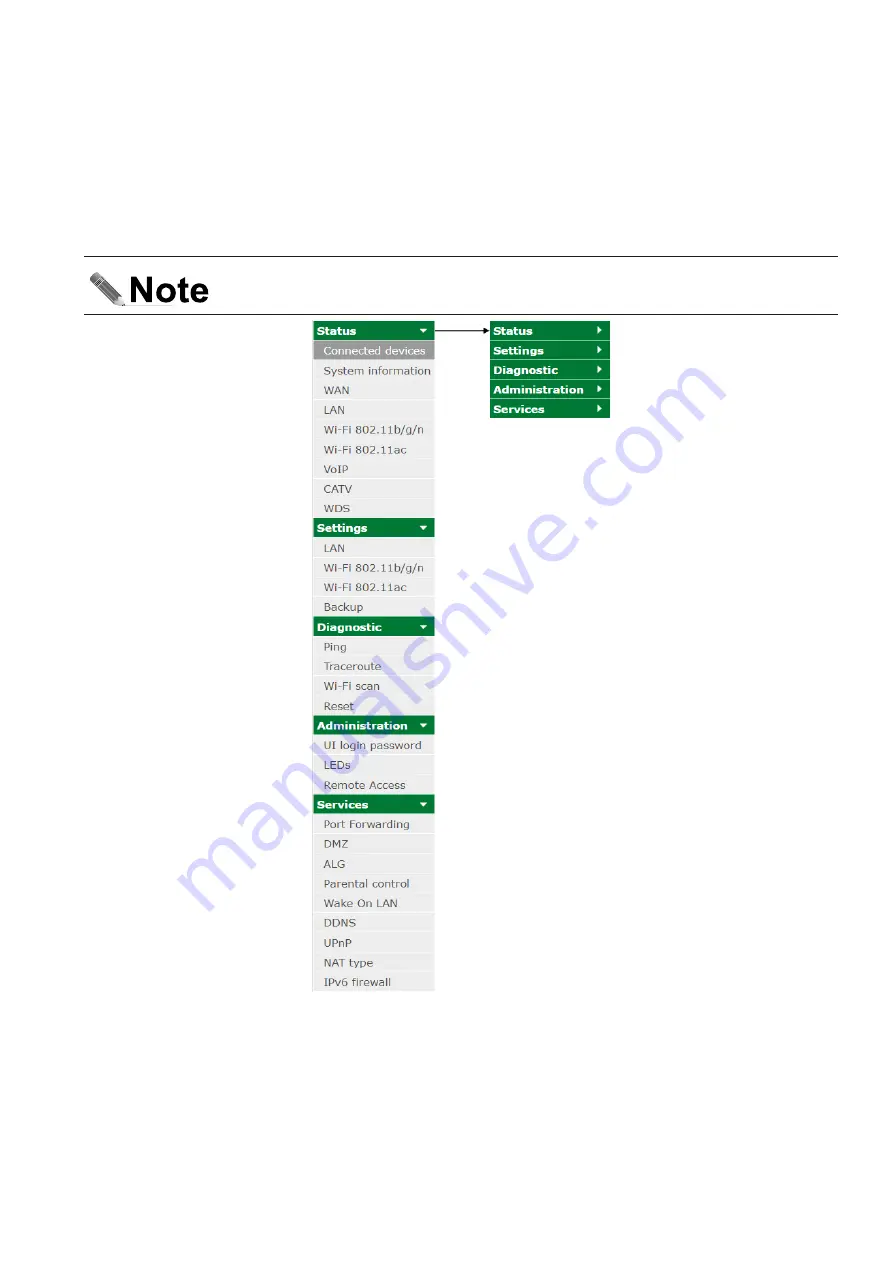
7
Icotera A/S, Vibeholms Allé 16, 2605 Brøndby, Denmark - [email protected]
Document version: 1.0
User Guide for 1.17.3 Firmware
Top bar
The top bar contains the Icotera logo, device designation, drop-down list which enables to choose interface
language, and the
Log out
button.
Menu
The menu has a form of a collapsible list of available options, which are grouped into two levels: main and secondary.
The main level provides access to general CPE management categories, while the secondary level presents a
submenu of available options for a given category. By default all menu options are expanded, but they can be
collapsed by clicking chosen main menu entries.
Please keep in mind that depending on the particular configuration menu layout may vary.
Internet Service Provider has a possibility to customize and disable chosen items of the
menu.
Figure 6. Collapsing web interface menu
Management area
The management area is where all the CPE management and status information are displayed and modified.
Depending on the selected option, it can display a set of particular configuration options or a list of current CPE
status information.








































