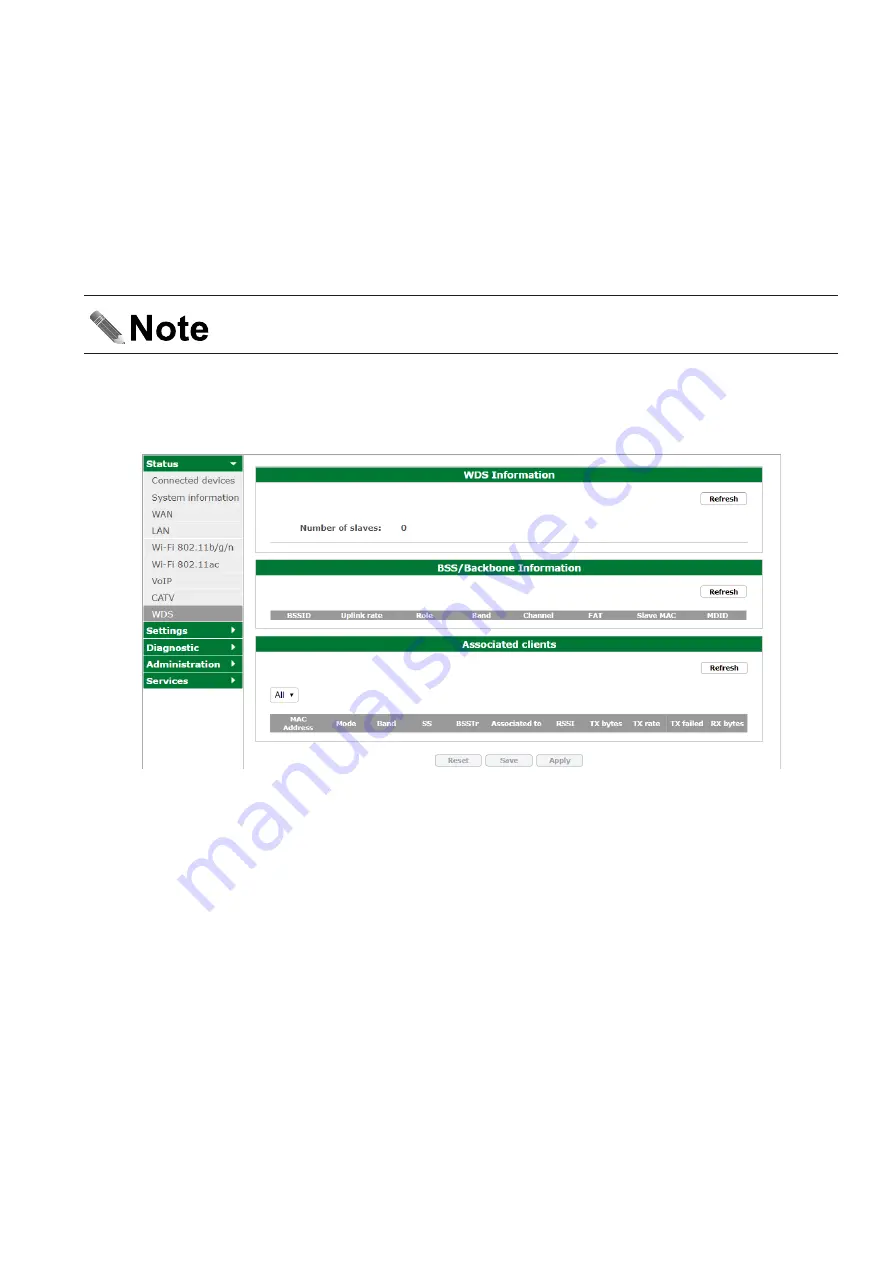
14
Icotera A/S, Vibeholms Allé 16, 2605 Brøndby, Denmark - [email protected]
Document version: 1.0
User Guide for 1.17.3 Firmware
The
CATV
section contains the following data:
•
Status
: general status of the CATV service,
•
Signal
: general signal status,
•
Power level
: power level of CATV,
•
Package
: subscribed package set,
•
RF level
: type of RF output,
•
RF output
: expected signal level at RF output (optional),
•
OMI
: OMI setting (optional).
WDS information
Please note that the WDS menu item is available only in devices which support Wi-Fi Do-
main..
The
WDS
menu item contains information about connected slave access points and associated clients.
The
WDS Information
section shows information about connected slave access points:
•
Number of slaves
: number of i3550 devices working in a slave mode.
The
WDS Information
section can be refreshed at any time with the
Refresh
button.
Figure 14.
WDS
item of the
Status
menu
The
BSS/Backbone information
section contains the following information:
•
BSSID
: Basic Service Set Identifier of a slave access point,
•
Uplink rate
: current link rate to the AP,
•
Role
: role of the Basic Service Set member (shared or independent),
•
Band
: frequency band (2.4GHz or 5GHz) used by the interface,
•
Channel
: channel used by the BSS member,
•
FAT
: individual Free Air Time indicator calculated for BSS member, indicating wireless usage,
•
Slave MAC
: MAC address of a slave device,
•
MDID
: Mobility Domain ID used by the members of the Backbone.
The
BSS/Backbone information
section can be refreshed at any time with the
Refresh
button.
The
Associated clients
section lists all devices connected to the device’s access points. Each device is described
by the following parameters:
•
MAC Address
: MAC address of a connected device,
•
Mode
: mode of operation,
•
Band
: frequency band used by the client (2G indicates connection with 2.4GHz radio and 5G connection with
5GHz),














































