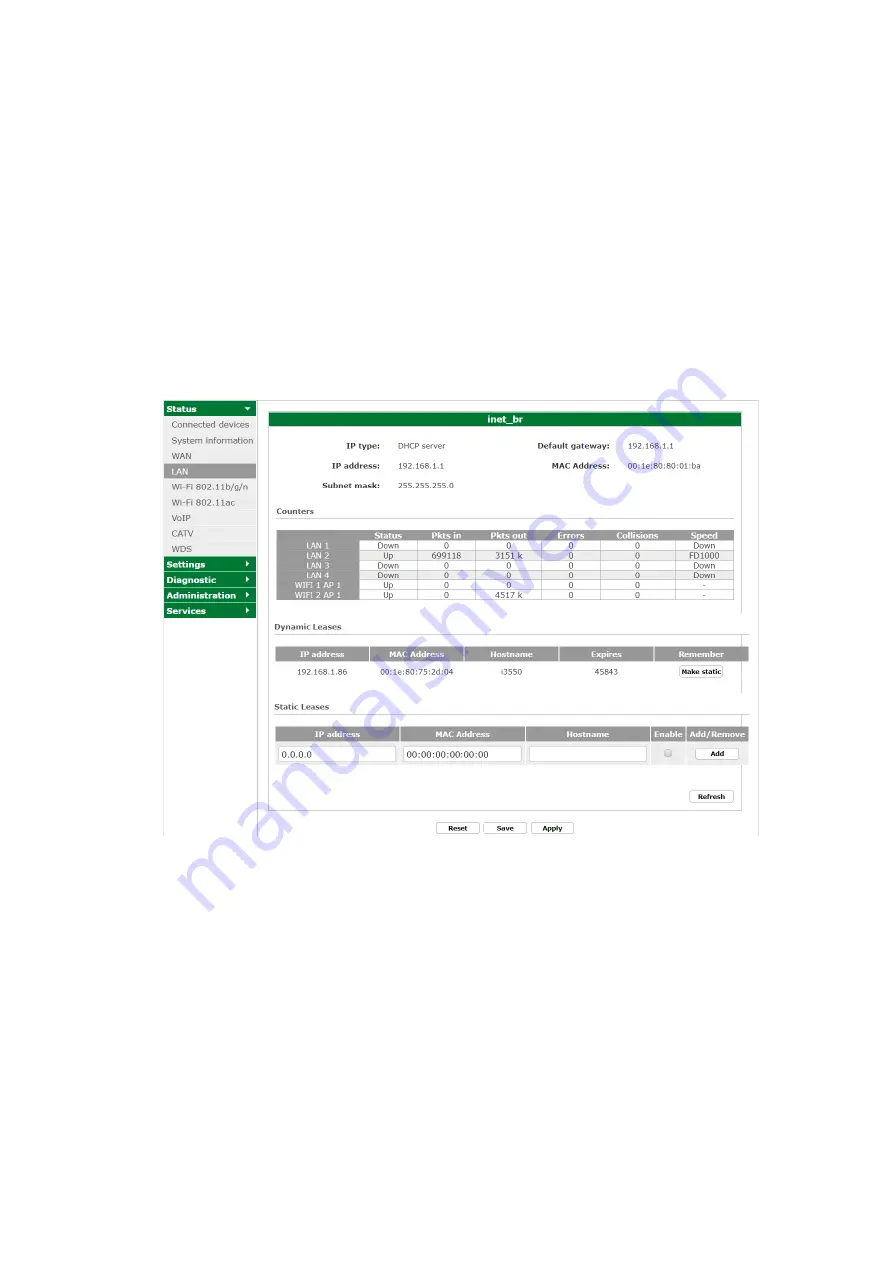
10
Icotera A/S, Vibeholms Allé 16, 2605 Brøndby, Denmark - [email protected]
Document version: 1.0
User Guide for 1.17.3 Firmware
•
DNS
: two IP addresses are displayed; 0.0.0.0 is shown if DHCP server option provided only single DNS server.
The
WAN counters
section displays statistical information about data:
•
Status
: current status of a given interface, either
Up
or
Down
,
•
Pkts in
: number of incoming packets in the current session,
•
Pkts out
: number of outgoing packets in the current session,
•
Errors
: transmission error counter,
•
Collisions
: collision counter,
•
Speed
: negotiated speed (
FD1000
- Full Duplex at 1000Mbps,
FD100
- Full Duplex at 100Mbps,
FD10
- Full
Duplex at 10Mbps,
HD100
- Half Duplex at 100Mbps,
HD10
- Half Duplex at 10Mbps).
The WAN information can be refreshed at any time with the
Refresh
button.
As this menu does not include any configurable options, the
Reset
,
Save
, and
Apply
buttons are disabled.
LAN information
The
LAN
item of the
Status
main menu allows to obtain information about the LAN interfaces and to configure
static IP leases for connected devices.
Figure 10.
LAN
item of the
Status
menu
The
LAN
section contains the following general information about the LAN interface:
•
IP type
: IP type of the LAN interface,
•
IP address
: IP address used by the LAN interface,
•
Subnet mask
: subnet mask used by the LAN interface,
•
Default gateway
: default gateway configured for the LAN interface,
•
MAC address
: interface’s physical address.
The
Counters
section displays statistical information about data:
•
Status
: current status of a given interface, either
Up
or
Down
,
•
Pkts in
: number of incoming packets,
•
Pkts out
: number of outgoing packets,
•
Errors
: transmission error counter,
•
Collisions
: collision counter,











































