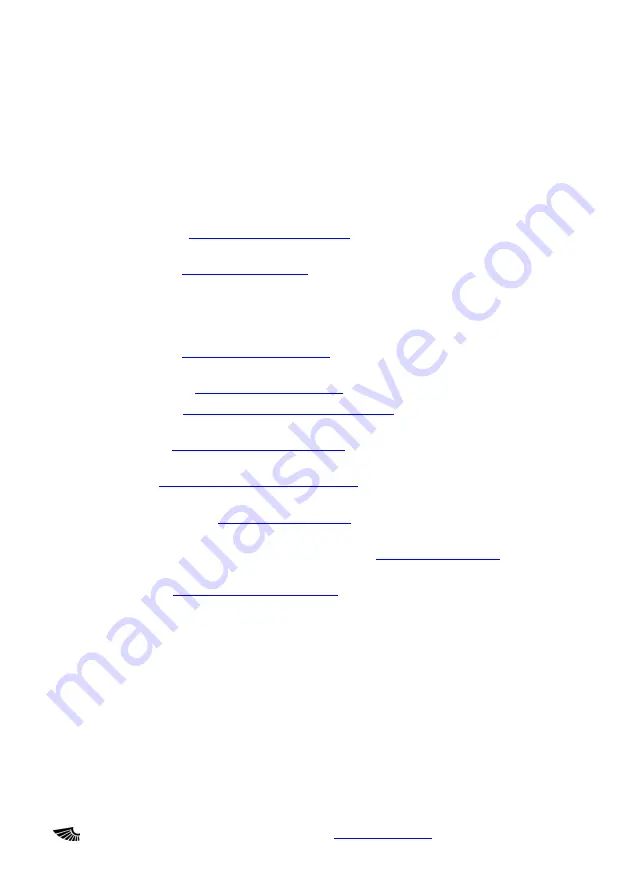
3D Models
You can download printable models online or create them yourself. Search for “STL
models” with your favorite search engine.
Creating models is easier than you think. We recommendSketchup with the STL
extension, but you can find a bunch of other free tools online.
Downloading printable 3D Models:
-
Popular website with thousands of
community shared models and community support
-
relatively new community shared project
similar to Thingiverse and gaining in popularity
Creating 3D models:
-
Free community based code drawing
program (Mac, Windows, Linux)
-
Free online 3D Modeling program
-
SketchUp:
http://www.sketchup.com/download
(Mac, Windows)
-
http://pixologic.com/sculptris/
Free 3D Artistic Modeling program
(Mac, Windows)
-
http://www.blender.org/download/
Free, powerful and very popular 3D
Modeling program (Mac, Windows, Linux)
-
Free online software mostly used for
3D architectural models
-
3D Tin Free browser-based CAD editor.
beginners as well as professionals
-
Free drawing program with plenty of
interesting features for 3D printing (Mac, Windows, Linux)
-
Tinkercad : http://www.tinkercad.com
Manual – ICARUS 3D M2 – 2014 -
39


































