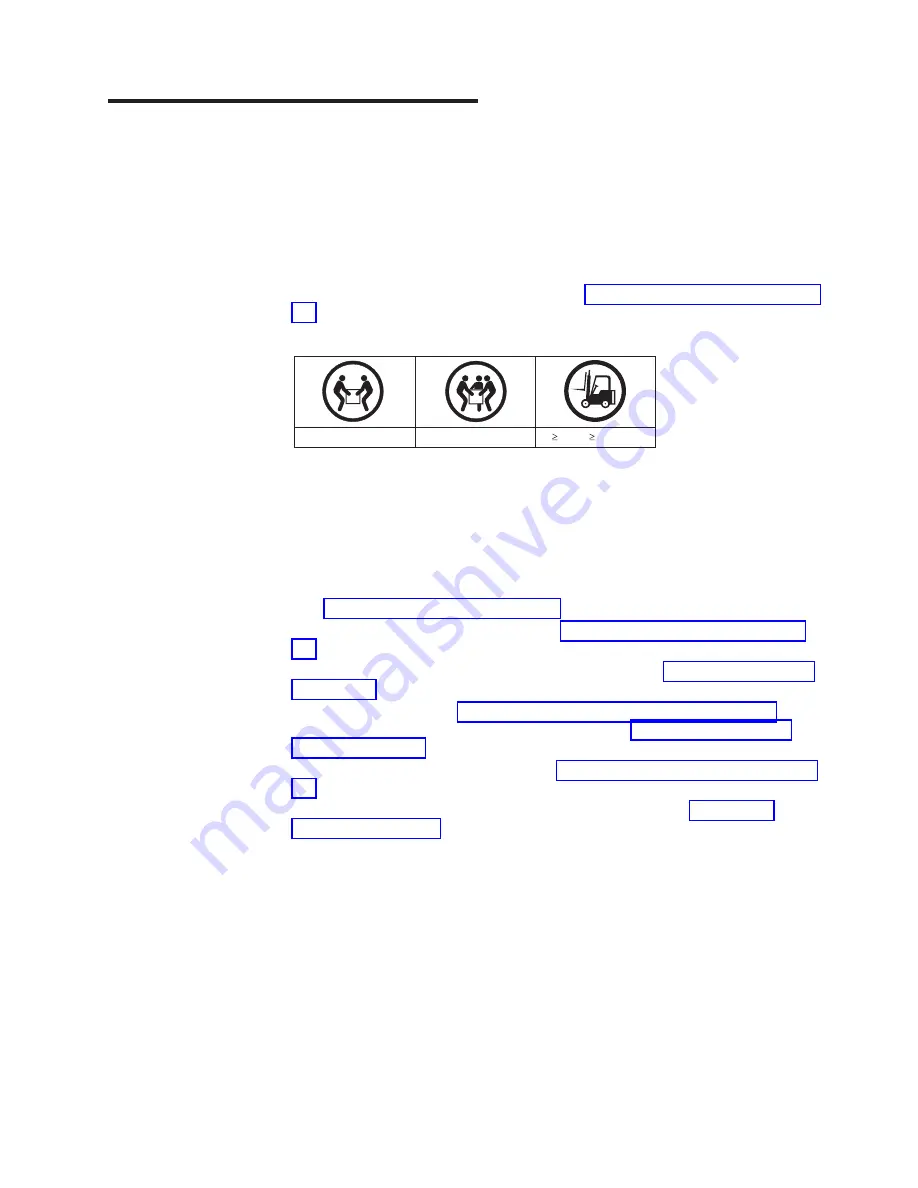
Chapter
2.
Installing
the
EXP100
This
chapter
provides
the
information
that
you
need
to
prepare
the
EXP100
for
installation
into
a
rack
cabinet.
This
chapter
also
contains
information
about
cabling,
setting
interface
options,
and
installing
optional
cables.
The
following
sequence
summarizes
the
installation
steps
you
will
perform
in
this
chapter.
1.
Prepare
the
installation
site
and
the
rack
cabinet.
Unpack
the
EXP100
and
other
hardware
from
the
shipping
box.
See
Statement
4:
svc00146
18-32 kg (39.7-70.5 lbs)
32-55 kg (70.5-121.2 lbs)
55 kg ( 121.2 lbs)
CAUTION:
Use
safe
practices
when
lifting.
Attention:
The
EXP100
weighs
up
to
40.2
kg
(88.4
lb).
At
least
two
other
people
should
help
you
lift
the
EXP100
from
the
shipping
box.
If
desired,
open
the
sides
of
the
shipping
box
and
remove
the
CRUs
from
the
EXP100
before
you
lift
it
from
the
shipping
box
in
order
to
lighten
the
expansion
enclosure.
See
2.
Install
the
support
rails
in
the
rack.
See
3.
If
necessary,
remove
the
CRUs
from
the
EXP100.
See
4.
Install
the
EXP100.
See
If
necessary,
replace
the
CRUs
in
the
EXP100.
See
5.
Set
the
EXP100
interface
options.
See
6.
Cable
the
EXP100
to
other
EXP100s
or
to
a
DS4000.
See
7.
Install
the
DS4000
Storage
Manager
9.1
host
software.
Refer
to
the
IBM
TotalStorage
DS4000
Storage
Manager
9.1
Installation
and
Support
Guide
for
the
appropriate
operating
system
for
instructions
on
how
to
install
the
DS4000
Storage
Manager
9.1
host
software.
8.
Upgrade
the
controller
firmware
in
the
DS4000
storage
subsystem
to
version
6.12.1x.xx
or
later
(for
DS4100,
DS4300,
DS4400,
or
DS4500)
or
6.15.16.xx
or
later
(for
DS4800).
Note:
If
your
DS4000
storage
subsystem
shipped
preloaded
with
controller
firmware,
you
might
not
need
to
upgrade
the
firmware.
However,
it
is
still
recommended
to
upgrade
to
the
latest
version
of
the
firmware
for
you
specific
storage
subsystem
model.
©
Copyright
IBM
Corp.
2004,
2005
29
|
|
|
|
Содержание TotalStorage EXP100
Страница 2: ......
Страница 10: ...viii IBM TotalStorage DS4000 EXP100 Storage Expansion Enclosure Installation User s and Maintenance Guide ...
Страница 12: ...x IBM TotalStorage DS4000 EXP100 Storage Expansion Enclosure Installation User s and Maintenance Guide ...
Страница 18: ...xvi IBM TotalStorage DS4000 EXP100 Storage Expansion Enclosure Installation User s and Maintenance Guide ...
Страница 132: ...106 IBM TotalStorage DS4000 EXP100 Storage Expansion Enclosure Installation User s and Maintenance Guide ...
Страница 148: ...122 IBM TotalStorage DS4000 EXP100 Storage Expansion Enclosure Installation User s and Maintenance Guide ...
Страница 160: ...134 IBM TotalStorage DS4000 EXP100 Storage Expansion Enclosure Installation User s and Maintenance Guide ...
Страница 162: ...136 IBM TotalStorage DS4000 EXP100 Storage Expansion Enclosure Installation User s and Maintenance Guide ...
Страница 164: ...138 IBM TotalStorage DS4000 EXP100 Storage Expansion Enclosure Installation User s and Maintenance Guide ...
Страница 180: ...154 IBM TotalStorage DS4000 EXP100 Storage Expansion Enclosure Installation User s and Maintenance Guide ...
Страница 187: ......
Страница 188: ... Part Number 39M5947 Printed in USA GC26 7694 01 1P P N 39M5947 ...






























