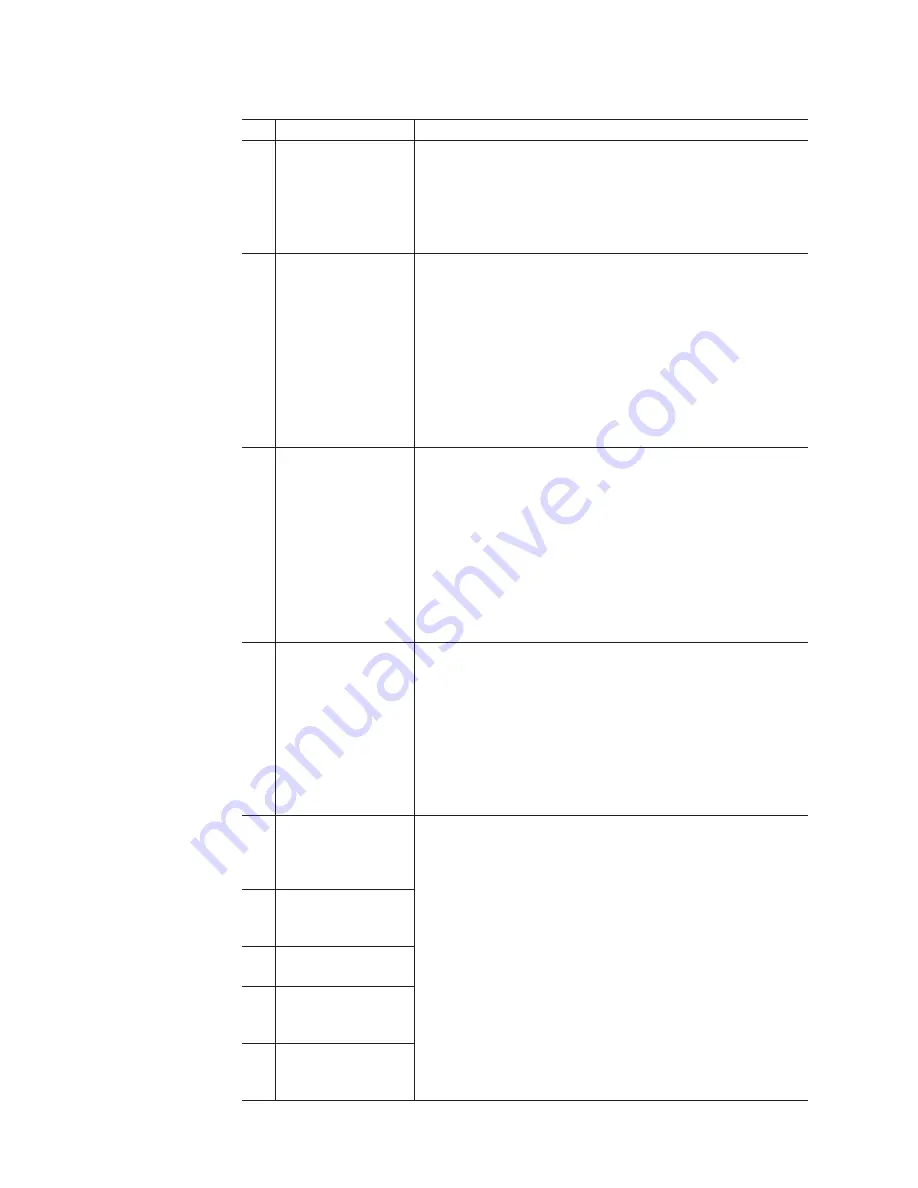
Table
2.
Where
to
find
DS4000
installation
and
configuration
procedures
(continued)
Installation
task
Where
to
find
information
or
procedures
5
Route
the
host
server
Fibre
Channel
cables
v
DS4100
Fibre
Channel
Cabling
Instructions
v
DS4300
Fibre
Channel
Cabling
Instructions
v
DS4400
Fibre
Channel
Cabling
Instructions
v
DS4500
Fibre
Channel
Cabling
Instructions
v
DS4800
Installation,
User’s,
and
Maintenance
Guide
6
Power
up
the
subsystem
v
DS4100
Storage
Server
Installation,
User’s,
and
Maintenance
Guide
v
DS4300
Fibre
Channel
Storage
Server
Installation
and
User’s
Guide
v
DS4400
Fibre
Channel
Storage
Server
Installation
and
Support
Guide
v
DS4500
Fibre
Channel
Storage
Server
Installation
and
Support
Guide
v
DS4800
Storage
Subsystem
Installation,
User’s,
and
Maintenance
Guide
7
Configure
DS4000
network
settings
v
DS4100
Storage
Server
Installation,
User’s,
and
Maintenance
Guide
v
DS4300
Fibre
Channel
Storage
Server
Installation
and
User’s
Guide
v
DS4400
Fibre
Channel
Storage
Server
Installation
and
Support
Guide
v
DS4500
Fibre
Channel
Storage
Server
Installation
and
Support
Guide
v
DS4800
Storage
Subsystem
Installation,
User’s,
and
Maintenance
Guide
8
Zone
the
fabric
switch
(SAN-attached
only)
v
DS4000
Storage
Manager
Installation
and
Support
Guide
for
AIX,
HP-UX,
Solaris
and
Linux
on
POWER
v
DS4000
Storage
Manager
Installation
and
Support
Guide
for
Windows
2000/Server
2003,
NetWare,
ESX
Server,
and
Linux
v
DS4000
Storage
Manager
Copy
Services
Guide
(describes
switch
zoning
for
the
Remote
Mirror
Option)
v
See
also
the
documentation
provided
by
the
switch
manufacturer
9
Install
DS4000
Storage
Manager
software
on
the
management
station
v
DS4000
Storage
Manager
Installation
and
Support
Guide
for
AIX,
HP-UX,
Solaris
and
Linux
on
POWER
v
DS4000
Storage
Manager
Installation
and
Support
Guide
for
Windows
2000/Server
2003,
NetWare,
ESX
Server,
and
Linux
v
DS4000
Storage
Manager
online
help
(for
post-installation
tasks)
10
Install
host
software
(failover
drivers)
on
host
server
11
Start
DS4000
Storage
Manager
12
Set
the
DS4000
Storage
Manager
clock
13
Set
the
DS4000
Storage
Manager
host
default
type
xx
IBM
TotalStorage
DS4000
EXP100
Storage
Expansion
Enclosure:
Installation,
User’s
and
Maintenance
Guide
Содержание TotalStorage EXP100
Страница 2: ......
Страница 10: ...viii IBM TotalStorage DS4000 EXP100 Storage Expansion Enclosure Installation User s and Maintenance Guide ...
Страница 12: ...x IBM TotalStorage DS4000 EXP100 Storage Expansion Enclosure Installation User s and Maintenance Guide ...
Страница 18: ...xvi IBM TotalStorage DS4000 EXP100 Storage Expansion Enclosure Installation User s and Maintenance Guide ...
Страница 132: ...106 IBM TotalStorage DS4000 EXP100 Storage Expansion Enclosure Installation User s and Maintenance Guide ...
Страница 148: ...122 IBM TotalStorage DS4000 EXP100 Storage Expansion Enclosure Installation User s and Maintenance Guide ...
Страница 160: ...134 IBM TotalStorage DS4000 EXP100 Storage Expansion Enclosure Installation User s and Maintenance Guide ...
Страница 162: ...136 IBM TotalStorage DS4000 EXP100 Storage Expansion Enclosure Installation User s and Maintenance Guide ...
Страница 164: ...138 IBM TotalStorage DS4000 EXP100 Storage Expansion Enclosure Installation User s and Maintenance Guide ...
Страница 180: ...154 IBM TotalStorage DS4000 EXP100 Storage Expansion Enclosure Installation User s and Maintenance Guide ...
Страница 187: ......
Страница 188: ... Part Number 39M5947 Printed in USA GC26 7694 01 1P P N 39M5947 ...
















































