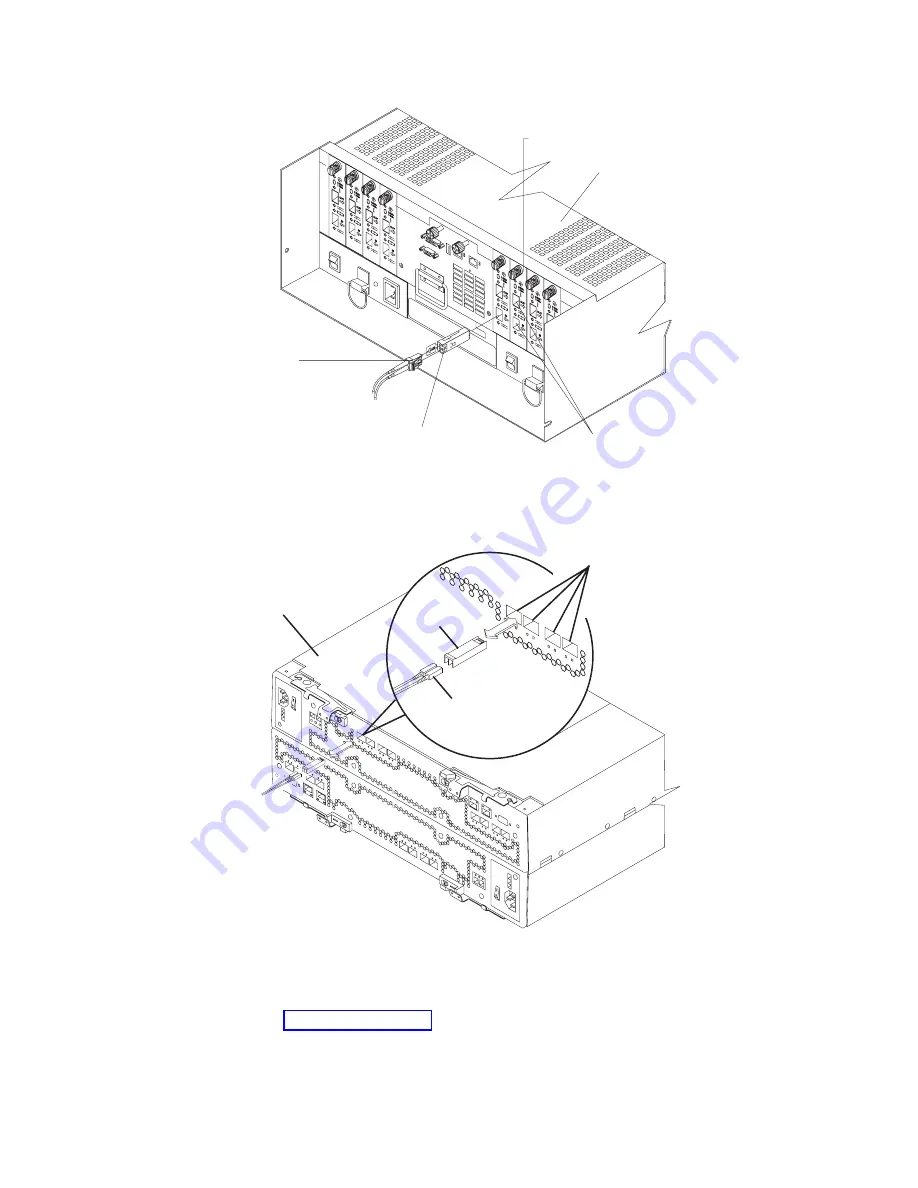
3.
Insert
an
SFP
module
into
the
SFP
port
located
on
the
back
of
the
EXP100;
then,
connect
the
other
end
of
the
LC-LC
cable
to
the
SFP
module,
as
shown
in
Mini hub
LC-LC
cable
SFP module
Drive mini-hub
ports
DS4500
Figure
38.
Connecting
cables
to
the
installed
SFP
on
a
DS4500
exp12039
DS4800
SFP module
LC-LC cable
Dual-ported
drive channels
Figure
39.
Connecting
cables
to
the
installed
SFP
on
a
DS4800
Chapter
2.
Installing
the
EXP100
55
|
|
|
|
|
|
|
|
|
|
|
|
|
Содержание TotalStorage EXP100
Страница 2: ......
Страница 10: ...viii IBM TotalStorage DS4000 EXP100 Storage Expansion Enclosure Installation User s and Maintenance Guide ...
Страница 12: ...x IBM TotalStorage DS4000 EXP100 Storage Expansion Enclosure Installation User s and Maintenance Guide ...
Страница 18: ...xvi IBM TotalStorage DS4000 EXP100 Storage Expansion Enclosure Installation User s and Maintenance Guide ...
Страница 132: ...106 IBM TotalStorage DS4000 EXP100 Storage Expansion Enclosure Installation User s and Maintenance Guide ...
Страница 148: ...122 IBM TotalStorage DS4000 EXP100 Storage Expansion Enclosure Installation User s and Maintenance Guide ...
Страница 160: ...134 IBM TotalStorage DS4000 EXP100 Storage Expansion Enclosure Installation User s and Maintenance Guide ...
Страница 162: ...136 IBM TotalStorage DS4000 EXP100 Storage Expansion Enclosure Installation User s and Maintenance Guide ...
Страница 164: ...138 IBM TotalStorage DS4000 EXP100 Storage Expansion Enclosure Installation User s and Maintenance Guide ...
Страница 180: ...154 IBM TotalStorage DS4000 EXP100 Storage Expansion Enclosure Installation User s and Maintenance Guide ...
Страница 187: ......
Страница 188: ... Part Number 39M5947 Printed in USA GC26 7694 01 1P P N 39M5947 ...
















































