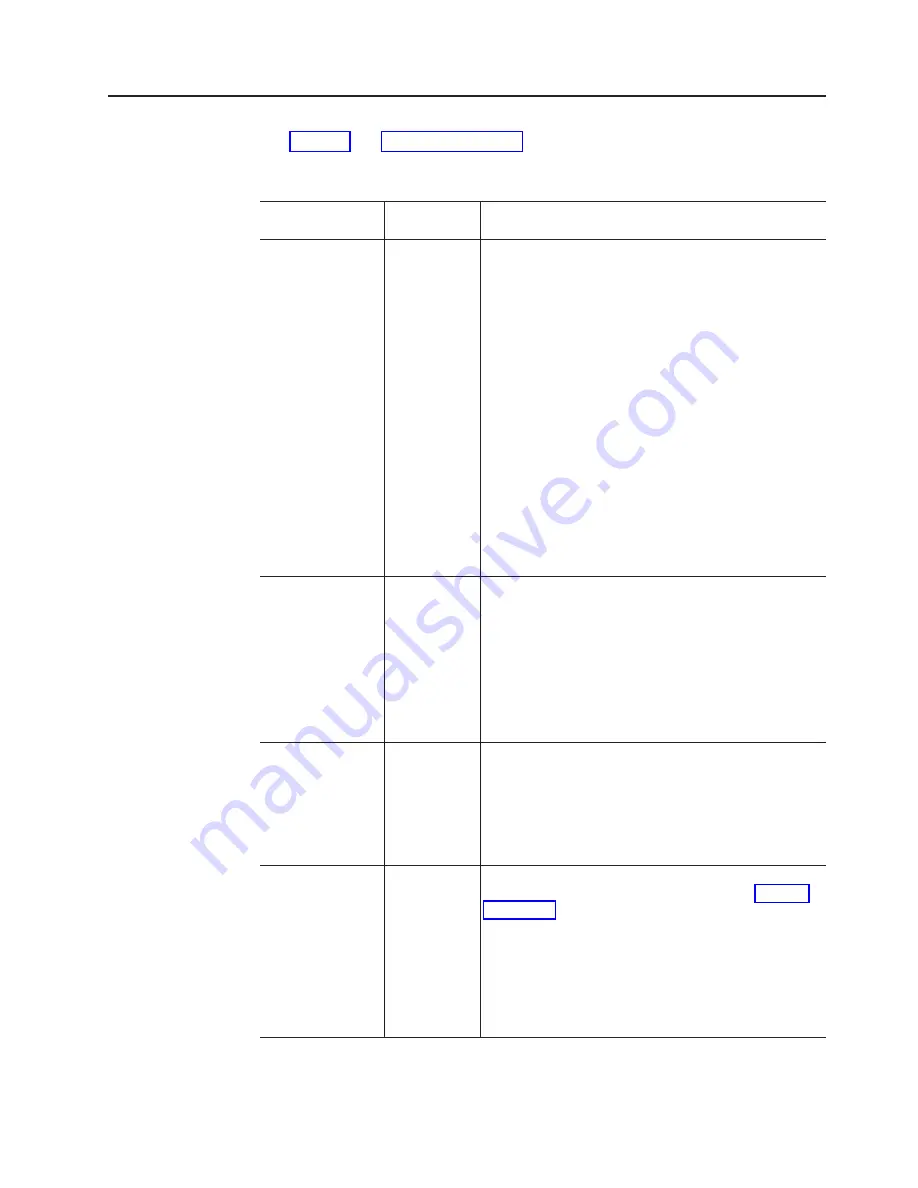
Troubleshooting
Use
and
to
determine
the
causes
and
corrective
actions
for
EXP100
ESM
incompatibility
issues.
Table
14.
Troubleshooting
ESM
incompatibility
issues
Problem
Possible
cause
Corrective
action
After
inserting
the
replacement
ESM,
all
of
the
drive
slots
in
the
EXP100
enclosure
into
which
the
replacement
ESM
was
inserted
are
shown
in
the
Physical
view
of
the
Storage
Subsystem
Management
window
as
empty
slots.
These
drive
slots
were
shown
with
optimal
drives
before
the
replacement
ESM
was
inserted.
An
EXP100
R2
or
R3
ESM
was
inserted
into
an
EXP100
enclosure
that
already
contains
an
EXP100
R1
ESM.
Remove
the
newly
inserted
ESM.
Contact
IBM
technical
support,
your
IBM
reseller,
or
your
IBM
representative
for
the
EXP100
R1
ESM
CRU
part
number
24P8814.
A
drive
or
drives
are
marked
failed
after
the
replacement
ESM
was
inserted
and
cause
the
array
to
be
placed
in
a
degraded
state
The
cause
could
be
either
an
ESM
firmware
version
mismatch
or
a
drive
failure.
Verify
that
there
are
no
ESM
firmware
version
incompatibilities.
If
the
ESM
firmware
versions
are
compatible,
right
click
the
failed
drive
and
select
Reconstruct.
If
the
drive
reconstruction
is
successful
and
the
drive
becomes
optimal,
the
drive
is
OK.
If
the
drive
is
bad,
it
will
fail
during
the
reconstruction
and
you
must
replace
it.
Multiple
drives
are
marked
failed
during
the
firmware
download
which
cause
the
array
to
be
placed
in
a
failed
state
The
cause
of
the
problem
cannot
be
determined.
Contact
IBM
technical
support
for
instructions
on
how
to
revive
the
array
and
troubleshoot
the
problem.
An
ESM
drive
firmware
mismatch
error
is
shown
in
the
Recovery
Guru.
The
replacement
ESM
module
might
have
a
firmware
version
that
is
incompatible
with
the
one
in
the
existing
ESM
module.
You
must
upgrade
the
ESM
firmware
of
both
ESM
modules
to
the
same
level
immediately.
See
for
corrective
actions.
Chapter
3.
Installing
and
replacing
devices
95
|
|
|
||
||
|
|
|
|
|
|
|
|
|
|
|
|
|
|
|
|
|
|
|
|
|
|
|
|
|
|
|
|
|
|
|
|
|
|
|
|
|
|
|
|
|
|
|
|
|
|
|
|
|
|
|
|
|
|
|
|
|
|
|
|
|
|
|
|
|
|
|
|
|
|
|
|
|
|
|
|
|
|
|
|
|
|
|
|
|
|
|
|
|
Содержание TotalStorage EXP100
Страница 2: ......
Страница 10: ...viii IBM TotalStorage DS4000 EXP100 Storage Expansion Enclosure Installation User s and Maintenance Guide ...
Страница 12: ...x IBM TotalStorage DS4000 EXP100 Storage Expansion Enclosure Installation User s and Maintenance Guide ...
Страница 18: ...xvi IBM TotalStorage DS4000 EXP100 Storage Expansion Enclosure Installation User s and Maintenance Guide ...
Страница 132: ...106 IBM TotalStorage DS4000 EXP100 Storage Expansion Enclosure Installation User s and Maintenance Guide ...
Страница 148: ...122 IBM TotalStorage DS4000 EXP100 Storage Expansion Enclosure Installation User s and Maintenance Guide ...
Страница 160: ...134 IBM TotalStorage DS4000 EXP100 Storage Expansion Enclosure Installation User s and Maintenance Guide ...
Страница 162: ...136 IBM TotalStorage DS4000 EXP100 Storage Expansion Enclosure Installation User s and Maintenance Guide ...
Страница 164: ...138 IBM TotalStorage DS4000 EXP100 Storage Expansion Enclosure Installation User s and Maintenance Guide ...
Страница 180: ...154 IBM TotalStorage DS4000 EXP100 Storage Expansion Enclosure Installation User s and Maintenance Guide ...
Страница 187: ......
Страница 188: ... Part Number 39M5947 Printed in USA GC26 7694 01 1P P N 39M5947 ...
















































