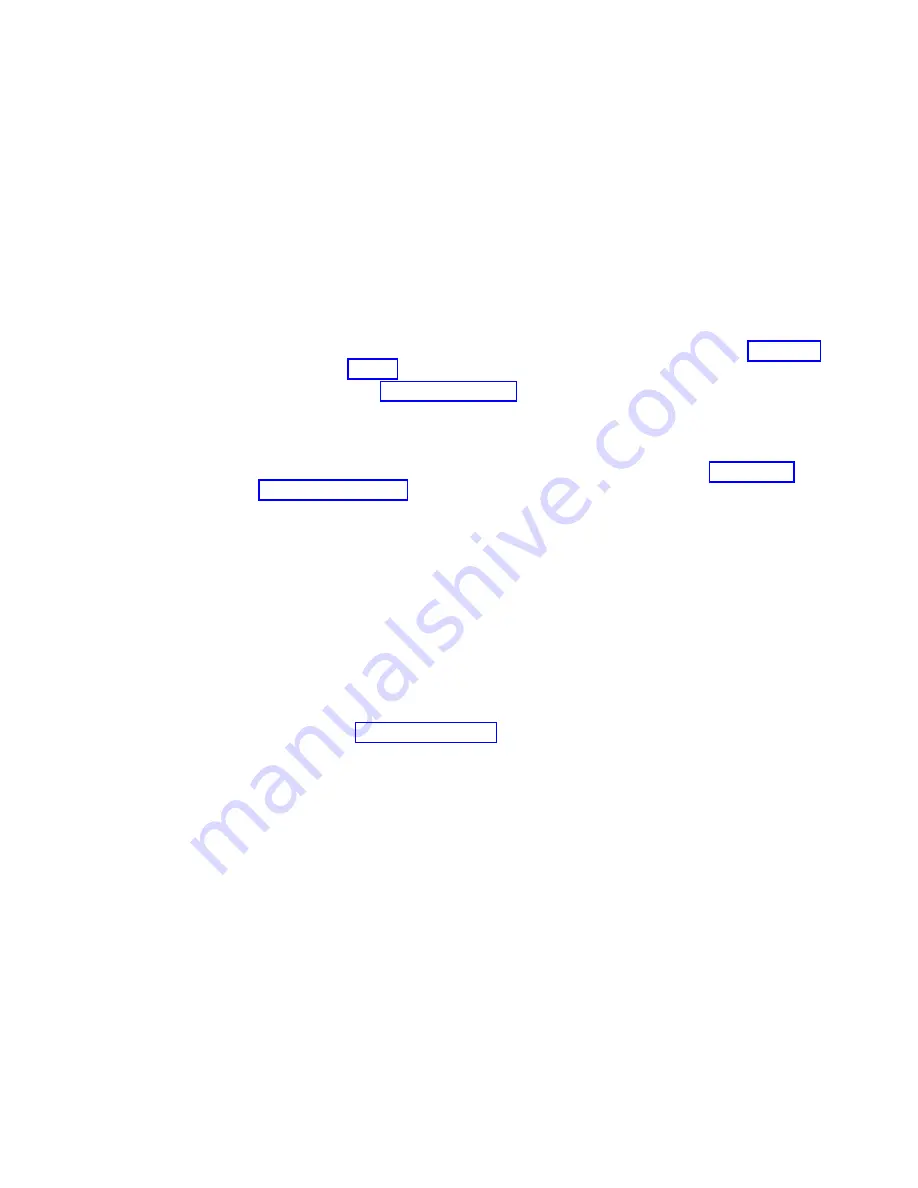
4.
Assemble
the
tools
and
equipment
that
you
will
need
for
installation.
These
might
include:
v
The
power
cords
that
are
shipped
with
the
EXP100
v
Number
2
Phillips
and
medium
flat-blade
screwdrivers
v
Antistatic
protection
(such
as
a
grounding
wrist
strap)
v
Fibre
Channel
(FC)
and
Ethernet
interface
cables
and
cable
straps
v
SFP
modules
v
The
rack-mounting
hardware
that
ships
with
the
EXP100
v
IBM
DS4000
Storage
Manager
9.1
software
and
DS4000
controller
firmware
that
ships
with
the
EXP100.
You
use
this
software
to
configure
the
storage
subsystems.
Note:
Different
models
may
have
different
firmware
versions,
see
5.
Continue
with
Preparing
the
site
This
section
lists
the
floor
space
requirements
and
weight
information
for
the
EXP100.
For
information
on
interface
cables
and
connections,
see
Floor
space:
The
floor
area
at
the
installation
site
must
provide
the
following
conditions:
v
Enough
stability
to
support
the
weight
of
the
fully
configured
EXP100
and
associated
systems
v
Sufficient
space
to
install
the
EXP100
Weight:
The
EXP100
total
weight
depends
on
the
number
of
1.5
Gbps
SATA
hard
disk
drives
that
are
installed.
A
fully
configured
EXP100
with
two
fans,
two
power
supplies,
two
ESMs,
and
up
to
14
SATA
hard
disk
drives
installed
weighs
40.2
kg
(88.4
lbs).
Continue
with
Preparing
the
rack
Important:
Before
you
install
the
EXP100
in
a
rack,
keep
in
mind
the
following
considerations:
v
Review
the
documentation
that
comes
with
your
rack
enclosure
for
safety
and
cabling
considerations.
v
Install
the
EXP100
in
a
maximum
35°
C
(95°
F)
environment.
v
To
ensure
proper
airflow,
do
not
block
the
air
vents;
15
cm
(6
in.)
of
air
space
is
sufficient.
v
To
ensure
rack
stability,
load
the
rack
starting
at
the
bottom.
v
If
you
install
multiple
components
in
the
rack,
do
not
overload
the
power
outlets.
v
Always
connect
the
expansion
enclosure
to
a
properly
grounded
outlet.
Complete
the
following
steps
to
prepare
the
rack
before
you
install
the
EXP100:
1.
Move,
unpack,
and
level
the
rack
at
the
installation
site
(if
needed).
2.
Remove
the
external
rack
panels.
3.
If
necessary,
stop
all
I/O
activity
to
the
devices
in
the
rack.
Chapter
2.
Installing
the
EXP100
31
Содержание TotalStorage EXP100
Страница 2: ......
Страница 10: ...viii IBM TotalStorage DS4000 EXP100 Storage Expansion Enclosure Installation User s and Maintenance Guide ...
Страница 12: ...x IBM TotalStorage DS4000 EXP100 Storage Expansion Enclosure Installation User s and Maintenance Guide ...
Страница 18: ...xvi IBM TotalStorage DS4000 EXP100 Storage Expansion Enclosure Installation User s and Maintenance Guide ...
Страница 132: ...106 IBM TotalStorage DS4000 EXP100 Storage Expansion Enclosure Installation User s and Maintenance Guide ...
Страница 148: ...122 IBM TotalStorage DS4000 EXP100 Storage Expansion Enclosure Installation User s and Maintenance Guide ...
Страница 160: ...134 IBM TotalStorage DS4000 EXP100 Storage Expansion Enclosure Installation User s and Maintenance Guide ...
Страница 162: ...136 IBM TotalStorage DS4000 EXP100 Storage Expansion Enclosure Installation User s and Maintenance Guide ...
Страница 164: ...138 IBM TotalStorage DS4000 EXP100 Storage Expansion Enclosure Installation User s and Maintenance Guide ...
Страница 180: ...154 IBM TotalStorage DS4000 EXP100 Storage Expansion Enclosure Installation User s and Maintenance Guide ...
Страница 187: ......
Страница 188: ... Part Number 39M5947 Printed in USA GC26 7694 01 1P P N 39M5947 ...
















































