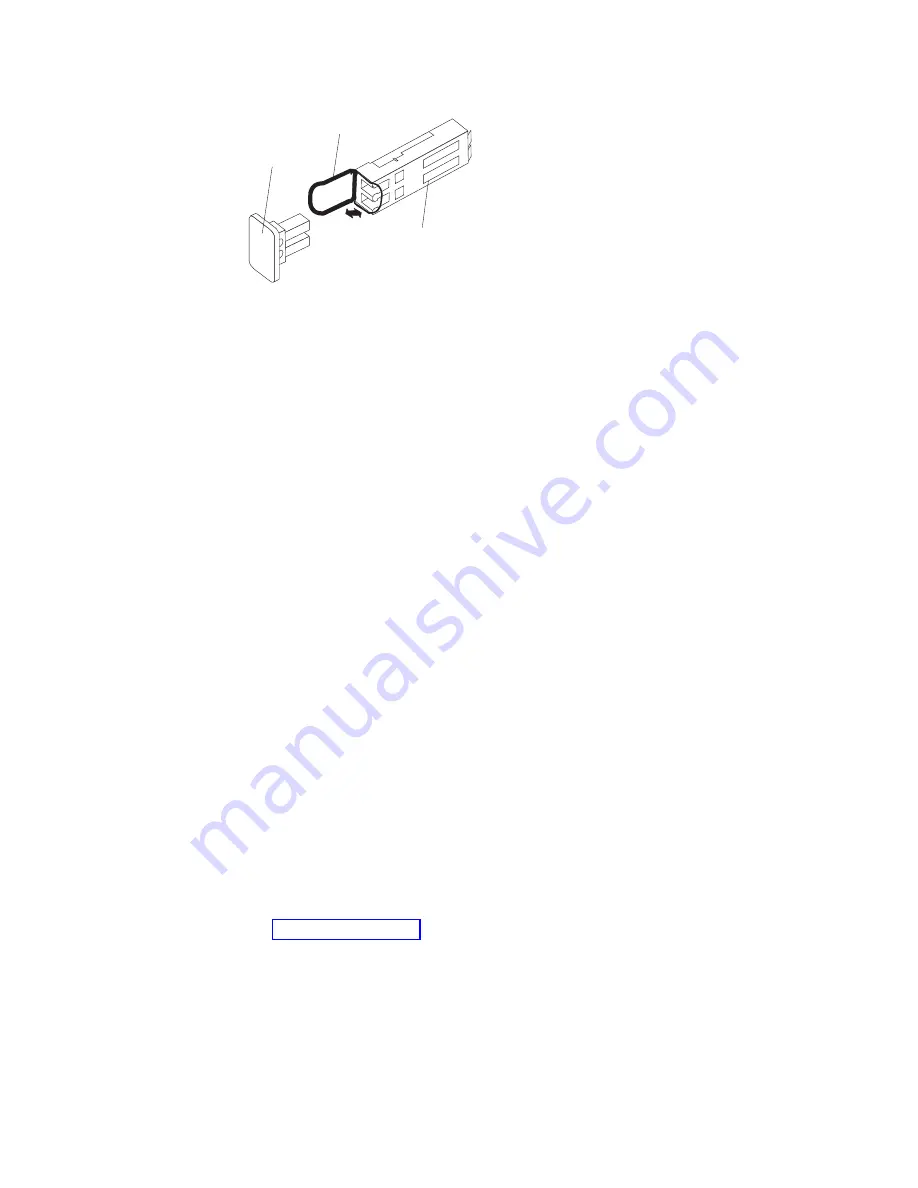
3.
With
the
SFP
latch
in
the
unlocked
position,
extract
the
SFP
module.
v
For
SFP
modules
that
contain
plastic
tabs,
slide
the
SFP
module
out
of
the
port.
v
For
SFP
modules
that
contain
wire
tabs,
grasp
the
wire
latch
and
pull
the
SFP
module
out
of
the
mini-hub
port.
4.
Replace
the
protective
cap
on
the
SFP
module.
5.
Place
the
SFP
module
into
a
static-protective
package.
6.
Replace
the
protective
cap
on
the
host
port.
Handling
fiber-optic
cables
Attention:
To
avoid
damage
to
your
fiber-optic
cables,
follow
these
guidelines:
v
Do
not
route
the
cable
along
a
folding
cable-management
arm.
v
When
connecting
cables
to
a
device
on
slide
rails,
leave
enough
slack
in
the
cable
so
that
it
does
not
bend
to
a
radius
of
less
than
38
mm
(1.5
in.)
when
extended
or
become
pinched
when
retracted.
v
Route
the
cable
away
from
places
where
it
can
be
snagged
by
other
devices
in
the
rack.
v
Do
not
overtighten
the
cable
straps
or
bend
the
cables
to
a
radius
of
less
than
38
mm
(1.5
in.).
v
Do
not
put
excess
weight
on
the
cable
at
the
connection
point.
Be
sure
that
the
cable
is
well
supported.
Using
LC-LC
Fibre
Channel
cables
The
LC-LC
Fibre
Channel
cable
is
a
fiber-optic
cable
that
you
use
to
connect
into
one
of
the
following
devices:
v
An
SFP
module
installed
in
an
IBM
EXP100
Storage
Expansion
Enclosure
v
An
SFP
module
installed
in
an
IBM
DS4000
Storage
Subsystem
See
for
an
illustration
of
the
LC-LC
Fibre
Channel
cable.
For
more
information
about
cabling
these
devices,
see
the
documentation
that
comes
with
the
LC-LC
Fibre
Channel
cable.
o
Protective
cap
Wire
tab
SFP
module
90
Figure
31.
Unlocking
the
SFP
module
latch
-
wire
variety
50
IBM
TotalStorage
DS4000
EXP100
Storage
Expansion
Enclosure:
Installation,
User’s
and
Maintenance
Guide
|
Содержание TotalStorage EXP100
Страница 2: ......
Страница 10: ...viii IBM TotalStorage DS4000 EXP100 Storage Expansion Enclosure Installation User s and Maintenance Guide ...
Страница 12: ...x IBM TotalStorage DS4000 EXP100 Storage Expansion Enclosure Installation User s and Maintenance Guide ...
Страница 18: ...xvi IBM TotalStorage DS4000 EXP100 Storage Expansion Enclosure Installation User s and Maintenance Guide ...
Страница 132: ...106 IBM TotalStorage DS4000 EXP100 Storage Expansion Enclosure Installation User s and Maintenance Guide ...
Страница 148: ...122 IBM TotalStorage DS4000 EXP100 Storage Expansion Enclosure Installation User s and Maintenance Guide ...
Страница 160: ...134 IBM TotalStorage DS4000 EXP100 Storage Expansion Enclosure Installation User s and Maintenance Guide ...
Страница 162: ...136 IBM TotalStorage DS4000 EXP100 Storage Expansion Enclosure Installation User s and Maintenance Guide ...
Страница 164: ...138 IBM TotalStorage DS4000 EXP100 Storage Expansion Enclosure Installation User s and Maintenance Guide ...
Страница 180: ...154 IBM TotalStorage DS4000 EXP100 Storage Expansion Enclosure Installation User s and Maintenance Guide ...
Страница 187: ......
Страница 188: ... Part Number 39M5947 Printed in USA GC26 7694 01 1P P N 39M5947 ...
















































