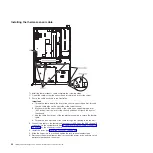Release latch
1. Read the safety information that begins on page vii and “Installation guidelines”
2. Turn off the server and peripheral devices.
3. Disconnect the power cord from the power supply that you are removing.
4. Grasp the power-supply handle.
5. Press the orange release latch down and hold it down.
6. Pull the power supply part of the way out of the bay.
7. Release the release latch; then, support the power supply and pull it the rest of
the way out of the bay.
8. If you do not intend to install another power supply in the bay, install a
power-supply filler in the bay.
9. If you are instructed to return the power supply, follow all packaging instructions,
and use any packaging materials for shipping that are supplied to you.
Installing a power supply
The server supports a maximum of two power supplies.
Chapter 4. Removing and replacing server components
55
Содержание System x3610
Страница 1: ...IBM System x3610 Type 7942 Problem Determination and Service Guide...
Страница 2: ......
Страница 3: ...IBM System x3610 Type 7942 Problem Determination and Service Guide...
Страница 8: ...vi IBM System x3610 Type 7942 Problem Determination and Service Guide...
Страница 32: ...14 IBM System x3610 Type 7942 Problem Determination and Service Guide...
Страница 54: ...36 IBM System x3610 Type 7942 Problem Determination and Service Guide...
Страница 138: ...Chinese Class A warning statement 120 IBM System x3610 Type 7942 Problem Determination and Service Guide...
Страница 143: ......
Страница 144: ...Part Number 49Y0084 Printed in USA 1P P N 49Y0084...