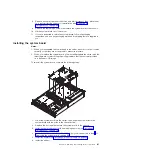v
Follow the suggested actions in the order in which they are listed in the Action column until the problem
is solved.
v
See Chapter 3, “Parts listing, Type 7942 server,” on page 37 to determine which components are customer
replaceable units (CRU) and which components are field replaceable units (FRU).
v
If an action step is preceded by “(Trained service technician only),” that step must be performed only by a
trained service technician.
Beep code
Description
Action
1 long beep and 3 short
beeps, repeated
endlessly
Bad memory module or multi-bit ECC was
found.
1. Make sure that the memory modules in the
server are supported and are installed in
the arrangement indicated in “Installing a
memory module” on page 52. Go to
http://www.ibm.com/systems/support/ for a
list of supported memory modules.
2. Reseat the memory modules.
3. Replace the memory modules.
4. Enable the memory module (start the
BIOS Setup Utility Program, click
Advanced –> Memory settings
).
86
IBM System x3610 Type 7942: Problem Determination and Service Guide
Содержание System x3610
Страница 1: ...IBM System x3610 Type 7942 Problem Determination and Service Guide...
Страница 2: ......
Страница 3: ...IBM System x3610 Type 7942 Problem Determination and Service Guide...
Страница 8: ...vi IBM System x3610 Type 7942 Problem Determination and Service Guide...
Страница 32: ...14 IBM System x3610 Type 7942 Problem Determination and Service Guide...
Страница 54: ...36 IBM System x3610 Type 7942 Problem Determination and Service Guide...
Страница 138: ...Chinese Class A warning statement 120 IBM System x3610 Type 7942 Problem Determination and Service Guide...
Страница 143: ......
Страница 144: ...Part Number 49Y0084 Printed in USA 1P P N 49Y0084...