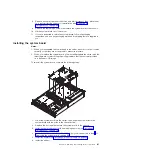7. Install all adapters.
8. Install the fan-bracket assembly.
9. Install the cover (see “Installing the cover” on page 46).
10. Slide the server into the rack and tighten the rack release thumbscrews.
11. Reconnect the external cables; then, reconnect the power cords and turn on
the peripheral devices and the server.
Important:
Either update the server with the latest SAS firmware or restore the
pre-existing firmware from a diskette or CD image.
82
IBM System x3610 Type 7942: Problem Determination and Service Guide
Содержание System x3610
Страница 1: ...IBM System x3610 Type 7942 Problem Determination and Service Guide...
Страница 2: ......
Страница 3: ...IBM System x3610 Type 7942 Problem Determination and Service Guide...
Страница 8: ...vi IBM System x3610 Type 7942 Problem Determination and Service Guide...
Страница 32: ...14 IBM System x3610 Type 7942 Problem Determination and Service Guide...
Страница 54: ...36 IBM System x3610 Type 7942 Problem Determination and Service Guide...
Страница 138: ...Chinese Class A warning statement 120 IBM System x3610 Type 7942 Problem Determination and Service Guide...
Страница 143: ......
Страница 144: ...Part Number 49Y0084 Printed in USA 1P P N 49Y0084...