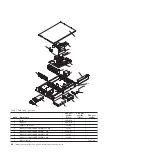f. Add the following line to the first
image=
section. This enables SOL.
append="console=ttyS0,19200n8 console=tty1"
g. Add the following lines between the two
image=
sections:
# This will allow you to Interact with the OS boot via SOL
image=/boot/vmlinuz-2.4.9-e.12smp
label=linux-Interact
initrd=/boot/initrd-2.4.9-e.12smp.img
read-only
root=/dev/hda6
append="console=tty1 console=ttyS0,19200n8 "
The following examples show the original content of the /etc/lilo.conf file and the
content of this file after modification.
Original /etc/lilo.conf contents
prompt
timeout=50
default=linux
boot=/dev/hda
map=/boot/map
install=/boot/boot.b
message=/boot/message
linear
image=/boot/vmlinuz-2.4.9-e.12smp
label=linux
initrd=/boot/initrd-2.4.9-e.12smp.img
read-only
root=/dev/hda6
image=/boot/vmlinuz-2.4.9-e.12
label=linux-up
initrd=/boot/initrd-2.4.9-e.12.img
read-only
root=/dev/hda6
Chapter 2. Configuration information and instructions
25
Содержание System x3610
Страница 1: ...IBM System x3610 Type 7942 Problem Determination and Service Guide...
Страница 2: ......
Страница 3: ...IBM System x3610 Type 7942 Problem Determination and Service Guide...
Страница 8: ...vi IBM System x3610 Type 7942 Problem Determination and Service Guide...
Страница 32: ...14 IBM System x3610 Type 7942 Problem Determination and Service Guide...
Страница 54: ...36 IBM System x3610 Type 7942 Problem Determination and Service Guide...
Страница 138: ...Chinese Class A warning statement 120 IBM System x3610 Type 7942 Problem Determination and Service Guide...
Страница 143: ......
Страница 144: ...Part Number 49Y0084 Printed in USA 1P P N 49Y0084...