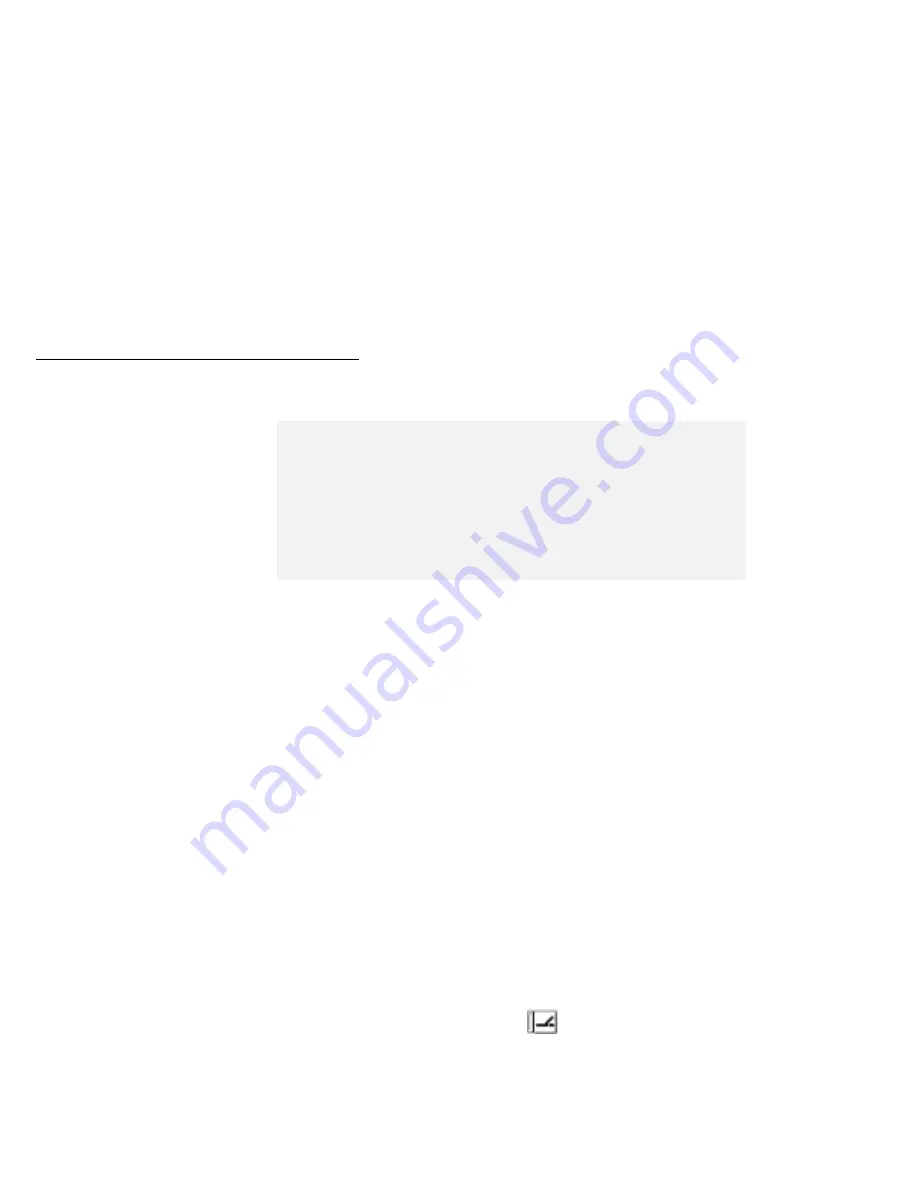
Setting Up An Adapter Card
Before you configure an adapter card with the ThinkPad
Configuration program, read the following note:
To configure your system, use the ThinkPad Configuration program.
Do the following, depending on the operating system you are using:
Note:
Perform this step before docking your computer to the
SelectaDock system for the first time.
If you have installed a non-plug & play (legacy ISA) adapter
card, assign system resources to the adapter card you just
installed by using the ThinkPad Configuration program on your
computer. For more information, see page 3-15.
For DOS
1
At the DOS command prompt, enter:
PS2 ?
to determine which command you can use to assign system
resources. See the online book of the computer for command
details.
2
Assign the system resources.
To install the device driver for the operating system, continue the
installation instructions described in the documentation shipped with
the adapter card.
For Windows 3.1, Windows NT, Windows 95, or OS/2 Warp
1
Select the ThinkPad folder.
2
Select the ThinkPad Configuration icon.
3
Click on the Docking Station (
) button.
4
Fill in all the items for the system resource information. Click
on the Help button if you need an explanation about an item.
3-8
IBM ThinkPad SelectaDock III User's Guide
Содержание SelectaDock III
Страница 1: ...IBM ThinkPad SelectaDock III User s Guide...
Страница 2: ......
Страница 3: ...IBM ThinkPad SelectaDock III User s Guide IBM...
Страница 10: ...viii IBM ThinkPad SelectaDock III User s Guide...
Страница 16: ...Location 1 6 IBM ThinkPad SelectaDock III User s Guide...
Страница 61: ...7 Change the conflicting values one by one by editing the following window Chapter 3 System Configuration 3 13...
Страница 64: ...3 16 IBM ThinkPad SelectaDock III User s Guide...
Страница 72: ...4 8 IBM ThinkPad SelectaDock III User s Guide...
Страница 118: ...A 16 IBM ThinkPad SelectaDock III User s Guide...
Страница 124: ...B 6 IBM ThinkPad SelectaDock III User s Guide...
Страница 133: ......
Страница 134: ...IBM Part Number 97H5127 Printed in U S A 97H5127...






























