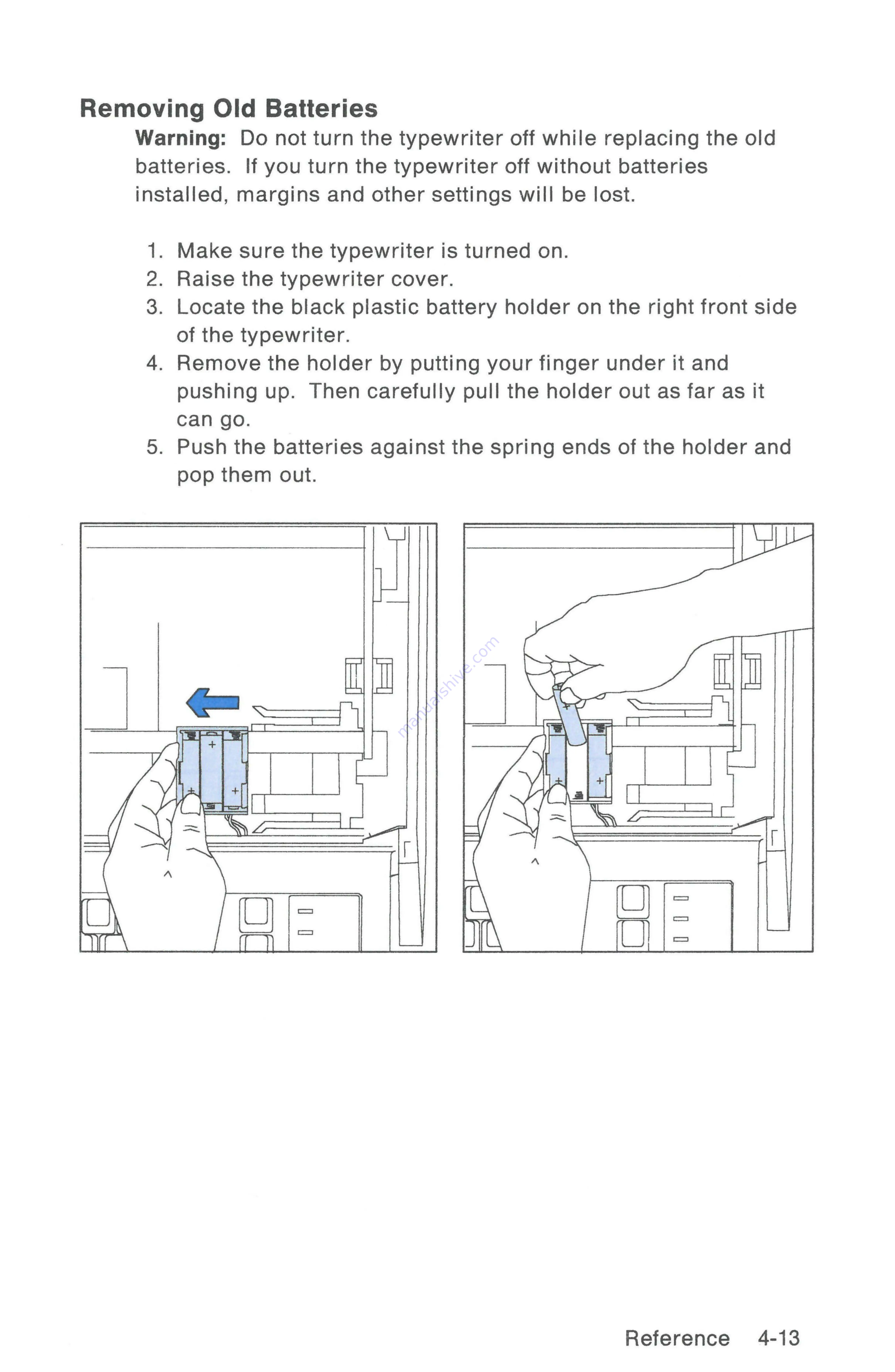
Removing
Old
Batteries
Warning:
Do
not
turn
the typewriter
off
while
replacing the
old
batteries.
If
you
turn
the
typewriter
off
without
batteries
installed,
margins
and
other
settings
will
be
lost.
1.
Make
sure
the typewriter
is
turned
on.
2.
Raise the typewriter
cover.
3.
Locate
the
black
plastic battery holder
on
the
right front
side
of
the
typewriter.
4.
Remove
the holder
by
putting
your
finger
under
it
and
pushing
up.
Then
carefully
pull
the holder
out
as
far
as
it
can
go.
5.
Push
the
batteries
against
the spring
ends
of
the holder
and
pop
them
out.
Reference
4-13
Содержание Personal Wheelwriter 6781
Страница 1: ......
Страница 6: ...Vi...
Страница 40: ...2 6 Alternate...
Страница 41: ......
Страница 42: ...2 8 Alternate Keyboa...
Страница 43: ...Keyboard ID 70 Spain Alternate Keyboards 2 9...
Страница 44: ...Keyboard ID 103 ASCII P 2 10 Alternate Keyboards...
Страница 68: ...4 16 Reference...
Страница 74: ...A 6 Spell Check Option...
Страница 83: ...Do not expose to temperatures above 140 F such as in a closed vehicle...































