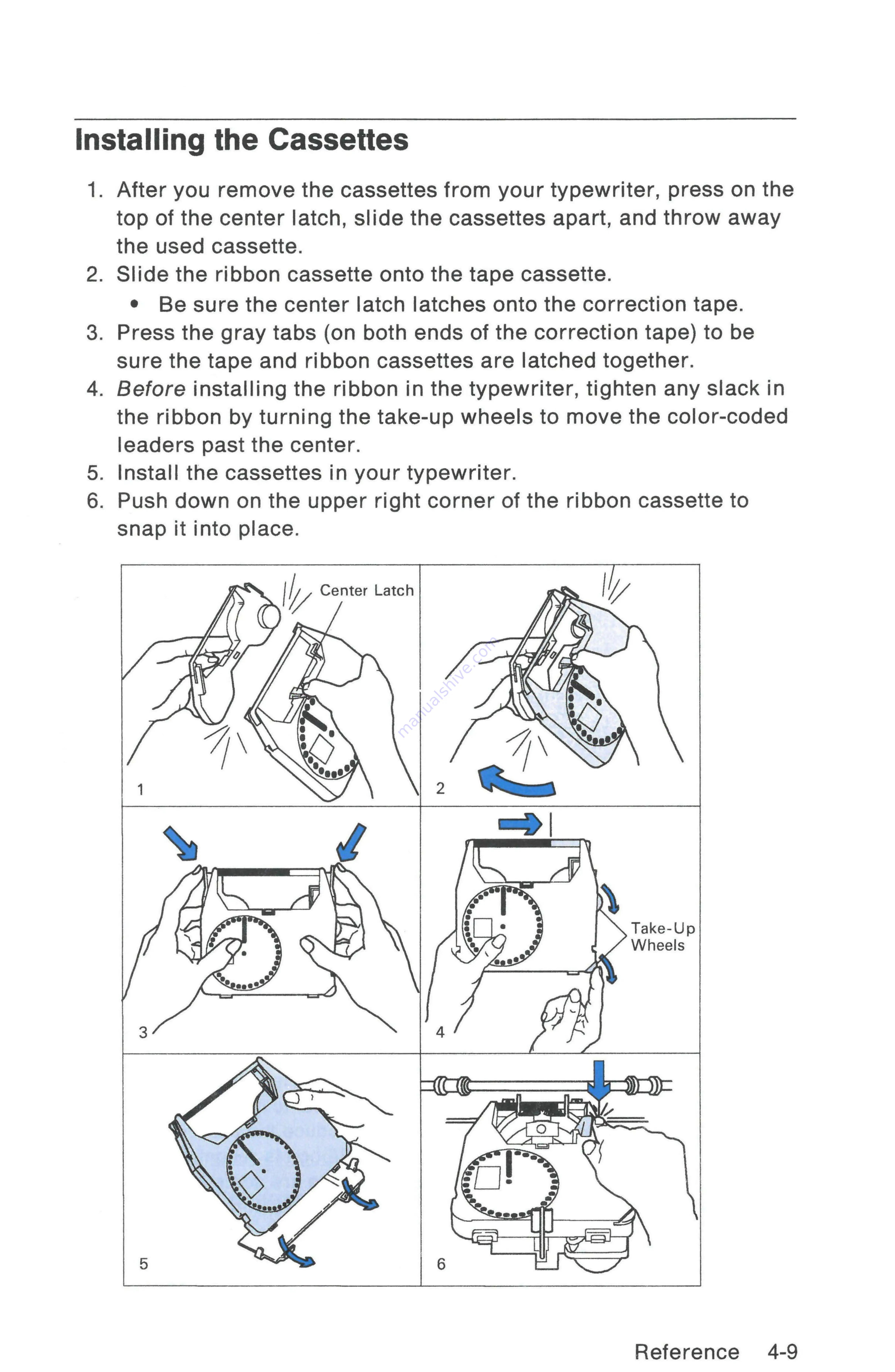
Installing
the
Cassettes
1.
oO
After you
remove the
cassettes
from
your typewriter,
press
on
the
top
of
the
center
latch,
slide
the
cassettes
apart,
and
throw
away
the used
cassette.
.
Slide
the
ribbon
cassette
onto
the
tape
cassette.
e
Be
sure
the
center
latch
latches
onto
the
correction tape.
.
Press
the gray
tabs
(on
both
ends
of
the
correction tape)
to
be
sure
the
tape
and
ribbon
cassettes
are
latched
together.
.
Before
installing
the
ribbon
in
the
typewriter, tighten
any
slack
in
the
ribbon
by
turning
the take-up
wheels
to
move
the color-coded
leaders
past
the center.
.
Install
the
cassettes
in
your
typewriter.
.
Push
down
on
the upper
right
corner
of
the
ribbon
cassette
to
snap
it
into
place.
Reference
4-9
Содержание Personal Wheelwriter 6781
Страница 1: ......
Страница 6: ...Vi...
Страница 40: ...2 6 Alternate...
Страница 41: ......
Страница 42: ...2 8 Alternate Keyboa...
Страница 43: ...Keyboard ID 70 Spain Alternate Keyboards 2 9...
Страница 44: ...Keyboard ID 103 ASCII P 2 10 Alternate Keyboards...
Страница 68: ...4 16 Reference...
Страница 74: ...A 6 Spell Check Option...
Страница 83: ...Do not expose to temperatures above 140 F such as in a closed vehicle...































