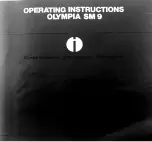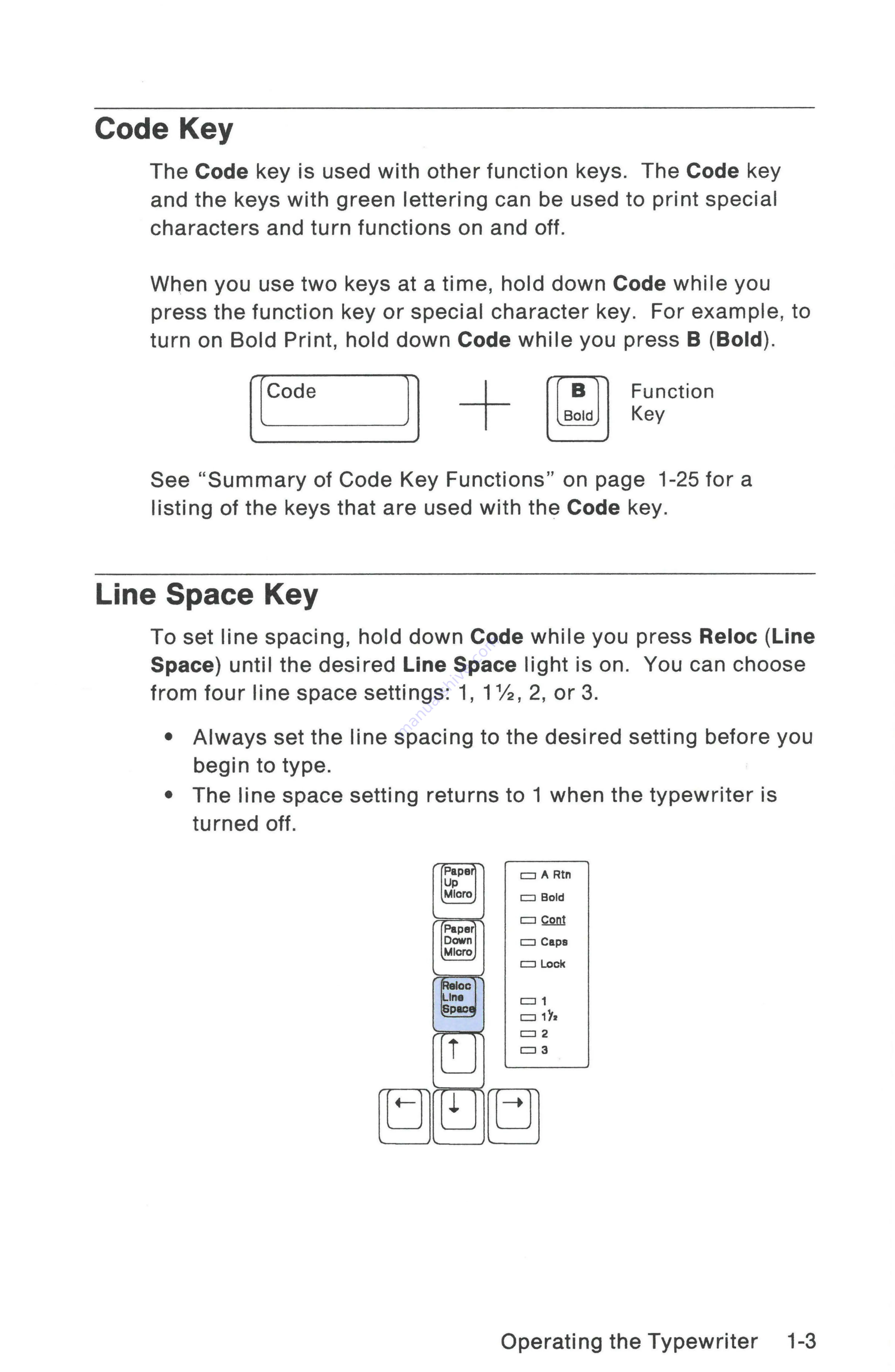
Code
Key
The
Code
key
is
used
with
other
function
keys.
The
Code
key
and
the
keys
with
green
lettering
can
be
used
to
special
characters
and
turn
functions
on
and
off.
When you
use
two
keys at a
time,
hold
down
Code
while
you
press
the
function
key
or
special
character
key.
For
example,
to
turn
on
Bold
Print,
hold
down
Code
while
you
press
B
(Bold).
Bold
Key
See
“Summary
of
Code
Key
Functions”
on
page
1-25
for
a
listing
of
the
keys
that
are
used
with
the
Code
key.
Line
Space
Key
To
set
line
spacing,
hold
down
Code
while
you
press
Reloc
(Line
Space)
until
the
desired
Line
Space
light
is
on.
You
can
choose
from
four
line
space
settings:
1,
1%,
2,
or
3.
e
Always
set
the
line
spacing
to
the
desired
setting
before
you
begin
to
type.
¢
The line
space
setting
returns
to
1
when
the typewriter
is
turned
off.
Operating
the
Typewriter
1-3
Содержание Personal Wheelwriter 6781
Страница 1: ......
Страница 6: ...Vi...
Страница 40: ...2 6 Alternate...
Страница 41: ......
Страница 42: ...2 8 Alternate Keyboa...
Страница 43: ...Keyboard ID 70 Spain Alternate Keyboards 2 9...
Страница 44: ...Keyboard ID 103 ASCII P 2 10 Alternate Keyboards...
Страница 68: ...4 16 Reference...
Страница 74: ...A 6 Spell Check Option...
Страница 83: ...Do not expose to temperatures above 140 F such as in a closed vehicle...