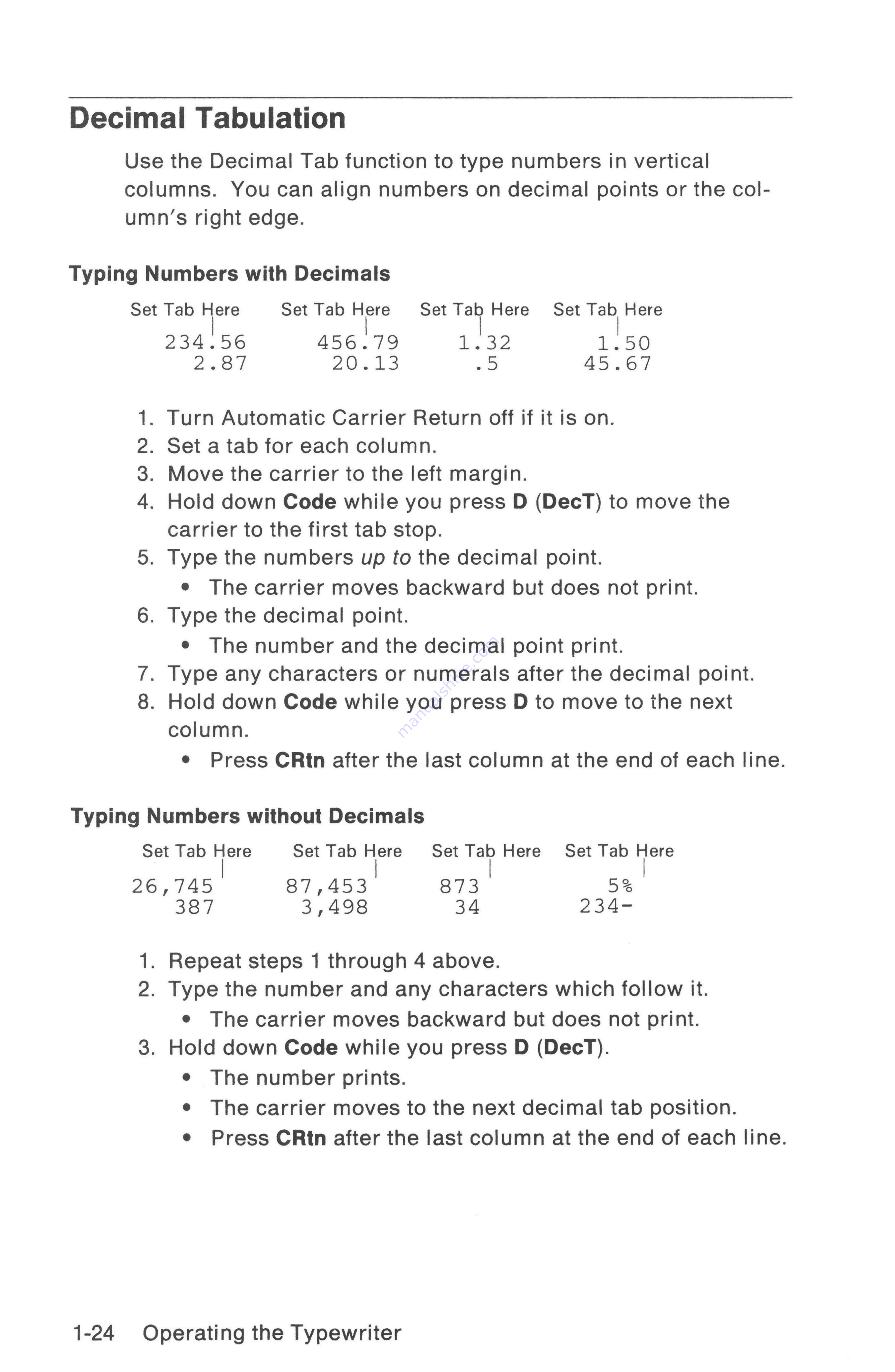
Decimal
Tabulation
Use
the
Decimal
Tab
function
to
type
numbers
in
vertical
columns.
You
can
align
numbers
on
decimal
points
or
the
col-
umn’s
right
edge.
Typing
Numbers
with
Decimals
Set
Tab
Here
Set
Tab
Here
Set
Tab
Here
Set
Tab
Here
HON
=
|
234.56
456.
79
1
130
150
2.87
20,13
.5
45.67
.
Turn
Automatic
Carrier
Return
off
if
it
is
on.
.
Set a tab
for
each
column.
.
Move
the
carrier
to
the
left
margin.
.
Hold
down
Code
while
you
press
D
(DecT)
to
move
the
carrier
to
the
first
tab
stop.
.
Type
the
numbers
up
to
the
decimal
point.
*
The
carrier
moves
backward
but
does
not print.
.
Type
the
decimal
point.
*
The
number
and
the
decimal
point
print.
.
Type any
characters
or
numerals
after the
decimal
point.
Hold
down
Code
while
you
press
D
to
move
to
the
next
column.
e
Press
CRtn
after the last
column
at
the
end
of
each
line.
Typing
Numbers
without
Decimals
Set
Tab
Here
Set
Tab
Here
Set
Tab
Here
Set
Tab
Here
|
|
|
|
26,745
87,453
873
5%
1.
2,
3.
387
3,498
34
234-
Repeat
steps
1
through
4
above.
Type
the number
and
any
characters
which
follow
it.
e
The
carrier
moves
backward
but
does
not print.
Hold
down
Code
while
you
press
D
(DecT).
e
The
number
prints.
e
The
carrier
moves
to
the
next
decimal
tab
position.
e
Press
CRtn
after
the
last
column
at
the
end
of
each
line.
1-24
Operating
the
Typewriter
Содержание Personal Wheelwriter 6781
Страница 1: ......
Страница 6: ...Vi...
Страница 40: ...2 6 Alternate...
Страница 41: ......
Страница 42: ...2 8 Alternate Keyboa...
Страница 43: ...Keyboard ID 70 Spain Alternate Keyboards 2 9...
Страница 44: ...Keyboard ID 103 ASCII P 2 10 Alternate Keyboards...
Страница 68: ...4 16 Reference...
Страница 74: ...A 6 Spell Check Option...
Страница 83: ...Do not expose to temperatures above 140 F such as in a closed vehicle...































