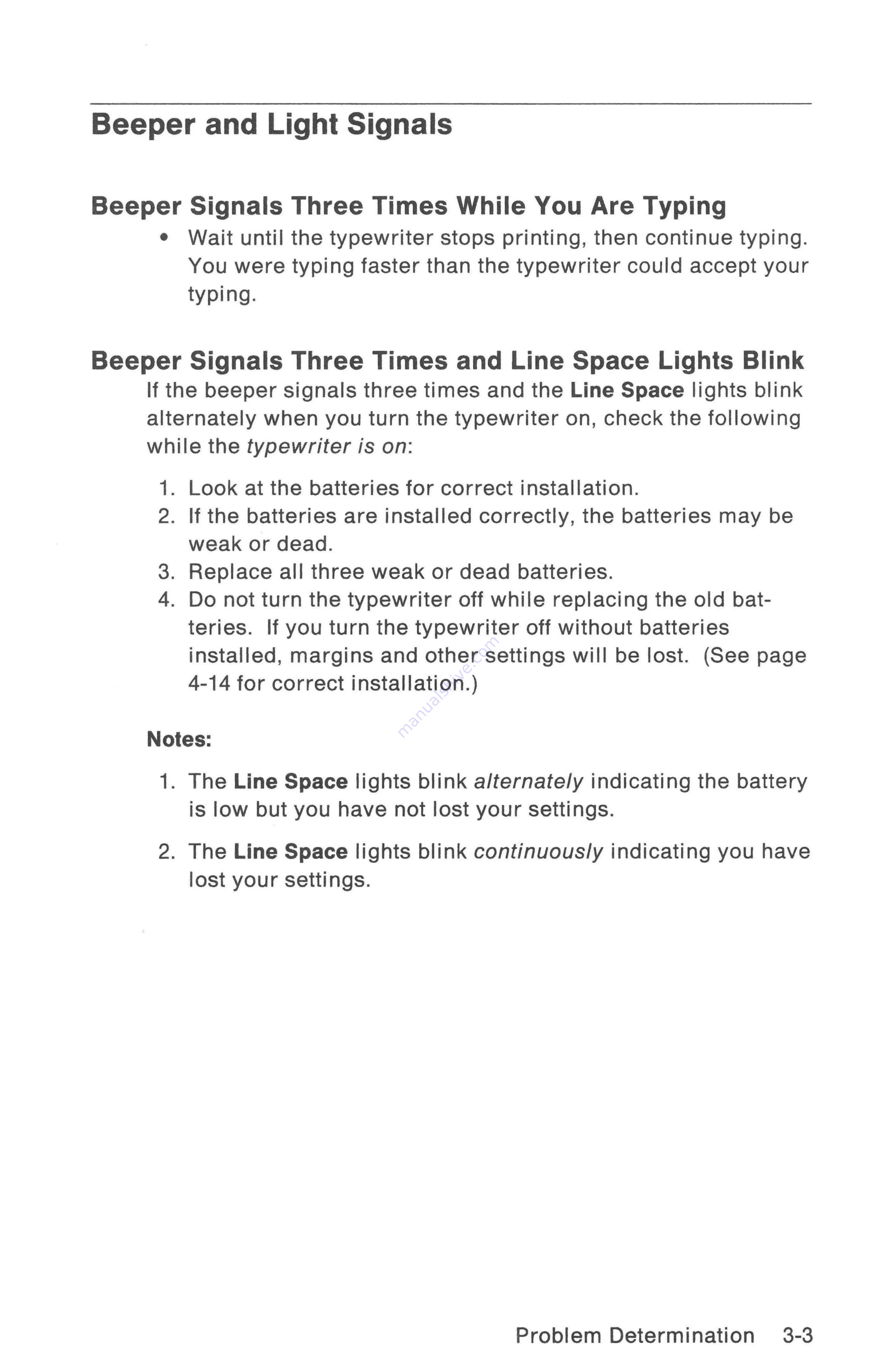
Beeper
and
Light
Signals
Beeper
Signals
Three
Times
While
You
Are Typing
e
Wait
until
the typewriter
stops
printing,
then
continue
typing.
You
were
typing
faster
than
the typewriter
could
accept
your
typing.
Beeper
Signals
Three
Times
and
Line
Space
Lights
Blink
If
the
beeper
signals
three
times
and
the
Line
Space
lights
blink
alternately
when
you
turn
the typewriter
on,
check the
following
while
the
typewriter
is
on:
1.
Look
at
the
batteries
for
correct
installation.
2.
If
the
batteries
are
installed
correctly,
the
batteries
may be
weak
or
dead.
3.
Replace
all
three
weak
or
dead
batteries.
4.
Do
not
turn
the typewriter
off
while
replacing
the
old
bat-
teries.
If
you
turn
the typewriter
off
without
batteries
installed,
margins
and
other
settings
will
be
lost.
(See
page
4-14
for
correct
installation.)
Notes:
1.
The
Line
Space
lights
blink
alternately
indicating
the battery
is low
but you
have
not
lost
your
settings.
2.
The
Line
Space
lights
blink
continuously
indicating
you
have
lost
your
settings.
Problem Determination
3-3
Содержание Personal Wheelwriter 6781
Страница 1: ......
Страница 6: ...Vi...
Страница 40: ...2 6 Alternate...
Страница 41: ......
Страница 42: ...2 8 Alternate Keyboa...
Страница 43: ...Keyboard ID 70 Spain Alternate Keyboards 2 9...
Страница 44: ...Keyboard ID 103 ASCII P 2 10 Alternate Keyboards...
Страница 68: ...4 16 Reference...
Страница 74: ...A 6 Spell Check Option...
Страница 83: ...Do not expose to temperatures above 140 F such as in a closed vehicle...































