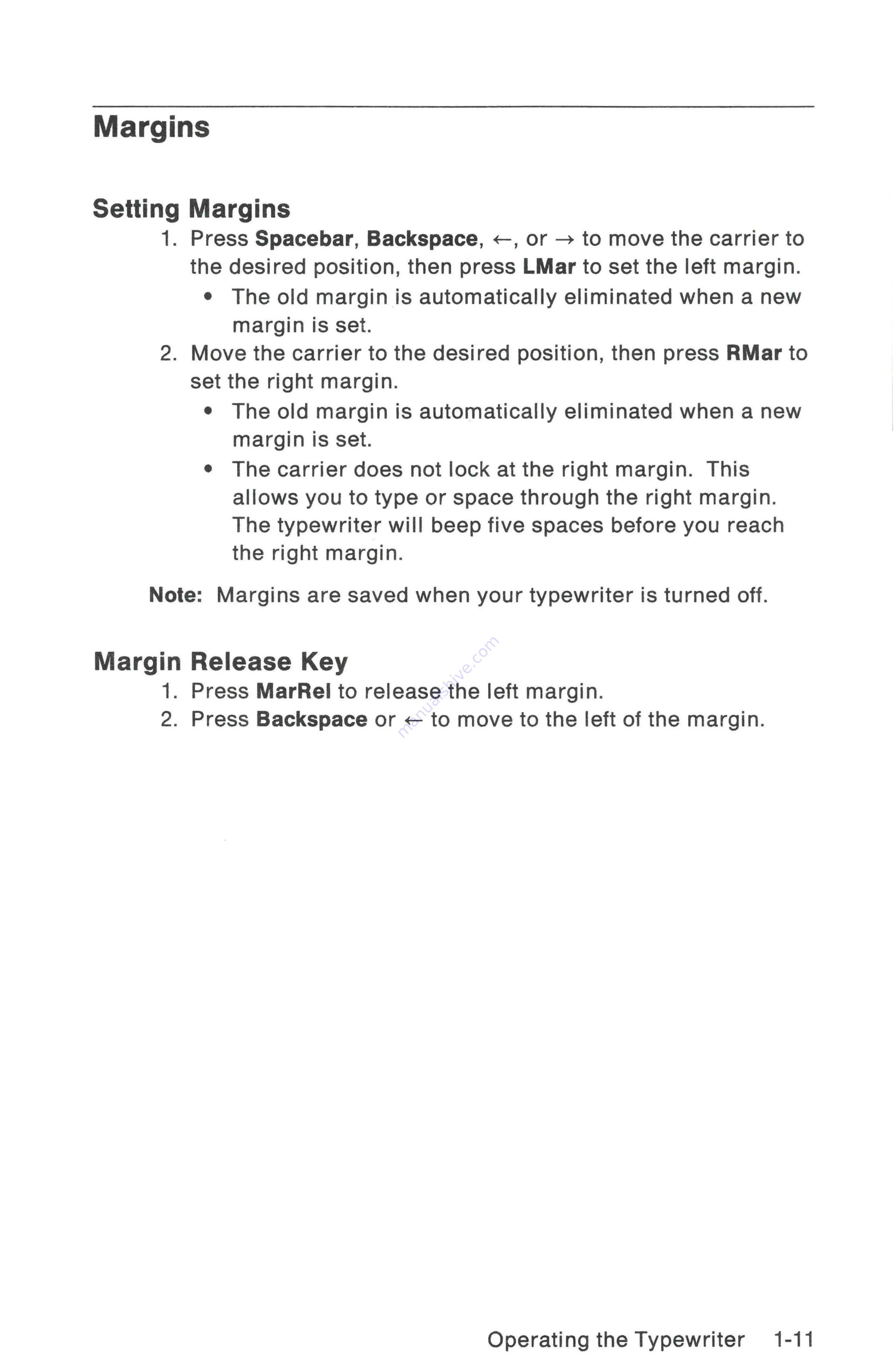
Margins
Setting Margins
1.
Press
Spacebar,
Backspace,
«<,
or
—»
to
move
the
carrier
to
the
desired
position,
then
press
LMar
to
set
the
left
margin.
*
The
old
margin
is
automatically eliminated
when
a
new
margin
is
set.
2.
Move
the
carrier
to
the
desired
position,
then
press
RMar
to
set
the
right
margin.
*
The
old
margin
is
automatically eliminated
when
a
new
margin
is
set.
*
The
carrier does
not lock
at
the
right
margin.
This
allows
you to
type
or
space
through the
right
margin.
The
typewriter
will
beep
five
spaces
before
you
reach
the
right
margin.
Note:
Margins
are
saved
when
your
typewriter
is
turned
off.
Margin
Release
Key
1.
Press
MarRel
to
release
the
left
margin.
2.
Press
Backspace
or
«
to
move
to
the
left
of
the
margin.
Operating
the
Typewriter
1-11
Содержание Personal Wheelwriter 6781
Страница 1: ......
Страница 6: ...Vi...
Страница 40: ...2 6 Alternate...
Страница 41: ......
Страница 42: ...2 8 Alternate Keyboa...
Страница 43: ...Keyboard ID 70 Spain Alternate Keyboards 2 9...
Страница 44: ...Keyboard ID 103 ASCII P 2 10 Alternate Keyboards...
Страница 68: ...4 16 Reference...
Страница 74: ...A 6 Spell Check Option...
Страница 83: ...Do not expose to temperatures above 140 F such as in a closed vehicle...






























