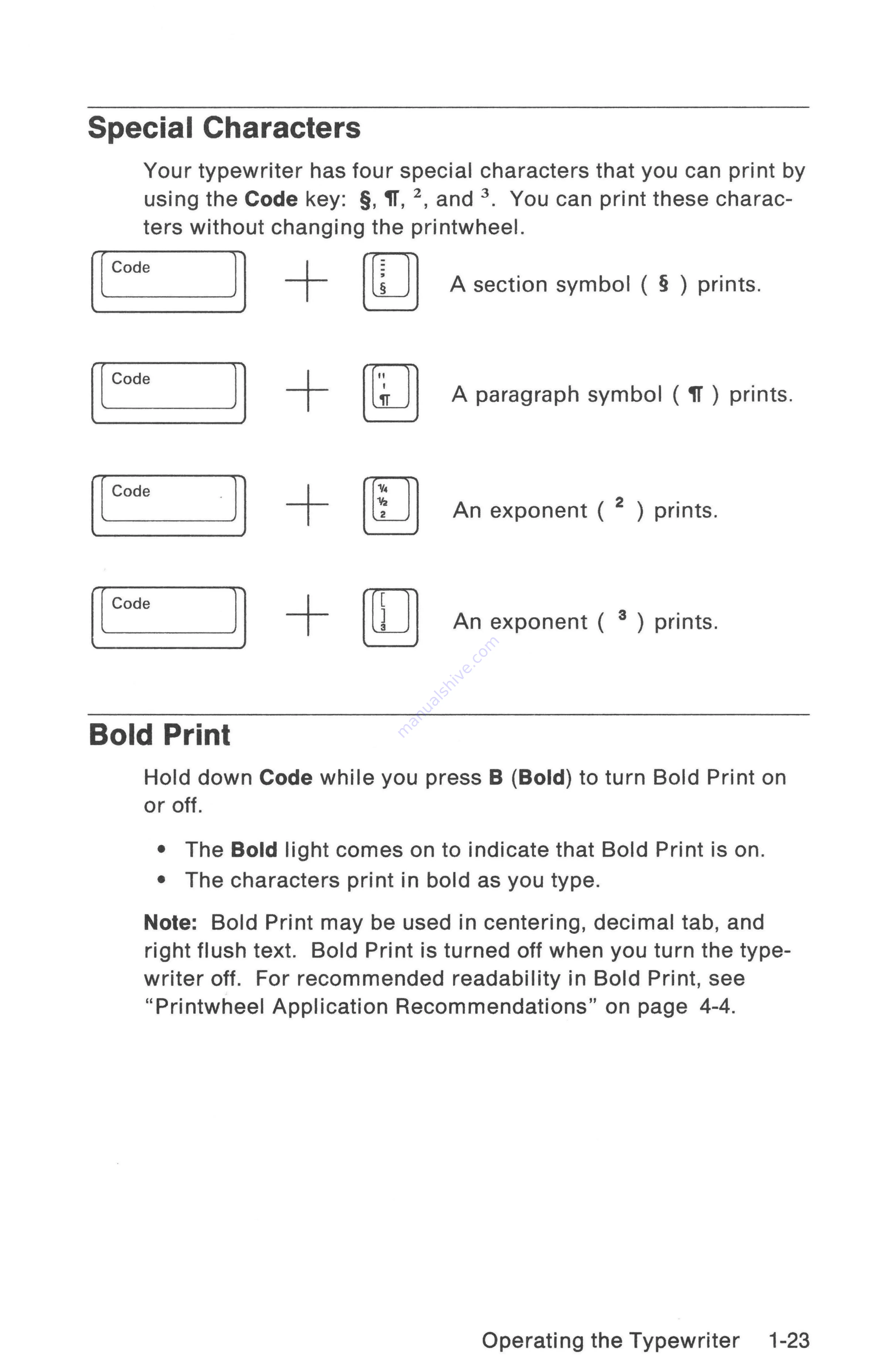
Special
Characters
Your
typewriter
has
four
special
characters
that
you
can
by
using
the
Code
key:
§,
T,
2,
and
3.
You
can
these
charac-
ters
without
changing
the
printwheel.
Code
J]
—+
i]
A
section
symbol
(
8
)
prints.
Code
p
[=
—
A)
A
paragraph
symbol
(
1)
prints.
—+
:
An
exponent
(
2)
prints.
+
]
An
exponent
(
3)
prints.
Bold
Hold
down
Code
while
you
press
B
(Bold)
to
turn
Bold
on
or
off.
*
The
Bold light
comes
on
to
indicate that
Bold
is
on.
¢
The
characters
in
bold
as
you
type.
Note:
Bold
may be
used
in
centering,
decimal
tab, and
right
flush
text.
Bold
is
turned
off
when
you
turn
the
type-
writer
off.
For
recommended
readability
in
Bold
Print,
see
“Printwheel
Application
Recommendations”
on
page
4-4.
Operating
the
Typewriter
1-23
Содержание Personal Wheelwriter 6781
Страница 1: ......
Страница 6: ...Vi...
Страница 40: ...2 6 Alternate...
Страница 41: ......
Страница 42: ...2 8 Alternate Keyboa...
Страница 43: ...Keyboard ID 70 Spain Alternate Keyboards 2 9...
Страница 44: ...Keyboard ID 103 ASCII P 2 10 Alternate Keyboards...
Страница 68: ...4 16 Reference...
Страница 74: ...A 6 Spell Check Option...
Страница 83: ...Do not expose to temperatures above 140 F such as in a closed vehicle...

































