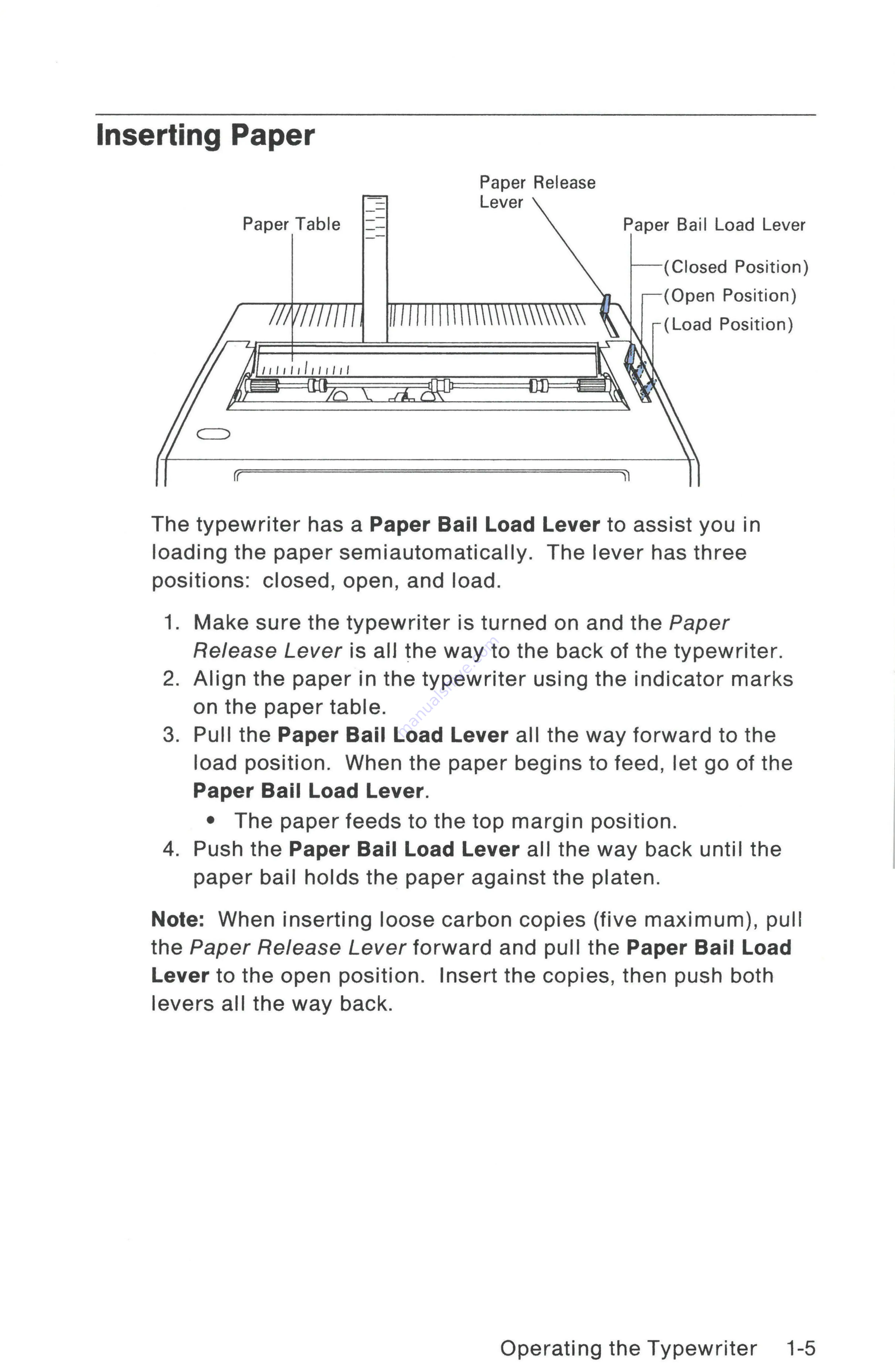
Inserting
Paper
Paper
Release
Lever
Paper
Table
Paper
Bail
Load
Lever
(Closed Position)
(Open Position)
(Load
Position)
\
ctl
p=
A
UI—2
The
typewriter
has
a
Paper
Bail
Load
Lever
to
assist
you
in
loading
the
paper
semiautomatically.
The
lever
has
three
positions:
closed,
open, and
load.
1.
Make
sure
the typewriter
is
turned
on
and
the
Paper
Release
Lever
is
all
the
way
to
the
back
of
the
typewriter.
2.
Align
the
paper
in
the
typewriter
using
the
indicator marks
on
the
paper
table.
3.
Pull
the
Paper
Bail
Load
Lever
all
the
way
forward
to
the
load position.
When
the
paper
begins
to
feed,
let go
of
the
Paper
Bail
Load
Lever.
*
The
paper feeds
to
the
top
margin
position.
4.
Push
the
Paper
Bail
Load
Lever
all
the
way
back
until
the
paper
bail
holds
the
paper
against
the
platen.
Note: When
inserting
loose carbon copies
(five
maximum),
pull
the
Paper Release
Lever
forward and
pull
the
Paper
Bail
Load
Lever
to
the open
position.
Insert
the copies, then
push
both
levers
all
the
way
back.
Operating the
Typewriter
1-5
Содержание Personal Wheelwriter 6781
Страница 1: ......
Страница 6: ...Vi...
Страница 40: ...2 6 Alternate...
Страница 41: ......
Страница 42: ...2 8 Alternate Keyboa...
Страница 43: ...Keyboard ID 70 Spain Alternate Keyboards 2 9...
Страница 44: ...Keyboard ID 103 ASCII P 2 10 Alternate Keyboards...
Страница 68: ...4 16 Reference...
Страница 74: ...A 6 Spell Check Option...
Страница 83: ...Do not expose to temperatures above 140 F such as in a closed vehicle...





























