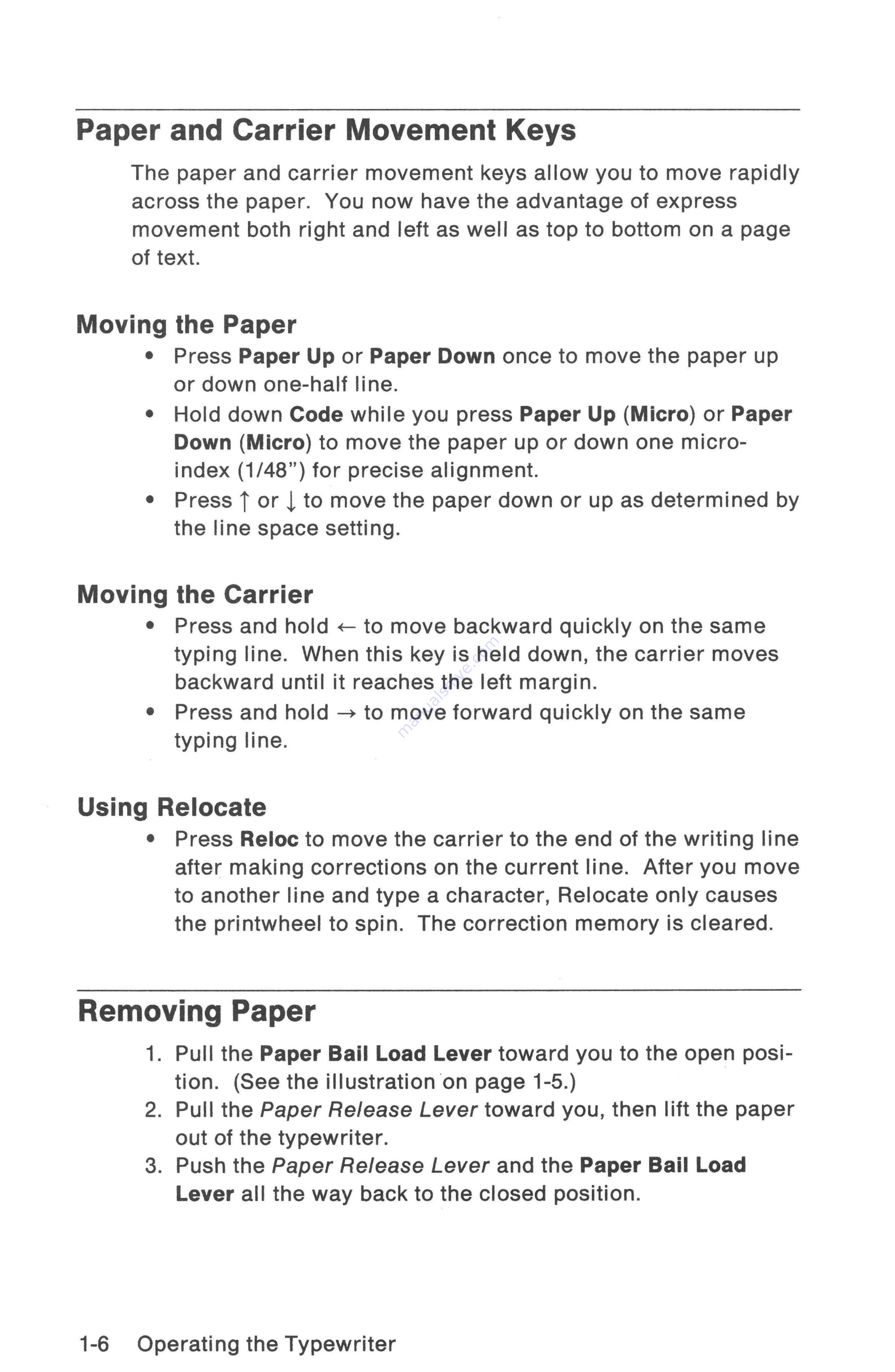
Paper
and
Carrier
Movement
Keys
The
paper
and
carrier
movement
keys
allow
you
to
move rapidly
across
the
paper.
You
now
have
the
advantage
of
express
movement
both
right
and
left
as
well
as
top
to
bottom
on
a
page
of
text.
Moving
the
Paper
*
Press Paper
Up
or
Paper
Down
once
to
move
the
paper
up
or
down
one-half
line.
e
Hold
down
Code
while
you
press
Paper
Up
(Micro)
or
Paper
Down
(Micro)
to
move
the
paper
up
or
down
one
micro-
index
(1/48”)
for
precise
alignment.
e
Press
1
or
|
to
move
the
paper
down
or
up
as
determined
by
the
line
space
setting.
Moving
the
Carrier
*
Press
and
hold
«<
to
move
backward
quickly
on
the
same
typing
line. When
this
key
is
held
down,
the
carrier
moves
backward
until
it
reaches
the
left
margin.
e
Press
and
hold
—
to
move
forward
quickly
on
the
same
typing
line.
Using
Relocate
*
Press
Reloc
to
move
the
carrier
to
the
end
of
the
writing
line
after
making
corrections
on
the
current
line. After you
move
to
another
line
and type
a
character,
Relocate
only
causes
the
printwheel
to
spin. The
correction
memory
is
cleared.
Removing
Paper
1.
Pull
the
Paper
Bail
Load
Lever
toward
you
to
the
open
posi-
tion.
(See
the
illustration
on
page
1-5.)
2.
Pull
the
Paper
Release
Lever
toward
you,
then
lift
the
paper
out
of
the
typewriter.
3.
Push
the
Paper Release
Lever
and
the
Paper
Bail
Load
Lever
all
the
way
back
to
the
closed
position.
1-6
Operating
the
Typewriter
Содержание Personal Wheelwriter 6781
Страница 1: ......
Страница 6: ...Vi...
Страница 40: ...2 6 Alternate...
Страница 41: ......
Страница 42: ...2 8 Alternate Keyboa...
Страница 43: ...Keyboard ID 70 Spain Alternate Keyboards 2 9...
Страница 44: ...Keyboard ID 103 ASCII P 2 10 Alternate Keyboards...
Страница 68: ...4 16 Reference...
Страница 74: ...A 6 Spell Check Option...
Страница 83: ...Do not expose to temperatures above 140 F such as in a closed vehicle...





























