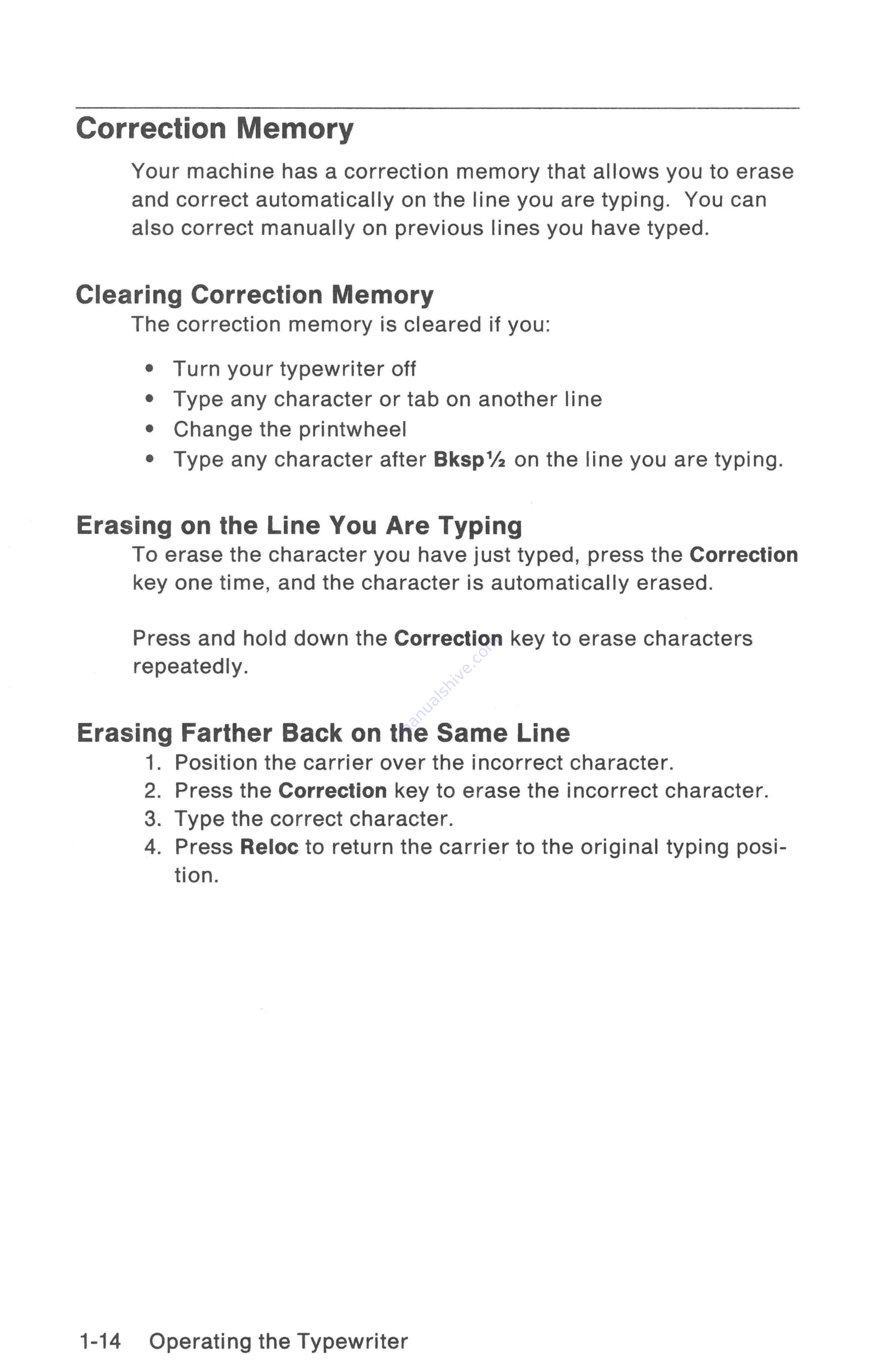
Correction
Memory
Your
machine
has
a
correction
memory
that
allows
you to
erase
and
correct
automatically
on
the
line
you
are
typing.
You
can
also
correct
manually
on
previous
lines
you
have
typed.
Clearing
Correction
Memory
The
correction
memory
is
cleared
if
you:
®
Turn
your
typewriter
off
e
Type
any
character
or
tab
on
another
line
e
Change
the
printwheel
e
Type
any
character
after
Bksp'2z
on
the
line
you
are
typing.
Erasing
on
the
Line
You
Are
Typing
To
erase
the
character
you
have just
typed,
press
the Correction
key
one
time,
and
the
character
is
automatically
erased.
Press
and
hold
down
the
Correction
key
to
erase
characters
repeatedly.
Erasing
Farther
Back on
the
Same
Line
1.
Position
the
carrier
over the incorrect
character.
2.
Press
the Correction
key to
erase
the
incorrect
character.
3.
Type
the
correct
character.
4.
Press
Reloc
to
return
the
carrier
to
the
original
typing
posi-
tion.
1-14
Operating
the
Typewriter
Содержание Personal Wheelwriter 6781
Страница 1: ......
Страница 6: ...Vi...
Страница 40: ...2 6 Alternate...
Страница 41: ......
Страница 42: ...2 8 Alternate Keyboa...
Страница 43: ...Keyboard ID 70 Spain Alternate Keyboards 2 9...
Страница 44: ...Keyboard ID 103 ASCII P 2 10 Alternate Keyboards...
Страница 68: ...4 16 Reference...
Страница 74: ...A 6 Spell Check Option...
Страница 83: ...Do not expose to temperatures above 140 F such as in a closed vehicle...






























