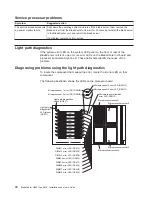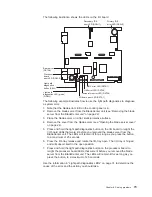Limitation
of
Liability:
The
following
replaces
item
1
of
this
section:
1.
damages
for
bodily
injury
(including
death)
or
physical
harm
to
real
property
and
tangible
personal
property
caused
by
IBM’s
negligence;
and
Governing
Law:
The
following
replaces
“laws
of
the
country
in
which
you
acquired
the
Machine”
in
the
first
sentence:
laws
in
the
Province
of
Ontario.
UNITED
STATES
Governing
Law:
The
following
replaces
“laws
of
the
country
in
which
you
acquired
the
Machine”
in
the
first
sentence:
laws
of
the
State
of
New
York.
ASIA
PACIFIC
AUSTRALIA
What
this
Warranty
Covers:
The
following
paragraph
is
added
to
this
section:
The
warranties
specified
in
this
Section
are
in
addition
to
any
rights
you
may
have
under
the
Trade
Practices
Act
1974
or
other
similar
legislation
and
are
only
limited
to
the
extent
permitted
by
the
applicable
legislation.
Limitation
of
Liability:
The
following
is
added
to
this
section:
Where
IBM
is
in
breach
of
a
condition
or
warranty
implied
by
the
Trade
Practices
Act
1974
or
other
similar
legislation,
IBM’s
liability
is
limited
to
the
repair
or
replacement
of
the
goods
or
the
supply
of
equivalent
goods.
Where
that
condition
or
warranty
relates
to
right
to
sell,
quiet
possession
or
clear
title,
or
the
goods
are
of
a
kind
ordinarily
acquired
for
personal,
domestic
or
household
use
or
consumption,
then
none
of
the
limitations
in
this
paragraph
apply.
Governing
Law:
The
following
replaces
“laws
of
the
country
in
which
you
acquired
the
Machine”
in
the
first
sentence:
laws
of
the
State
or
Territory.
CAMBODIA,
LAOS,
AND
VIETNAM
Governing
Law:
The
following
replaces
“laws
of
the
country
in
which
you
acquired
the
Machine”
in
the
first
sentence:
laws
of
the
State
of
New
York,
United
States
of
America.
CAMBODIA,
INDONESIA,
LAOS,
AND
VIETNAM
Arbitration:
The
following
is
added
under
this
heading:
Disputes
arising
out
of
or
in
connection
with
this
Statement
of
Limited
Warranty
shall
be
finally
settled
by
arbitration
which
shall
be
held
in
Singapore
in
accordance
with
the
Arbitration
Rules
of
Singapore
International
Arbitration
Center
(“SIAC
Rules”)
then
in
effect.
The
arbitration
award
shall
be
final
and
binding
for
the
parties
without
appeal
and
shall
be
in
writing
and
set
forth
the
findings
of
fact
and
the
conclusions
of
law.
The
number
of
arbitrators
shall
be
three,
with
each
side
to
the
dispute
being
entitled
to
appoint
one
arbitrator.
The
two
arbitrators
appointed
by
the
parties
shall
appoint
a
third
arbitrator
who
shall
act
as
chairman
of
the
proceedings.
Vacancies
in
the
post
of
chairman
shall
be
filled
by
the
president
of
the
SIAC.
Other
vacancies
shall
Appendix
B.
IBM
Statement
of
Limited
Warranty
Z125-4753-07
11/2002
83
Содержание HS40 - BladeCenter - 8839
Страница 3: ...BladeCenter HS40 Type 8839 Installation and User s Guide ERserver...
Страница 8: ...vi BladeCenter HS40 Type 8839 Installation and User s Guide...
Страница 76: ...62 BladeCenter HS40 Type 8839 Installation and User s Guide...
Страница 90: ...76 BladeCenter HS40 Type 8839 Installation and User s Guide...
Страница 114: ...100 BladeCenter HS40 Type 8839 Installation and User s Guide...
Страница 118: ...104 BladeCenter HS40 Type 8839 Installation and User s Guide...
Страница 119: ......
Страница 120: ...Part Number 90P3102 Printed in USA 1P P N 90P3102...