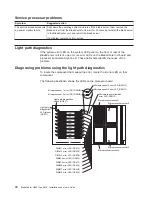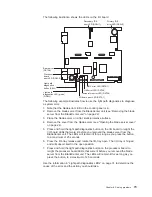Software
RAID
utility
and
IDE
RAID
device
drivers
for
supported
operating
systems
are
available
for
download
from
the
IBM
Support
Web
site
at
http://www.ibm.com/pc/support/.
Deleting
an
IDE
RAID
array
configuration
Complete
the
following
steps
to
delete
an
IDE
RAID
array
configuration
on
your
blade
server:
1.
Turn
on
the
blade
server
and
watch
the
monitor
screen.
Note:
If
the
blade
server
is
turned
on,
restart
the
blade
server.
2.
When
the
message
Press
Ctrl+M
to
run
MegaRAID
IDE
Setup
Utility
appears,
press
Ctrl+M.
3.
From
the
MegaRAID
IDE
Setup
Utility
program,
press
F5
(the
Delete
Array
option)
to
remove
the
array
configuration.
4.
Press
F10
to
save
the
changes
and
exit
the
MegaRAID
IDE
Setup
Utility
program.
The
blade
server
restarts
automatically.
Status
messages
that
are
displayed
during
restart
indicate
status
of
the
RAID
array.
5.
Complete
the
following
steps
to
disable
IDE
RAID
in
BIOS
using
the
Configuration/Setup
Utility
program:
a.
Restart
the
blade
server
and
watch
the
monitor
screen.
b.
When
the
message
Press
F1
for
Configuration/Setup
appears,
press
F1.
c.
Select
Devices
and
I/O
Ports
from
the
Configuration/Setup
Utility
main
menu;
then,
select
IDE
Configuration.
d.
Set
the
IDE
RAID
feature
to
Disabled.
e.
Select
Save
Settings
from
the
Configuration/Setup
Utility
main
menu.
f.
Exit
the
Configuration/Setup
Utility
program,
making
sure
that
you
save
the
settings.
The
blade
server
restarts
automatically.
Chapter
4.
Configuring
your
blade
server
61
Содержание HS40 - BladeCenter - 8839
Страница 3: ...BladeCenter HS40 Type 8839 Installation and User s Guide ERserver...
Страница 8: ...vi BladeCenter HS40 Type 8839 Installation and User s Guide...
Страница 76: ...62 BladeCenter HS40 Type 8839 Installation and User s Guide...
Страница 90: ...76 BladeCenter HS40 Type 8839 Installation and User s Guide...
Страница 114: ...100 BladeCenter HS40 Type 8839 Installation and User s Guide...
Страница 118: ...104 BladeCenter HS40 Type 8839 Installation and User s Guide...
Страница 119: ......
Страница 120: ...Part Number 90P3102 Printed in USA 1P P N 90P3102...