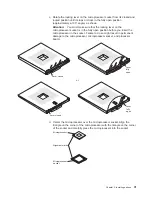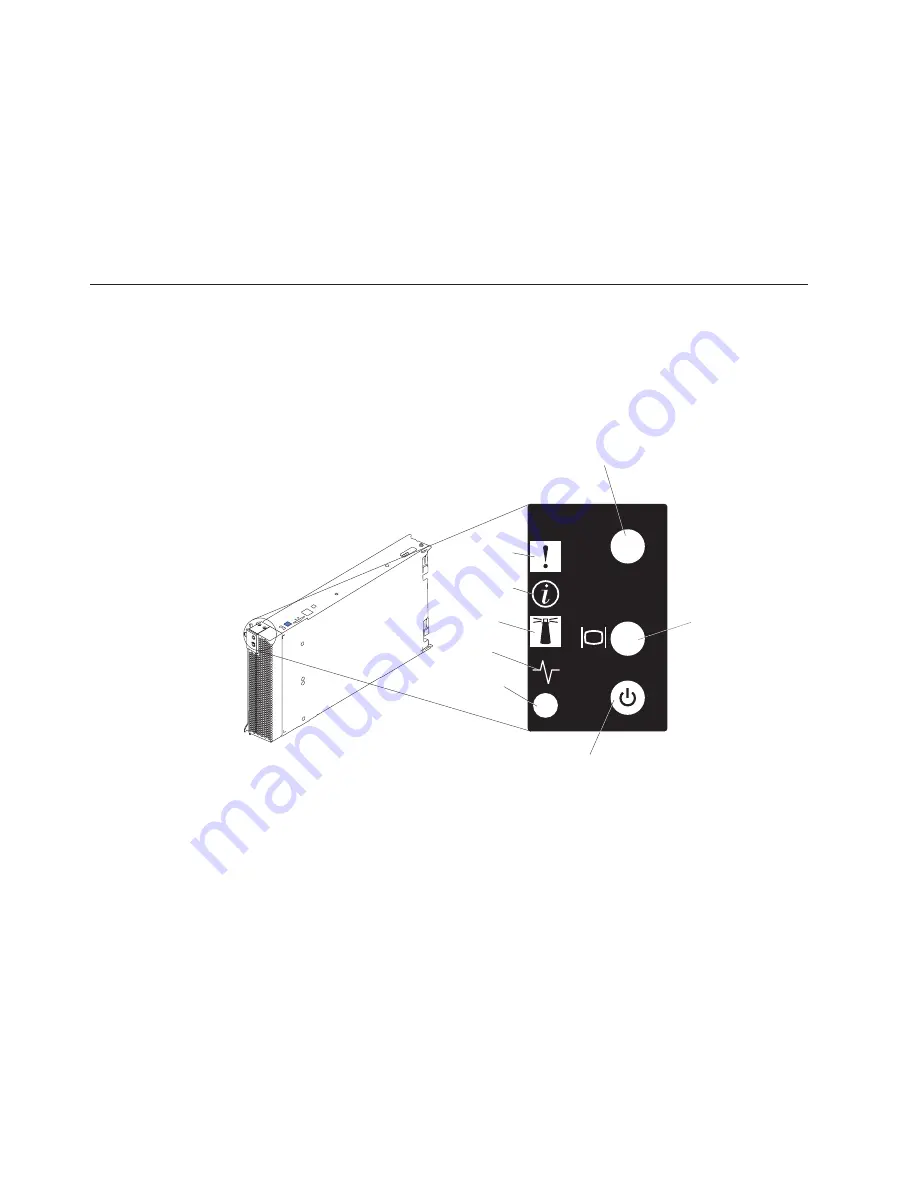
Note:
After
turning
off
the
blade
server,
wait
at
least
5
seconds
before
you
press
the
power-control
button
to
turn
on
the
blade
server
again.
v
If
the
operating
system
stops
functioning,
you
can
press
and
hold
the
power-control
button
for
more
than
4
seconds
to
turn
off
the
blade
server.
v
The
management
module
can
turn
off
the
blade
server.
Note:
After
turning
off
the
blade
server,
wait
at
least
30
seconds
for
its
hard
disk
drives
to
stop
spinning
before
you
remove
the
blade
server
from
the
BladeCenter
unit.
Controls
and
LEDs
This
section
describes
the
controls
and
light-emitting
diodes
(LEDs)
on
your
blade
server.
Note:
The
control
panel
door
is
shown
in
the
closed
(normal)
position
in
this
illustration.
You
must
open
the
control
panel
door
to
access
the
power-control
button.
Blade-error
LED
Information
LED
Location
LED
Activity
LED
Power-on
LED
CD/diskette/USB
select button
CD
Keyboard/ mouse/
video select button
Power-control button
CD/diskette/USB
select
button:
Press
this
button
to
associate
the
CD-ROM
drive,
diskette
drive,
and
USB
port
with
this
blade
server.
The
LED
on
this
button
flashes
while
the
request
is
being
processed,
then
is
steady
when
the
ownership
of
the
CD-ROM
drive,
diskette
drive,
and
USB
port
has
been
transferred
to
this
blade
server.
It
can
take
approximately
20
seconds
for
the
operating
system
in
this
blade
server
to
recognize
the
CD-ROM
drive,
diskette
drive,
and
USB
port.
The
operating
system
in
the
blade
server
must
provide
USB
support
for
the
blade
server
to
recognize
and
use
the
CD-ROM
drive,
diskette
drive,
and
USB
port.
The
BladeCenter
unit
uses
USB
for
internal
communication
with
these
devices.
If
there
is
no
response
when
you
press
the
CD/diskette/USB
select
button,
you
can
use
the
management-module
Web
interface
to
see
whether
local
control
has
been
disabled
on
the
blade
server.
18
BladeCenter
HS40
Type
8839:
Installation
and
User’s
Guide
Содержание HS40 - BladeCenter - 8839
Страница 3: ...BladeCenter HS40 Type 8839 Installation and User s Guide ERserver...
Страница 8: ...vi BladeCenter HS40 Type 8839 Installation and User s Guide...
Страница 76: ...62 BladeCenter HS40 Type 8839 Installation and User s Guide...
Страница 90: ...76 BladeCenter HS40 Type 8839 Installation and User s Guide...
Страница 114: ...100 BladeCenter HS40 Type 8839 Installation and User s Guide...
Страница 118: ...104 BladeCenter HS40 Type 8839 Installation and User s Guide...
Страница 119: ......
Страница 120: ...Part Number 90P3102 Printed in USA 1P P N 90P3102...