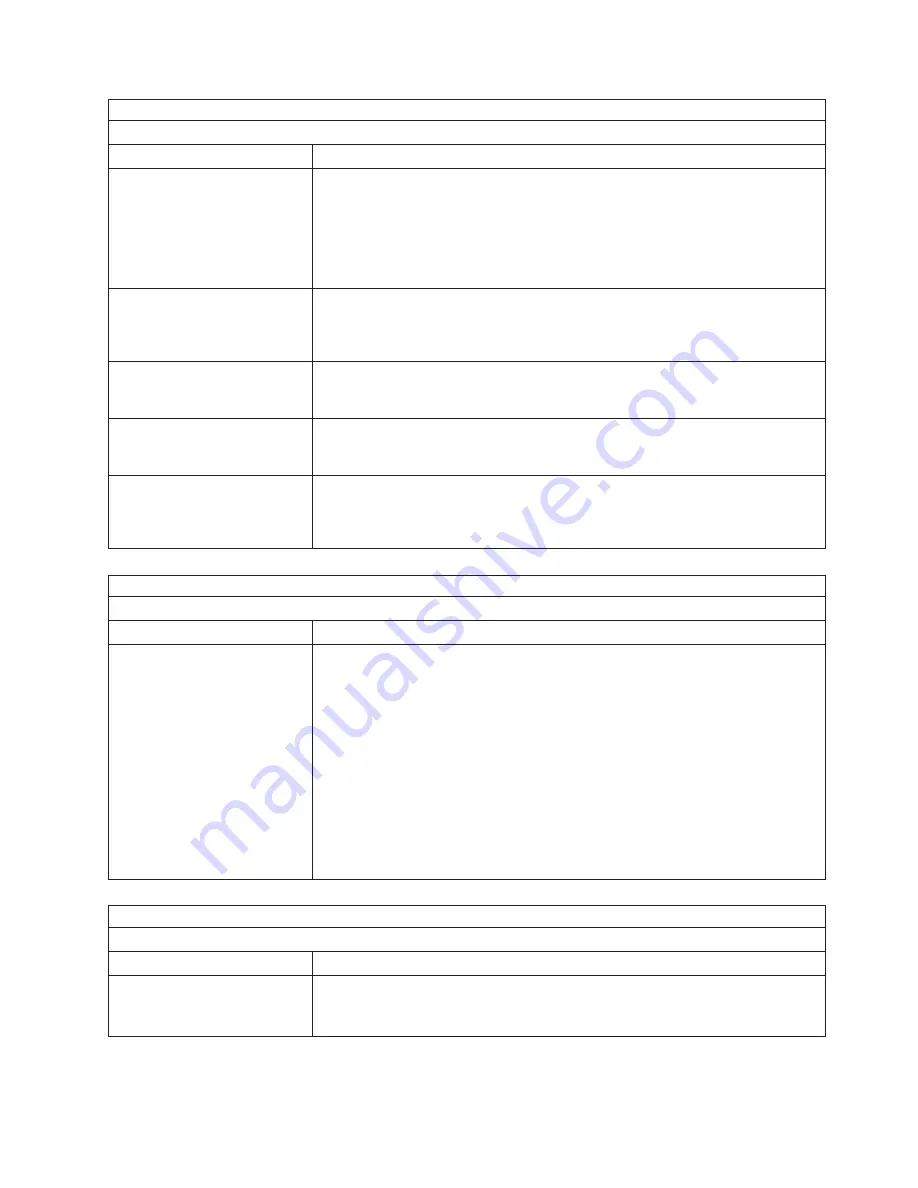
Note:
See “System” on page 94 to determine which components should be replaced by a field service technician.
ServerGuide problems
Symptom
FRU/action
The
ServerGuide Setup and
Installation
CD will not start.
v
Make sure that the CD-ROM drive is associated with the blade server that you
are configuring.
v
Make sure that the blade server supports the ServerGuide program and has a
startable (bootable) CD-ROM (or DVD-ROM) drive.
v
If the startup (boot) sequence settings have been altered, make sure that the
CD-ROM drive is first in the startup sequence.
The SCSI RAID program cannot
view all installed drives, or the
operating system cannot be
installed.
v
Make sure that there are no duplicate SCSI IDs or IRQ assignments.
v
Make sure that the hard disk drive is connected correctly.
The operating-system
installation program
continuously loops.
Make more space available on the hard disk.
The ServerGuide program will
not start the operating-system
CD.
Make sure that the operating-system CD is supported by the ServerGuide program.
See the
ServerGuide Setup and Installation
CD label for a list of operating-system
versions that support the ServerGuide program.
The operating system cannot be
installed; the option is not
available.
Make sure that the operating system is supported on the server. If the operating
system is supported, either there is no logical drive defined (SCSI RAID systems)
or the ServerGuide System Partition is not present. Run the ServerGuide program
and make sure that setup is complete.
Note:
See “System” on page 94 to determine which components should be replaced by a field service technician.
Software problem
Symptom
FRU/action
Suspected software problem.
1.
To determine if problems are caused by the software, verify that:
v
The computer has the minimum memory needed to use the software. For
memory requirements, see the information that comes with the software.
Note:
If you have just installed an adapter or memory, you might have a
memory address conflict.
v
The software is designed to operate on the computer.
v
Other software works on the computer.
v
The software that you are using works on another system.
If you received any error messages when using the software program, see the
information that comes with the software for a description of the messages and
suggested solutions to the problem.
2. If you have verified these items and the problem remains, contact your place of
purchase.
Note:
See “System” on page 94 to determine which components should be replaced by a field service technician.
Universal Serial Bus (USB) port problems
Symptom
FRU/action
A USB device does not work.
v
Verify that:
– The correct USB device driver is installed.
– The operating system supports USB devices.
Chapter 8. Symptom-to-FRU index
85
Содержание eServer BladeCenter HS20 Type 8832
Страница 1: ...BladeCenter HS20 Type 8832 Hardware Maintenance Manual and Troubleshooting Guide ...
Страница 2: ......
Страница 3: ...BladeCenter HS20 Type 8832 Hardware Maintenance Manual and Troubleshooting Guide ...
Страница 6: ...iv BladeCenter HS20 Type 8832 Hardware Maintenance Manual and Troubleshooting Guide ...
Страница 10: ...viii BladeCenter HS20 Type 8832 Hardware Maintenance Manual and Troubleshooting Guide ...
Страница 18: ...8 BladeCenter HS20 Type 8832 Hardware Maintenance Manual and Troubleshooting Guide ...
Страница 64: ...54 BladeCenter HS20 Type 8832 Hardware Maintenance Manual and Troubleshooting Guide ...
Страница 66: ...56 BladeCenter HS20 Type 8832 Hardware Maintenance Manual and Troubleshooting Guide ...
Страница 118: ...108 BladeCenter HS20 Type 8832 Hardware Maintenance Manual and Troubleshooting Guide ...
Страница 119: ...Appendix B Safety information 109 ...
Страница 120: ...110 BladeCenter HS20 Type 8832 Hardware Maintenance Manual and Troubleshooting Guide ...
Страница 121: ...Appendix B Safety information 111 ...
Страница 122: ...112 BladeCenter HS20 Type 8832 Hardware Maintenance Manual and Troubleshooting Guide ...
Страница 123: ...Appendix B Safety information 113 ...
Страница 124: ...114 BladeCenter HS20 Type 8832 Hardware Maintenance Manual and Troubleshooting Guide ...
Страница 136: ...126 BladeCenter HS20 Type 8832 Hardware Maintenance Manual and Troubleshooting Guide ...
Страница 137: ...Appendix B Safety information 127 ...
Страница 138: ...128 BladeCenter HS20 Type 8832 Hardware Maintenance Manual and Troubleshooting Guide ...
Страница 139: ...Appendix B Safety information 129 ...
Страница 140: ...130 BladeCenter HS20 Type 8832 Hardware Maintenance Manual and Troubleshooting Guide ...
Страница 141: ...Appendix B Safety information 131 ...
Страница 146: ...136 BladeCenter HS20 Type 8832 Hardware Maintenance Manual and Troubleshooting Guide ...
Страница 152: ...142 BladeCenter HS20 Type 8832 Hardware Maintenance Manual and Troubleshooting Guide ...
Страница 156: ...146 BladeCenter HS20 Type 8832 Hardware Maintenance Manual and Troubleshooting Guide ...
Страница 157: ......
Страница 158: ... Part Number 49Y0165 Printed in USA 1P P N 49Y0165 ...
















































