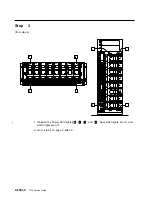Step 11
(from step 10 on page 2-2010-4; from step 8 in “MAP 2022: 7133 – Power-On”)
Did the diagnostics give you an SRN for the 7133?
NO
Go to step 12.
YES
Go to “Service Request Numbers (SRNs)” on page 2-2.
Step 12
(from step 8 on page 2-2010-4, step 9 on page 2-2010-4, and from step 11)
Does any 7133 have its Subsystem Check light on or flashing?
NO
Go to step 18 on page 2-2010-7.
YES
Go to step 13.
Step 13
(from step 12)
Does any fan-and-power-supply assembly in the 7133 have its Fan-and-Power Check
light on or flashing?
NO
Go to step 14 on page 2-2010-6.
YES
If the Fan-and-Power Check light is permanently on, go to step 15 on
page 2-2010-6.
If the Fan-and-Power Check light is flashing:
1. Exchange the fan-and-power-supply assembly for a new one (see
“Fan-and-Power-Supply Assemblies” on page 3-32).
2. Go to “MAP 2410: 7133 – Repair Verification” on page 2-2410-1 to
verify the repair.
Chapter 2. Problem Determination Procedures
2-2010-5
Содержание 7133 Series
Страница 1: ...7133 SSA Disk Subsystems Service Guide SY33 0185 02...
Страница 2: ......
Страница 3: ...7133 SSA Disk Subsystems Service Guide SY33 0185 02...
Страница 8: ...vi 7133 Service Guide...
Страница 14: ...xii 7133 Service Guide...
Страница 44: ...Labels Dummy Fan and Power Supply Assembly 1 30 7133 Service Guide...
Страница 94: ...2 10 7133 Service Guide...
Страница 110: ...2 2021 6 7133 Service Guide...
Страница 114: ...2 2022 4 7133 Service Guide...
Страница 138: ...2 2330 18 7133 Service Guide...
Страница 146: ...2 16 7133 Service Guide...
Страница 210: ...3 64 7133 Service Guide...
Страница 222: ...4 12 7133 Service Guide...
Страница 229: ......
Страница 230: ...Part Number 32H6990 Printed in the United Kingdom 32H699 SY33 185 2...